Manual calibrate – Metex Shark Multi-Parameter Controllers & Analyzers User Manual
Page 105
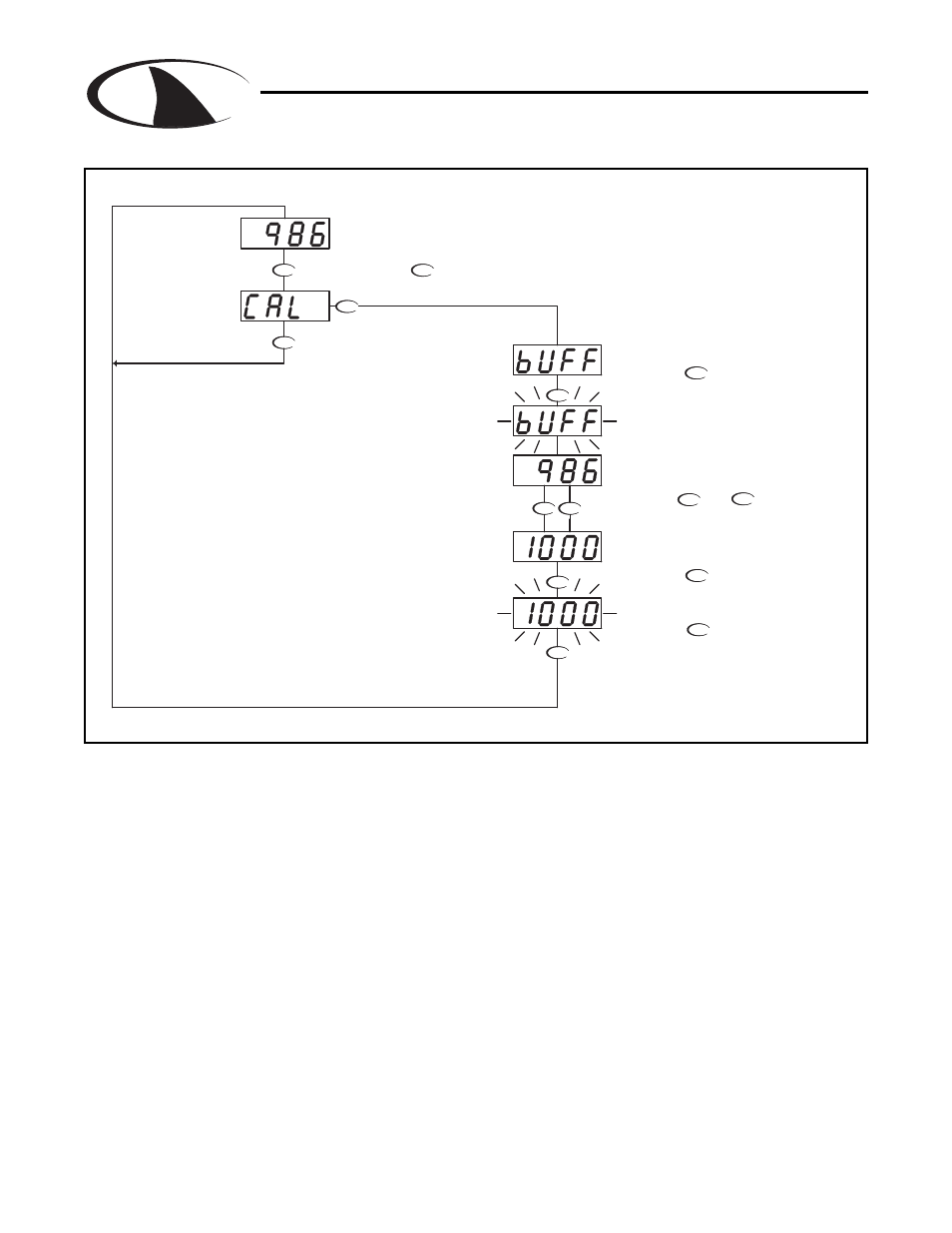
S
H
A
R
K
MULTI-PARAMETER CONTROLLER & ANALYZER USER’S MANUAL
Conductivity - LED Display Menu - Conductivity
Manual Calibrate 6.23
Conductivity - LED Display Menu - Conductivity Manual Calibrate 6.23
Page 103
CAL
DOWN
ENTER
ENTER
ENTER
ENTER
UP
DOWN
UP
ENTER
ENTER
CAL
RUN MODE
MANUAL CALIBRATE
ENTER
ENTER
The Controller will display bUFF, prompting
the user to place the probe in the buffer
solution.
Be sure to clean and rinse the Probe first
with D.I. water and then insert it in the
Buffer.
Press the key.
Use the and keys to adjust
the display until it reads the correct value of
the buffer.
Press the key to accept the setting.
Press the key again to confirm
the change in calibration value.
The controller will flash "bUFF" for about
10 seconds while is reads the buffer. It
will then display the conductivity value.
The display will flash
MANUAL CALIBRATE
This menu allows the
user to manually
calibrate the probe, the
user enters the known
conductivity buffer value
Press the
key to select
Manual Calibration
