3 main display 12 4.4 log, 3 main display, 4 log upload display – Martel Electronics BetaLOG-PI User Manual
Page 19: 5 display options, 6 export options
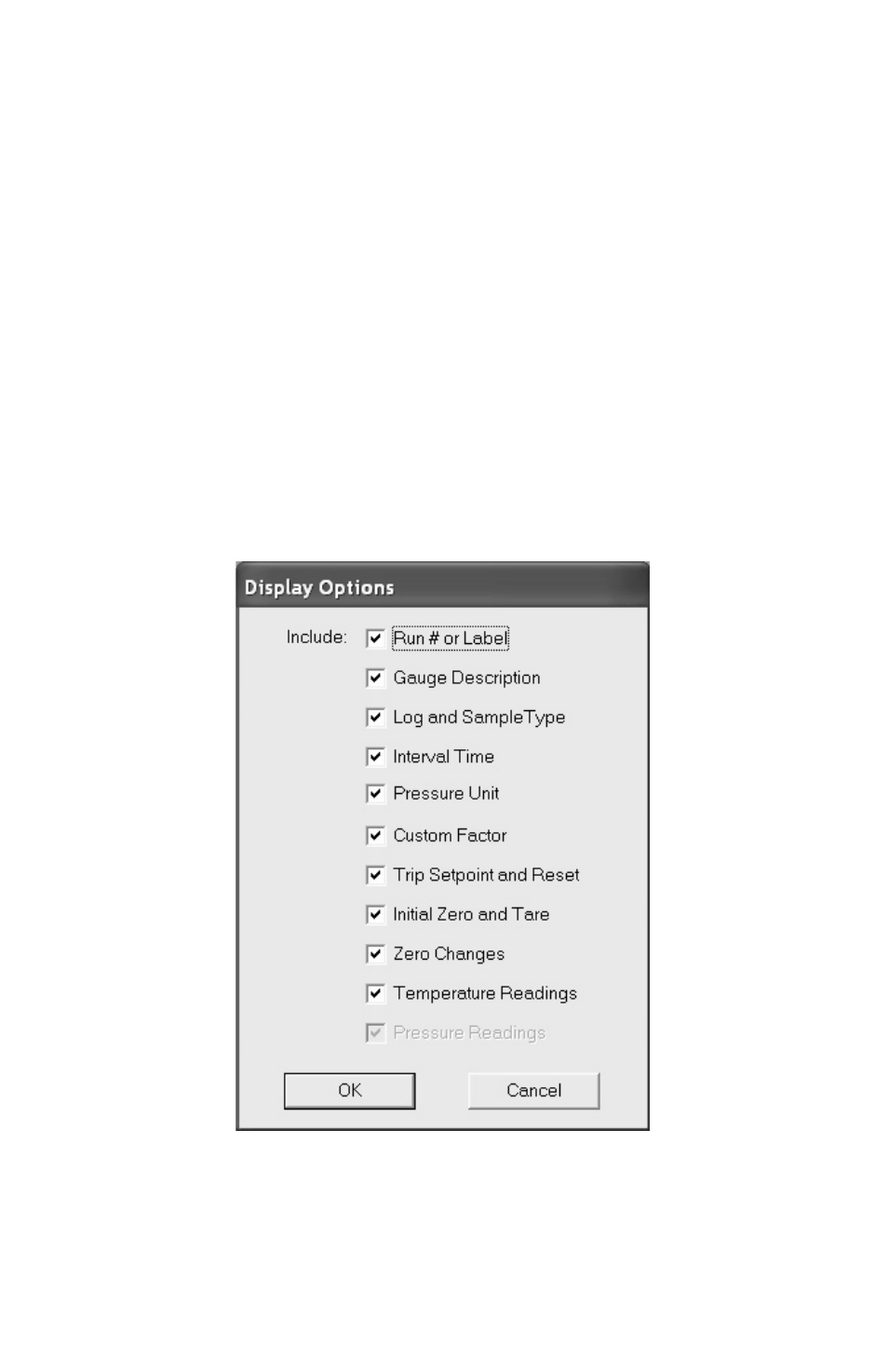
The Export Options screen is described further under Export Options in
section 4.6.
To export all runs, click the Save All button. The Export Options screen
is shown to allow the options to be customized for exporting these
runs; the same options are used for all runs. For each run, a standard
Save As screen is shown for selecting the file name and the folder
where the file is to be placed. Click the Cancel button of the Save As
screen for an individual run to skip the export of that run. Click the
Cancel button of the Export Options screen to skip the export of all
runs. The Export Options screen is described further under Export
Options in section 4.6.
Export to an Excel file requires Excel 2002 or later to be installed on
your computer.
The default location for files is the folder "Martel BetaLOG" in "My
Documents".
4.5 Display Options
This screen is used to modify the default selections for the run
description fields shown on the Log Upload Display when the display
mode is set to Selected Data. When data is initially uploaded the
selections are set to these default values. After the initial data display,
the selections may be temporarily changed for the duration of the data
17
