Martel Electronics BetaLOG-PI User Manual
Page 18
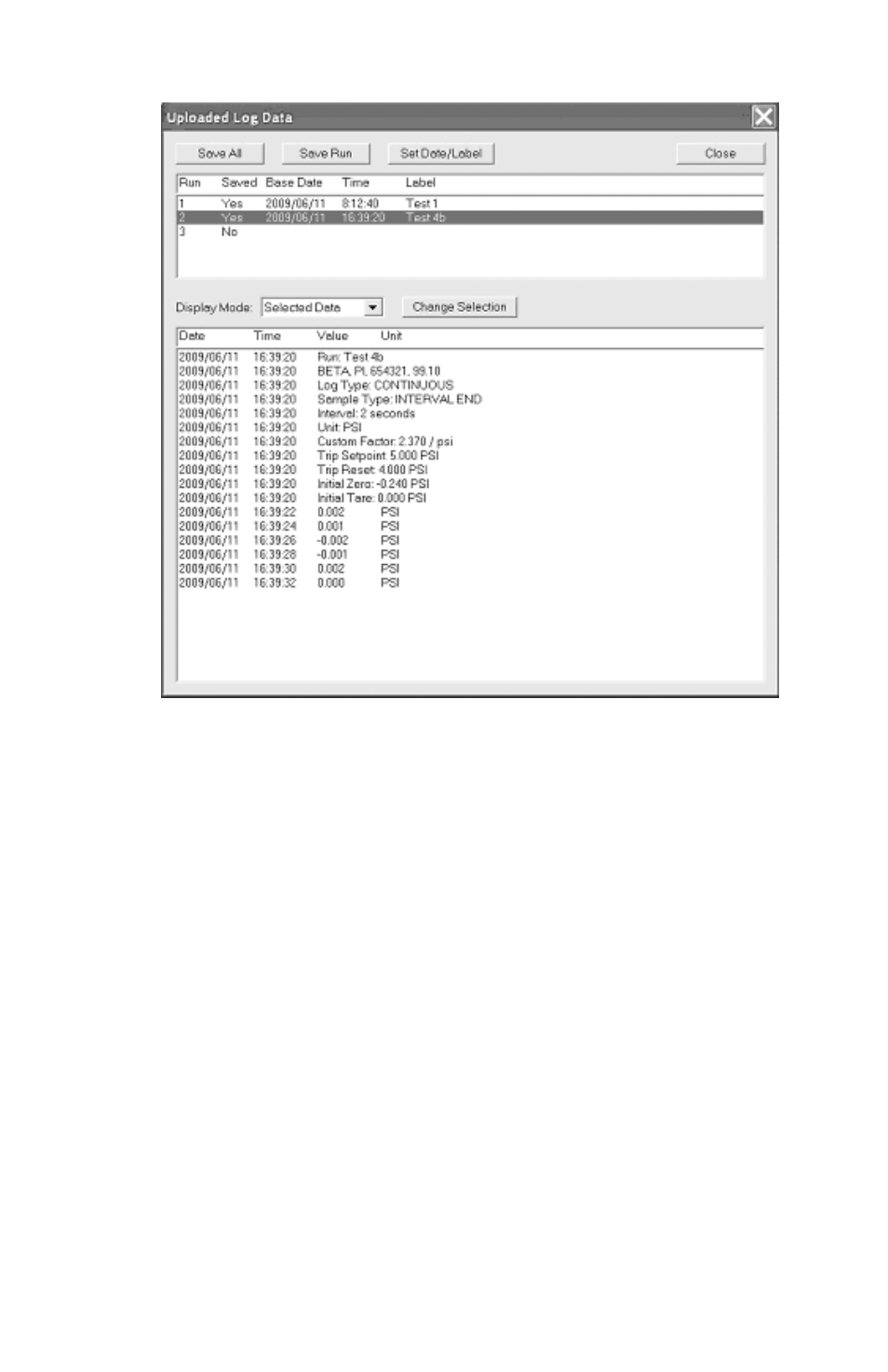
4.4 Log Upload Display
The top portion of the display lists the individual data logging runs
found in the uploaded data. To display a run's data in the lower portion
of the display, highlight it by clicking on it.
Use the Display Mode box to select the subset of run data displayed:
All Data, Selected Data, or Readings Only. When the Display Mode is
set to Selected Data, click the Change Selection button to modify the
display options. This is described further under Display Options in
section 4.5.
The gauge has no realtime clock so the uploaded data samples are
initially tagged by elapsed day and time from run start. Also the runs
are described simply by numeric position within the uploaded data. To
enter a more descriptive label and a true calendar base date and time
for a run, highlight the run and click the Set Date/Label button. The
base date and time are added to the elapsed day and time for each
sample to provide a true calendar date and time for each sample.
To export an individual run, highlight the run and click the Save Run
button. The Export Options screen is shown to allow the options to be
customized for exporting this run. Next, a standard Save As screen is
shown for selecting the file name and the folder where the file is to be
placed. Click the Cancel button of either screen to skip the export.
16
