3 main display – Martel Electronics BetaLOG-TI User Manual
Page 8
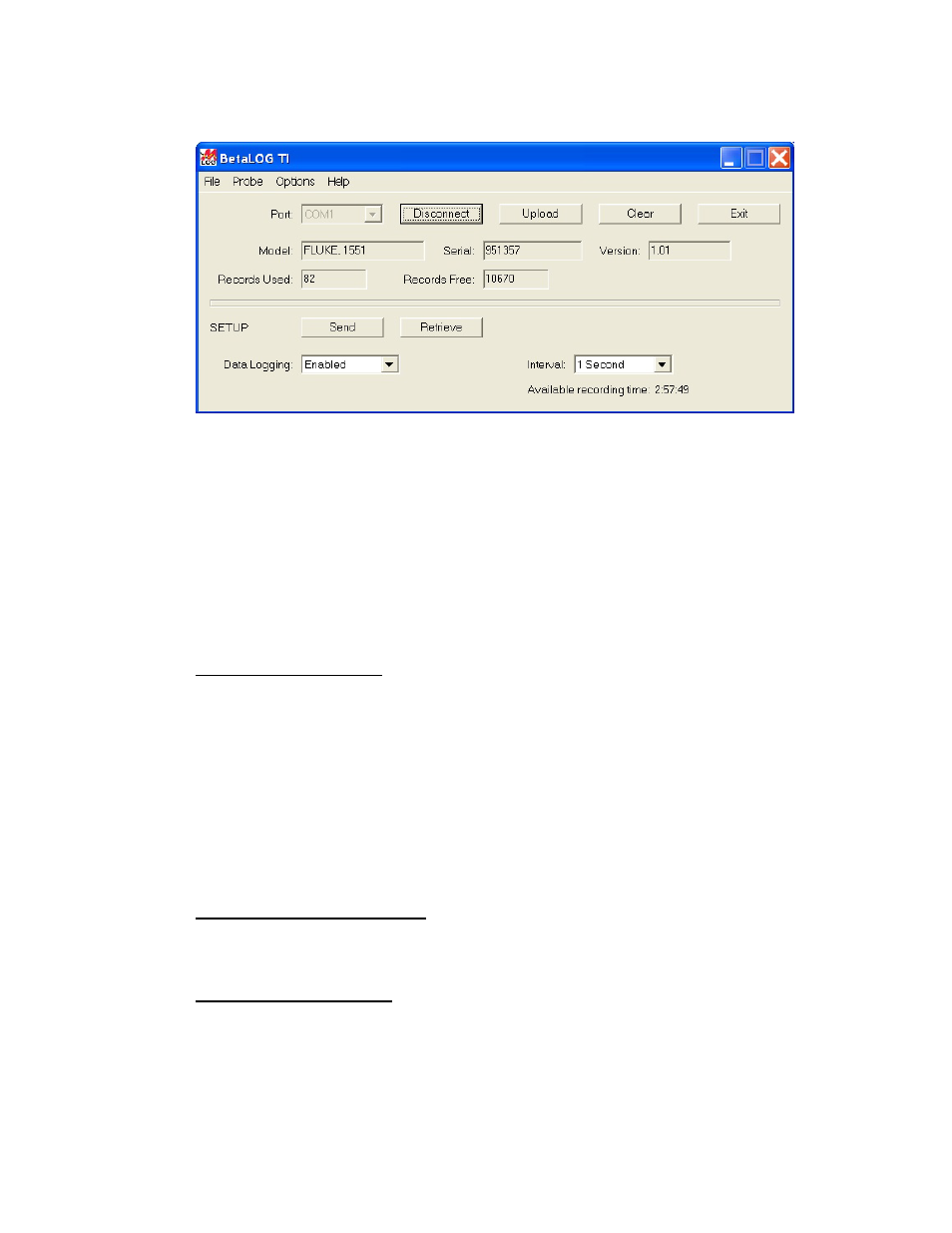
BetaLOG TI
User Manual
Revision 1.00, October 22, 2010
Page 8 of 16
4.3
Main Display
The top portion of the display contains controls to connect to a probe,
disconnect from a probe, upload logged data, clear logged data, and exit
the application. Once connected to a probe, it shows the model, serial
number, and firmware version of the probe. The number of data logging
records presently used and free is also displayed if data logging is
enabled in the probe.
The lower portion of the display contains controls to configure data logging
parameters in a probe, send the configuration to a probe, and retrieve the
present configuration from a probe.
Connecting to a Probe
Select the communications port to which the probe is connected
and click the Connect button. The drop down box lists those ports
which are available on the computer and are not presently in use.
The probe description, present capacity, and present setup are
retrieved from the probe and displayed in the appropriate fields.
The button description and function change to Disconnect. A
connection must be established before any other actions may be
performed. To change to another probe, first disconnect from the
present probe and reconnect.
Disconnecting from a Probe
Click the Disconnect button. The button description and function
change to Connect and all displayed data is cleared.
Uploading Logged Data
Click the Upload button and choose the data values to be uploaded
for each sample point. The choice is to upload interval end values
only (faster), or to upload interval end, minimum, maximum, and
average values. The logged data for all runs is uploaded and
