Phase rotation tests – KYORITSU 6016 User Manual
Page 48
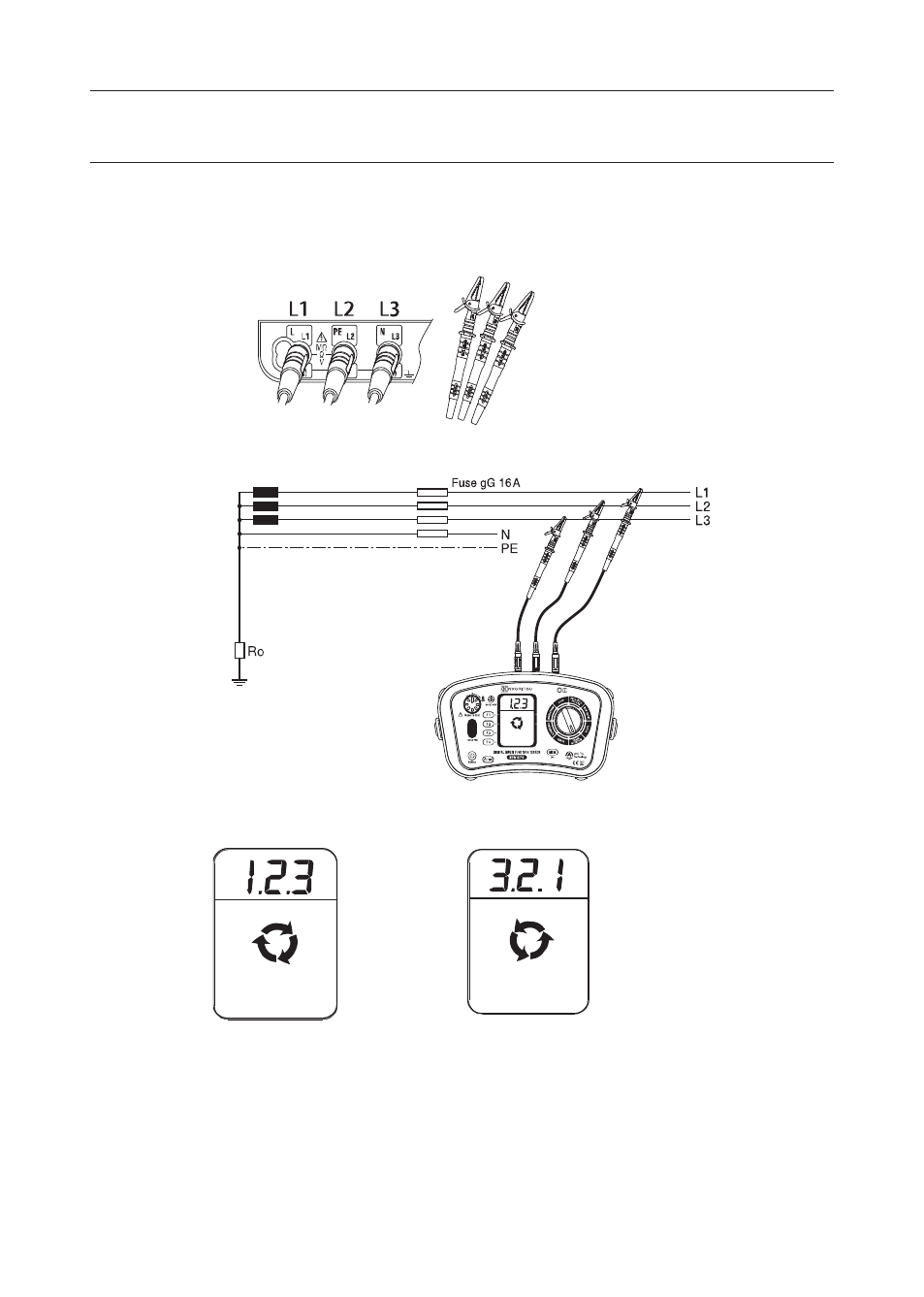
45
12. PHASE ROTATION TESTS
1. Operate the Power button and turn on the instrument. Turn the rotary switch and
select the PHASE ROTAION function.
2. Insert the Test Leads into the instrument. (Fig.43)
3. Connect each test leads to a circuit. (Fig.44)
4. Results are displayed as follows.
●
When a message “No 3-phase system” or “---” is displayed, the circuit may not be a
3-phase system or a wrong connection may have been made. Check the circuit and
the connection.
●
Presence of Harmonics in measurement voltages, such as an inverter power supply,
may influence the measured results.
Fig.43
L1
L3
L2
Fig.44
Correct phase sequence Reversed phase sequence
6
4
.
g
i
F
5
4
.
g
i
F
See also other documents in the category KYORITSU Tools:
- 1009 (13 pages)
- 1011 (12 pages)
- 1012 (12 pages)
- 1018 (1 page)
- 1030 (1 page)
- 1061 (58 pages)
- 1051 (40 pages)
- 1109S (36 pages)
- 1110 (1 page)
- 2000 (1 page)
- 2002PA (27 pages)
- 2007A (1 page)
- 2009R (33 pages)
- 2012R (2 pages)
- 2017 (1 page)
- 2031 (1 page)
- 2033 (9 pages)
- 2040 (2 pages)
- 2046R (2 pages)
- 2200 (3 pages)
- 2210R (1 page)
- 2300R (1 page)
- 2413F (24 pages)
- 2413R (24 pages)
- 2431 (2 pages)
- 2432 (1 page)
- 2433R (1 page)
- 2434 (10 pages)
- 2500 (1 page)
- 2608A (2 pages)
- 3005A (24 pages)
- 3021 (24 pages)
- 3121A (12 pages)
- 3126 (28 pages)
- 3127 (60 pages)
- 3128 (88 pages)
- 3131A (20 pages)
- 3132A (20 pages)
- 3161A (24 pages)
- 3321A (24 pages)
- 4105A (10 pages)
- 4106 (48 pages)
- 4116A (20 pages)
- 4140 (32 pages)
- 4200 (24 pages)
