KROHNE VFM 1091 User Manual
Page 14
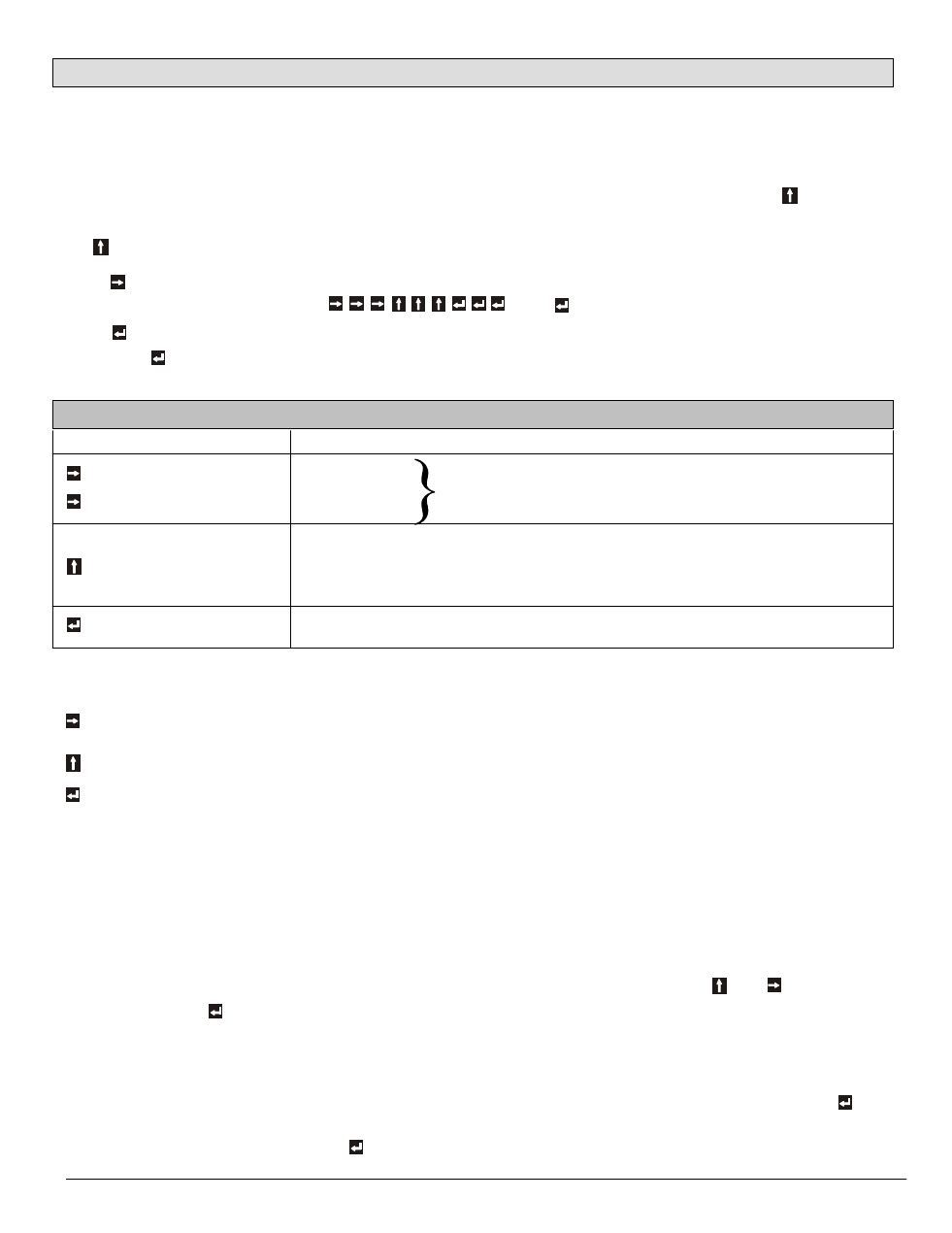
14
5.4 Program organization & function keys
Function of keys in measurement mode:
After power-on, the signal converter enters the normal measuring mode. Display shows the actual measured value of the parameter, units and
arrow markers to identify parameter. A steady (non-blinking) display indicates that there are no errors in measuring mode. Use key to get the
next parameter on display. If display is in cyclic mode (Fct 1.2.6 CYCLE DISP as YES) the next parameter is displayed after every 6 seconds
and key has no function.
Use the key to go to the programming mode If Fct.3.2.1 ENTRY. CODE.1 is YES then converter will ask for the Code 1 password. Password
is the following sequence of 9 key operations Press key to go back to normal display.
Use the key results in prompt for Code 2 password. Code 2 password is predefined and reserved for Khrone Marshall service person.
Operator should not use key at normal display. If used by accident then give any arbitrary key sequence to code 2 prompt until display gets
back to normal.
Using keys in measuring mode
KEY FUNCTION
Without
Followed by 9 keys
Coding, dependent on programming Fct.3.2.1. Go to programming mode.
With
Displaying next parameter measured or next error message
(Fct.1.2.5
as
YES for error message)
if in non cyclic mode (Fct.1.2.6 as NO) In cyclic mode the key has no function
Reserved for use by Khrone Marshall
Functions of keys in programming mode:
Programming and other functions are grouped in a menu having tree structure. To navigate in the menu tree use keys as follows.
To go into the branch i.e., from main menu level to submenu level or submenu level to function level. If you go were already at function
level then that function will be executed.
Selects other options/branches at the same level.
Takes you one level back. If you were already at main menu level then this key takes you back to measurement mode.
Programming functions involve one or more of the following types of data.
1. Selecting an option from option list – Initially present option is displayed in second line of displayed and display blinks to indicate that there
are other choices. Use the key to scroll through all options one by one. Using will cause that option to be selected and also completes
selection process.
2. Entering a numeric value-You can enter +ve or –ve number in floating point with exponent notation.
Rang : 0.0001 x 10
-9
to 9.9999 x 10
9
Format: d.dddd E-d
e.g 1.2345 E-3, 1.2345E6
Method of entry: Initially present value is displayed in the first line display. A flashing digit will change by using key. Select next digit
position in sequence and terminates entry of the number.
Note:
a) Digits cycle through 0-9 values. A sign fields cycles as “ “ and “ – “ for exponent negative
b) When you enter a value beyond its limit then you get message d.ddddEd (MIN. VALUE) or d.ddddEd (MAX VALUE). Press after
you have noted limit and then correct value to be in valid limits.
c)
If you don’t want to change value press at the beginning itself !
