Device description – KROHNE OPTITEMP TT 30 C-R EN User Manual
Page 10
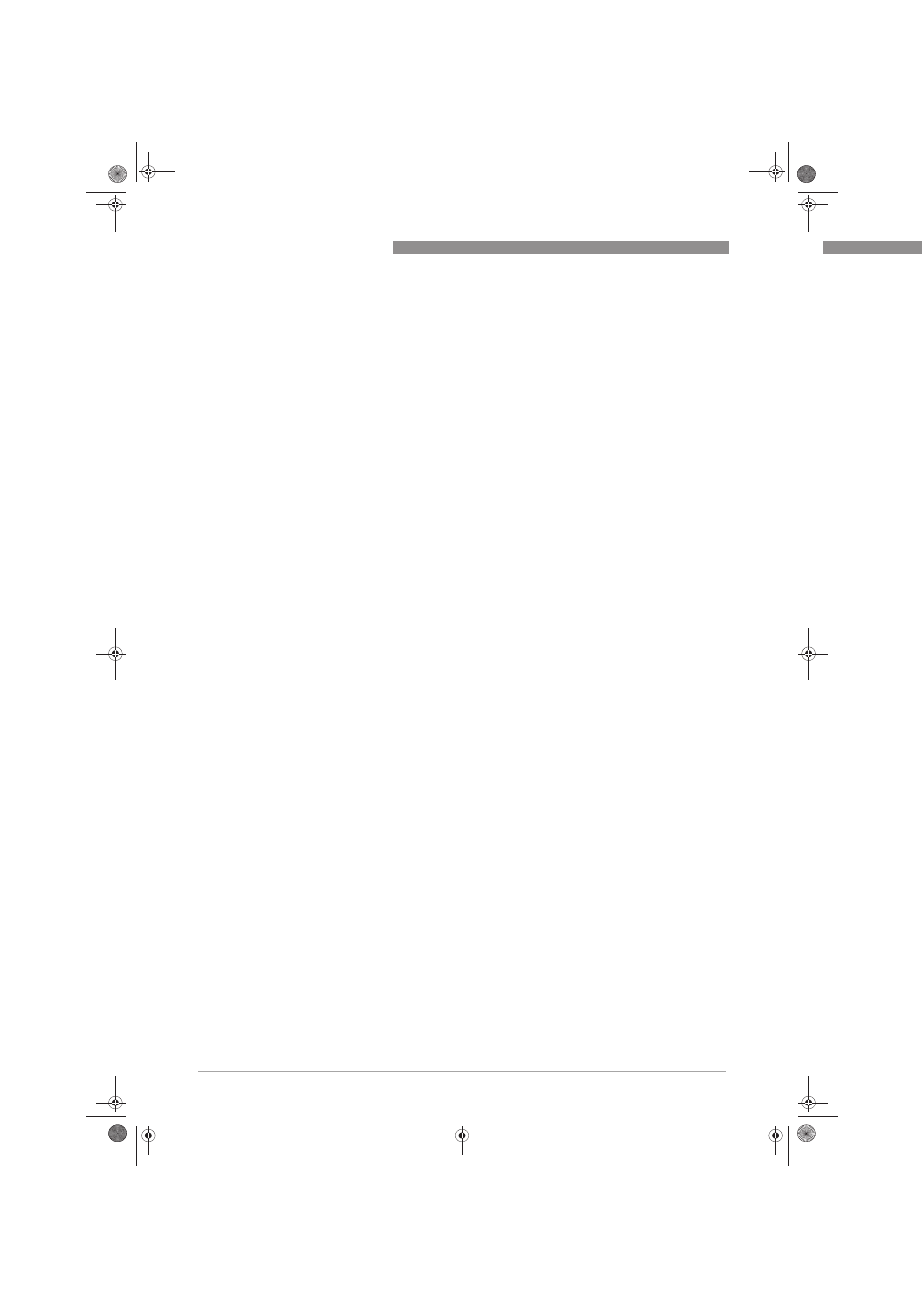
2
DEVICE DESCRIPTION
10
OPTITEMP TT 30 C/R
www.krohne.com
11/2012 - 4000753302 - MA OPTITEMP TT 30 C/R R02 en
Device description
2.1 Scope of delivery
The scope of delivery always consists of the transmitter and its documentation.
2.2 General description
TT 30 C
TT 30 C
TT 30 C
TT 30 C
The TT 30 C is an intelligent, digital 2-wire universal in-head transmitter for temperature
measurements and other measurement applications in an industrial environment. For further
information about the possible measurements refer to
Intended use on page 5.
The in-head transmitter is optionally available in an intrinsically safe version for installation in
potentially explosive areas. These devices wear the "Ex" symbol and have an approval for
mounting into classified hazardous area, Zone 0, 1 and 2.
All in-head versions are intended for installation in a "B connection head" or larger according to
DIN 43729. As an alternative you can also mount the in-head version on a rail according to
DIN EN 50022 with the help of the rail installation kit (for further information refer to
Rail
mounting kit for in-head transmitters on page 15). In this way you may operate an in-head
transmitter with an Ex approval with sensors in potentially explosive areas, if the transmitter is
installed in the safe area (though this case is very uncommon).
TT 30 R
TT 30 R
TT 30 R
TT 30 R
The TT 30 R is an intelligent, digital 2-wire universal rail-mount transmitter with the same
features as the in-head version.
The rail-mount transmitter is optionally available in an intrinsically safe version for installation
into safe area with the input (for sensors) connected to potentially explosive areas. All devices
with an Ex approval wear the "Ex" symbol.
The rail-mount transmitter is intended for installation on a rail according to DIN 50022.
PC configuration
You can configure the devices with the help of a PC and the software "OPTITEMP TempSoft". The
current version of the software is available in the download area of the manufacturer's website.
After PC configuration no further calibration is required.
.book Page 10 Friday, November 9, 2012 3:50 PM
