Operation, 2 configuration example (in-head version, rtd) – KROHNE OPTITEMP TT 10 C-R EN User Manual
Page 29
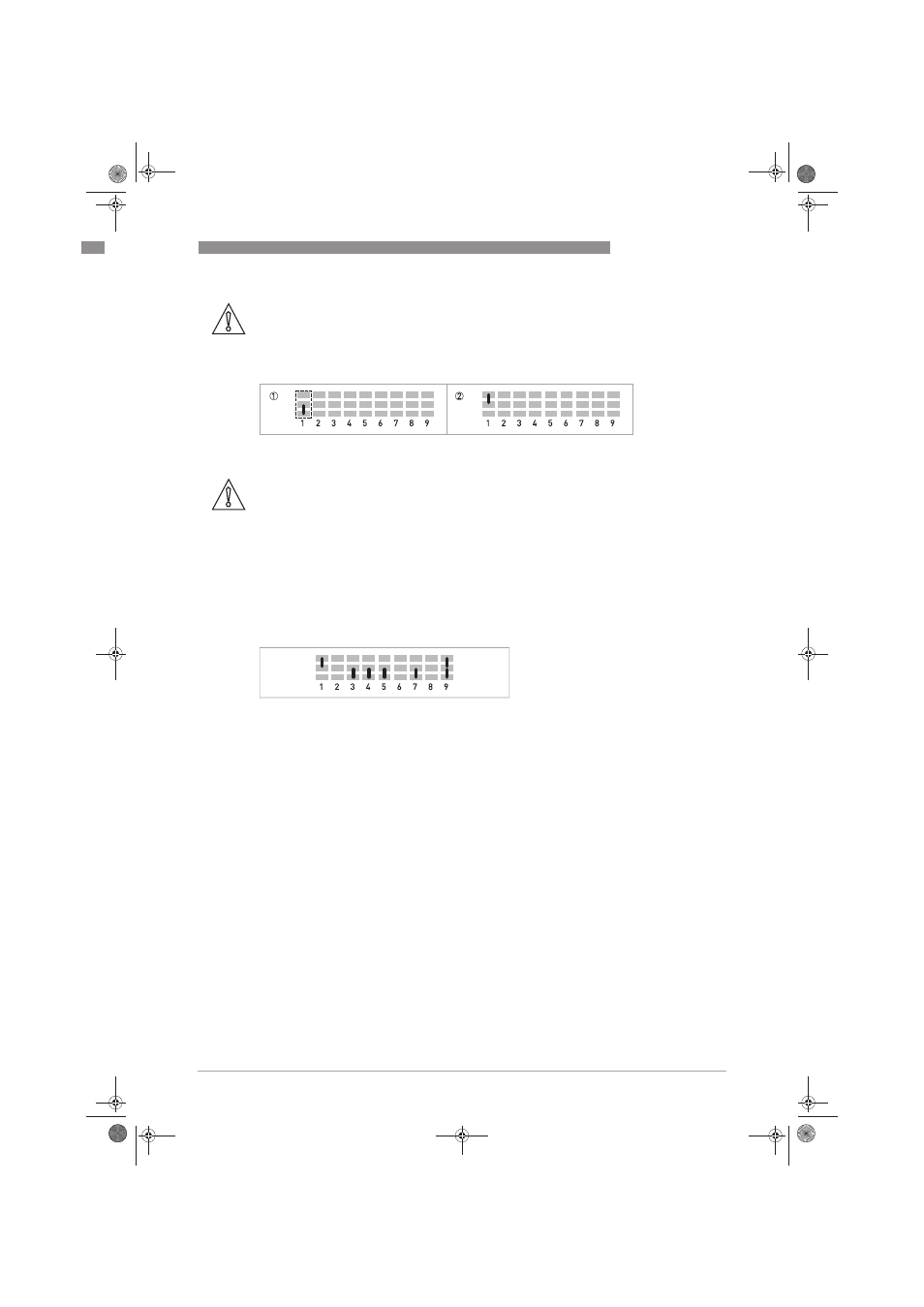
OPERATION
5
29
OPTITEMP TT 10 C/R
www.krohne.com
02/2013 - 4000752703 - MA OPTITEMP TT 10 C/R R03 en
The setting of the sensor break monitoring is the last step in the configuration procedure. After
the configuration is complete, a calibration and an adjustment of the potentiometers is
necessary to achieve correct measuring results.
5.2 Configuration example (in-head version, RTD)
The previous drawing shows an example of a configuration with the following parameters:
• Measuring range: -50...+250°C / -58...+482°F
• Measuring span: 300°C / 540°F
• Sensor break: ≥23 mA
• Zero point: -50°C / -58°F
CAUTION!
You have to choose one sensor break configuration, i.e. you may only set one of the two solder
jumper! If you establish both solder jumper connections, this could lead to damage or
destruction of the transmitter.
Step 4: setting the sensor break monitoring
1 Lower solder jumper: the output signal for sensor break is in this case ≤ 3.6 mA
2 Upper solder jumper: the output signal for sensor break is in this case ≥ 23 mA
CAUTION!
After the solder pad configuration of the sensor break monitoring is complete, assure that the
cover is on its original place again! The cover prevents electrostatic discharge if the solder pads
are touched inadvertently; furthermore it protects the solder pads against dirt.
.book Page 29 Tuesday, February 26, 2013 1:43 PM
