Electrical connections, 3 electrical connection diagrams – KROHNE OPTITEMP TT 10 C-R EN User Manual
Page 23
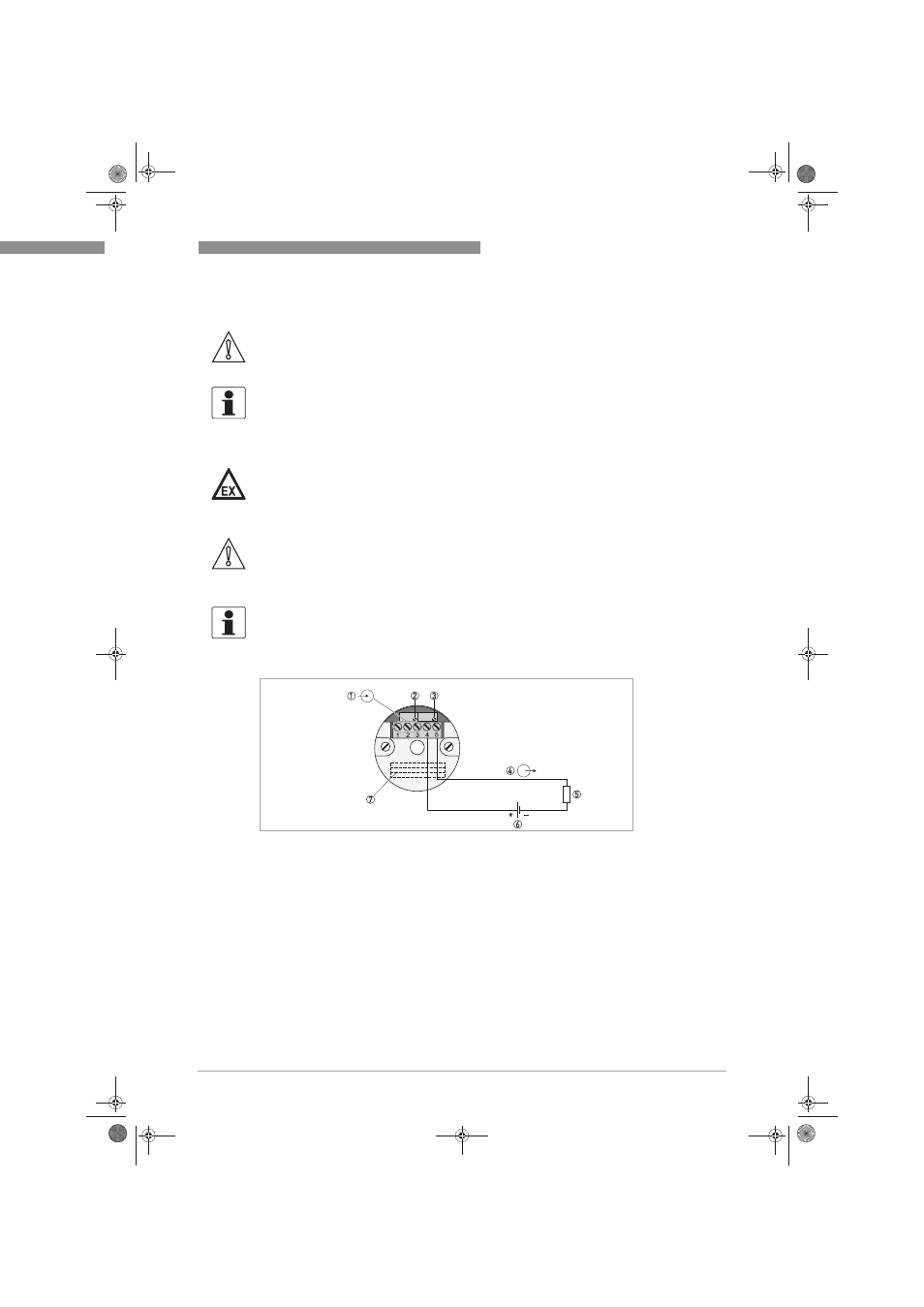
ELECTRICAL CONNECTIONS
4
23
OPTITEMP TT 10 C/R
www.krohne.com
02/2013 - 4000752703 - MA OPTITEMP TT 10 C/R R03 en
4.3 Electrical connection diagrams
4.3.1 In-head transmitter (Non-Ex)
CAUTION!
Always establish the electrical connections according to the following diagrams. Otherwise it
can come to destruction or damage of the transmitter.
INFORMATION!
To avoid measuring errors, assure that all cables are connected properly and that the screws
are tightened correctly.
DANGER!
Neither operate this transmitter in potentially explosive areas, nor connect it to a sensor located
in a potentially explosive area! Otherwise the transmitter might cause an explosion that can
result in fatal injuries!
CAUTION!
Note that the maximum output load always depends on the power supply. If the maximum output
load is exceeded, then the measured value will become incorrect. For further information refer
to the output load diagrams in the chapter "Technical data".
INFORMATION!
The transmitter has a polarity protection. Connecting the power supply with a wrong polarity will
not damage the transmitter.
Figure 4-5: Connection diagram of the in-head transmitter (Non-Ex)
1 Terminals for input signal (1, 2 and 3)
2 Potentiometer for zero point setting
3 Potentiometer for measuring span setting
4 Output signal, terminals 4 and 5 (4...20 mA)
5 Load resistance
6 Power supply (6.5...32 VDC)
7 Solder pads
.book Page 23 Tuesday, February 26, 2013 1:43 PM
