KROHNE UFM 3030 Service EN User Manual
Page 21
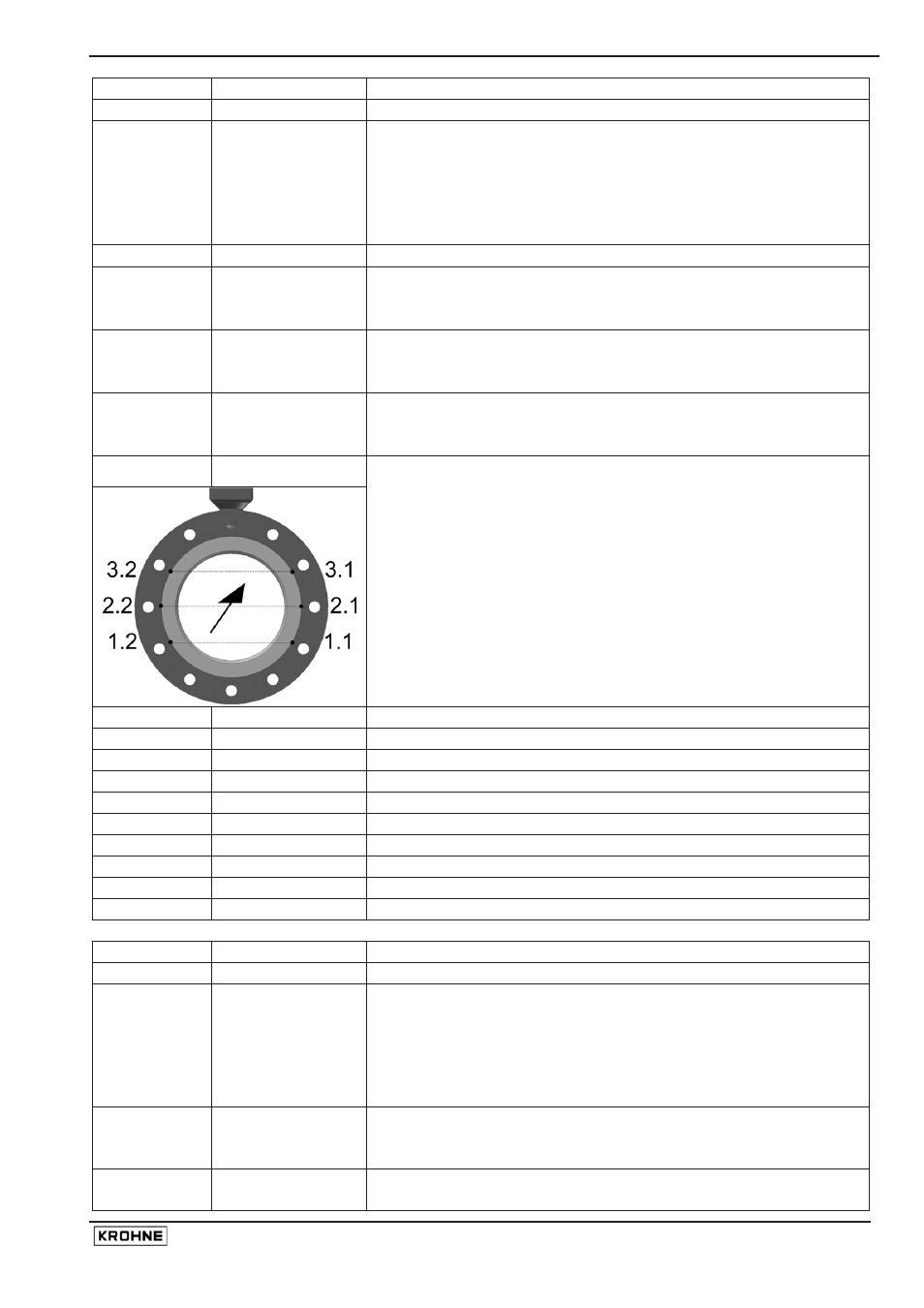
UFM
3030
21
key.
2.02.02
PULSE
Test pulse/frequency output
1 Hz
10 Hz
100 Hz
1000 Hz
2000 Hz
Use the up arrow to advance. Displayed value directly
present at pulse output. Actual value present at output after
pressing
↵
key
2.03.00
INPUTS
Submenu 2.03.00 Inputs
2.03.01
AN INP 1
Test analog input 1
Measure current at analog input 1.
End with
↵
key.
2.03.02
AN INP 2
Test analog input 2
Measure current at analog input 2.
End with
↵
key.
2.03.03 DIG
INPUT Test
digital
input
Measure level at digital input.
End with
↵
key.
2.03.04 SENSOR
Sensor status, per sensor (6 statuses in total): good, open,
short
Sensor coding:
X.X = path.sensor
Path 1 = lower path, path 2 = middle path, path 3 = upper
path.
X.1: upstream sensor
X.2: down stream sensor
2.04.00
DEV INFO
Submenu 2.04.00 Device information
2.04.01 MANUFACT Display
manufacturer
2.04.02
MODEL NO
Display model number
2.04.03
SERIAL NO
Display serial number
2.04.04
UP2 HW NO
Display µP2 hardware number
2.04.05
UP2 SW NO
Display µP2 software number
2.04.06
FRNT HW NO
Display front end hardware number
2.04.07
DSP HW NO
Display D.S.P. hardware number
2.04.08
DSP SW NO
Display D.S.P. software number
2.04.09
TIME COUNT
Display time counter
3.00.00 INSTALL
Main
menu
3.00.00
Installation
3.01.00
FLOW
Submenu 3.01.00 Volume flow parameters
3.01.01
FULL SCALE
Full-scale value for 100% volume and flow rate units (see
Function 1.01.01). The selection of units may be limited to SI
units only.
m3/s, m3/min, m3/hr, L/s, L/min, L/hr,
US.Gal/s, US.Gal/min, US.Gal/hr, bbls/hr, bbls/day,
********** (free user configurable unit).
3.01.02
ZERO VALUE
Zero value (see Function 1.01.02)
FIXED (factory zero setting)
MEASURED (zero calibration possible, see Function 3.01.03)
3.01.03 ZERO
CAL Zero calibration (see Function 1.01.03)
Carry out only at “zero” flow and with completely filled
