KROHNE UFM 3030 Service EN User Manual
Page 20
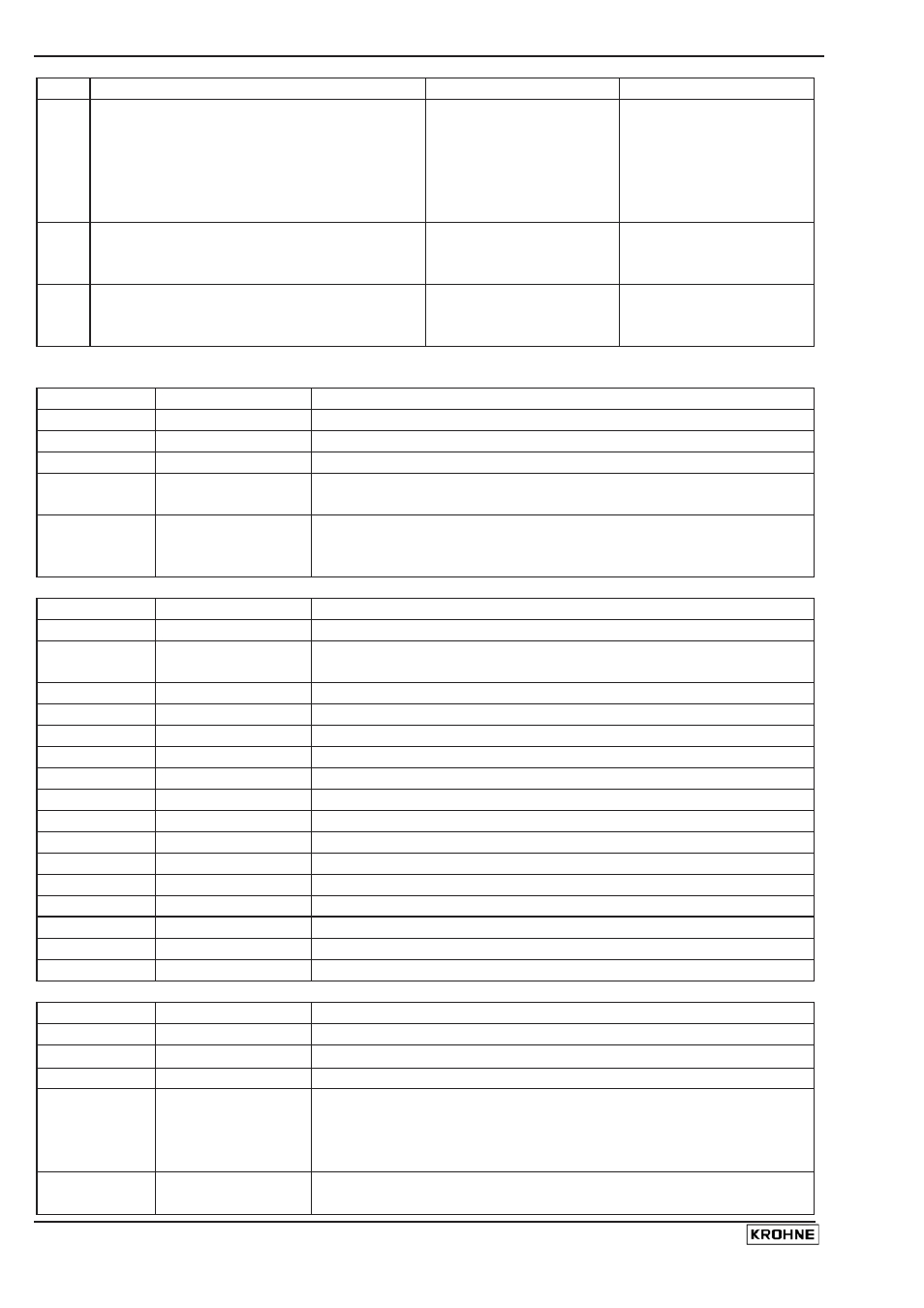
20
UFM 3030
Key Measuring mode
Menu mode
Data level
→
Go to the parameter setting mode,
function 1.00.00 OPERATION. If access
CODE 1 is activated, CODE 1 must be
entered first. Using function 3.07.02
access CODE 1 can be activated or
deactivated.
Go to the next, lower
menu level.
Go to the next
character or change
line (only when 2 lines
are displayed)
↵
Go to the error/Totalizer reset mode (via
"CODE 2")
Return to the previous
(higher) menu level or
leave the menu mode.
Accept entered value
↑
Cycle through measured values, see
Function 3.03.07 CYCL DISP
Cycle through menu
options within actual
menu level.
Cycle active digit up to
new values
Function
Text
Description and settings
0.00.00
ERROR/TOT
Main menu 0.00.00 Error/Totalizer
0.00.01
VIEW ERR
View error messages list
0.00.02
RST ERR
Reset error messages
NO RESET (keep error messages list)
RESET (reset error messages list)
0.00.03
RST TOTAL
Reset Totalizer (option available depending on setting in
3.7.8) RESET ALL (reset all Totalizer values)
NO RESET (keep Totalizer values)
1.00.00
OPERATION
Main menu 1.00.00 Operation
1.01.00
FLOW
Submenu 1.01.00 Flow
1.01.01
FULL SCALE
Full-scale value for 100% volume flow rate, see Function
3.01.01
1.01.02
ZERO VALUE
Zero value, see Function 3.01.02
1.01.03
ZERO CAL
Zero calibration, see Function 3.01.03
1.01.04
MASTER TC
Master time constant, see Function 3.01.04
1.01.05
LF CUTOFF
Low-flow cut-off, see Function 3.01.05
1.01.06
CUTOFF ON
Cut-off active, see Function 3.01.06
1.01.07
CUTOFF OFF
Cut-off de-active, see Function 3.01.07
1.02.00
DISPLAY
Submenu 1.02.00 Display
1.02.01
DISP FLOW
Display of flow, see Function 3.03.01
1.02.02
DISP TOTAL
Function of Totalizer, see Function 3.03.02
1.02.03
TOTAL VOL
Display of Totalizer, see Function 3.03.04
1.03.00
PULSE OUTP
Submenu 1.03.00 Pulse output
1.03.01
PULSE RATE
Pulse frequency value for 100 % scale, See Function 3.05.08
1.03.02
PULSE/UNIT
Pulse value per volume flow unit, see Function 3.05.09
1.03.03
PULSE/UNIT
Pulse value per energy unit, see function 3.05.10
2.00.00
TEST
Main menu 2.00.00 Test functions
2.01.00
DISPLAY
Submenu 2.01.00 Display
2.01.01 DISPLAY
Test display, lights all pixels. End with
↵
key
2.02.00
OUTPUTS
Submenu 2.02.00 Outputs
2.02.01 CURRENT Test
current
output
0 mA
4 mA
12 mA
20 mA
22 mA
Use up arrow to advance. Displayed value directly present at
current output. Actual value present at output after pressing
↵
