Figure 4. power on default screen for master unit, Figure 5. power on default screen for slave unit, E 2) – KEPCO KIT 219-0445, Cables for two High Power BOPs User Manual
Page 5: Gure 4), E 5)
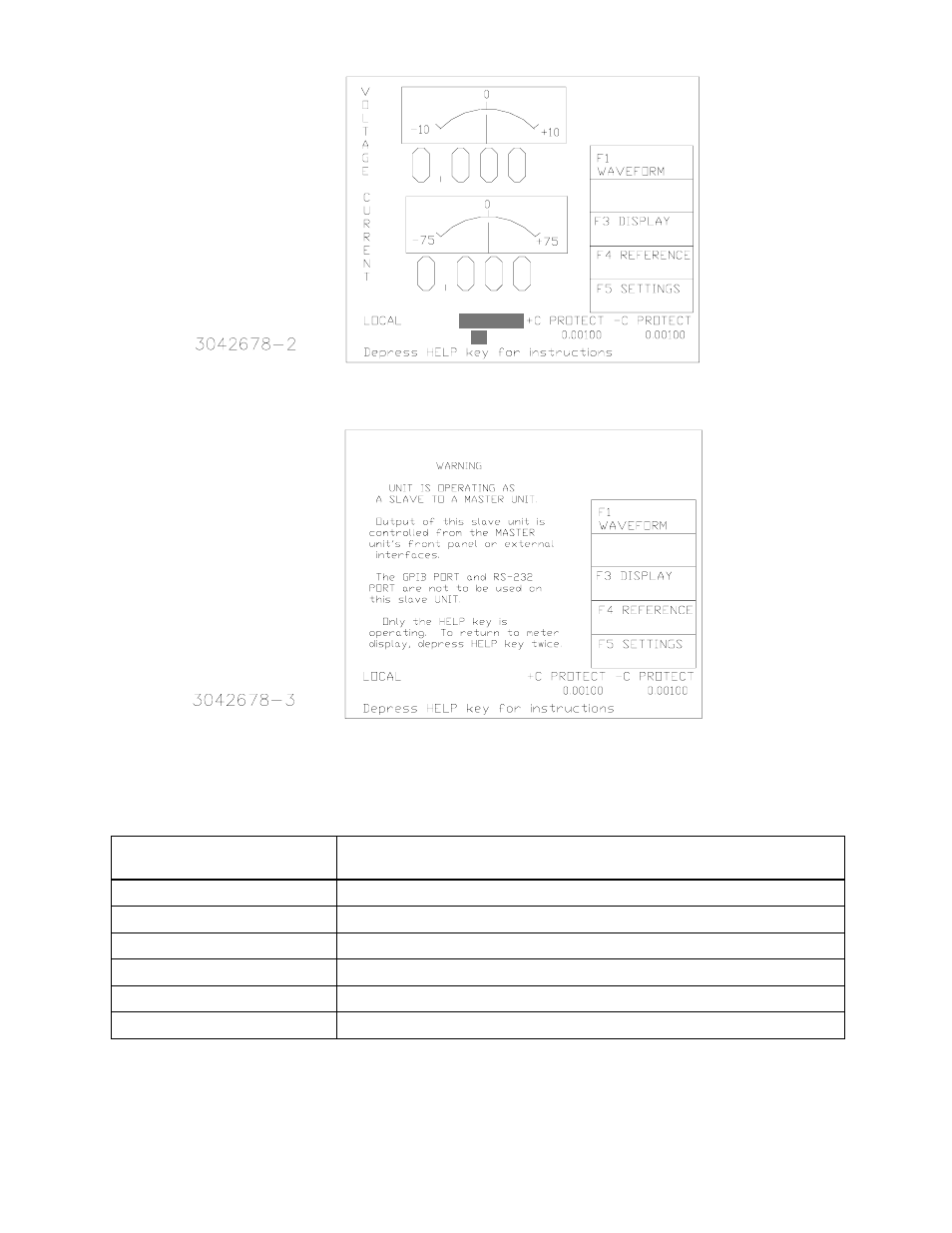
KEPCO, INC. " 131-38 SANFORD AVENUE " FLUSHING, NY. 11352 U.S.A. " TEL (718) 461-7000
FAX (718) 767-1102 " email: [email protected]
091903
228-1472 REV 3
5
FIGURE 4. POWER ON DEFAULT SCREEN FOR MASTER UNIT
FIGURE 5. POWER ON DEFAULT SCREEN FOR SLAVE UNIT
4.
At the master unit calibrate the parallel combination as follows:
a.
From the main screen, press
%
to enter the Settings Menu.
TABLE 2. SLAVE STATUS MESSAGE DEFINITIONS (DISPLAYED ON MASTER POWER UP SCREEN)
DISPLAYED STATUS
(see Figure 3, SLAVE 1)
MEANING
Ready
Unit is ready for operation.
STANDBY
Unit’s FAULT indicator is on.
Powered OFF
Unit is not responding to polls via BITBUS.
Failed
Unit’s FAULT indicator is on, and hardware error has been detected.
Not Used
Unit is not part of parallel configuration
Unknown
Waiting for interface communication
VOLTAGE
SOURCE
VOLTAGE
0000
0.
VOLTAGE
SOURCE
- ABC-DM SERIES (96 pages)
- ATE (all models) QUICK START GUIDE (8 pages)
- SN 488-D (16 pages)
- SN 488-D (94 pages)
- SN 488-D (14 pages)
- BHK-MG 200W (Full Rack) Series (152 pages)
- BHK-MG 40W (Half Rack) Series (148 pages)
- BIT 232 (72 pages)
- BIT 4882 (56 pages)
- BIT 4886 Quick Start Guide (4 pages)
- BIT 4886 Operator Manual (92 pages)
- BOP 100W, 200W, 400W (M, D) Quick Start Guide (8 pages)
- BOP 20-5ML Modification Sheet (1 page)
- BOP 20-10MC Modification Sheet (2 pages)
- BOP 36-6MC Modification Sheet (2 pages)
- BOP 100-2MC Modification Sheet (2 pages)
- BOP 50-4MC Modification Sheet (2 pages)
- BOP 100-2ML Modification Sheet (2 pages)
- BOP 72-3ML Modification Sheet (2 pages)
- BOP 50-4ML Modification Sheet (2 pages)
- BOP 36-6ML Modification Sheet (2 pages)
- BOP 20-10ML Modification Sheet (2 pages)
- BOP 72-6MC Modification Sheet (2 pages)
- BOP 36-12MC Modification Sheet (2 pages)
- BOP 20-20MC Modification Sheet (2 pages)
- BOP 100-4ML Modification Sheet (2 pages)
- BOP 72-6ML Modification Sheet (2 pages)
- BOP 50-8ML Modification Sheet (2 pages)
- BOP 36-12ML Modification Sheet (2 pages)
- BOP 20-20ML Modification Sheet (2 pages)
- BOP 1KW-MG Quick Start Guide (16 pages)
- BOP 1KW-MG Quick Reference Guide (2 pages)
- BOP 1KW-MG Operator Manual, Firmware Ver.4.12 and higher (196 pages)
- BOP 1KW-MG Operator Manual, Firmware Ver.4.08 to 4.11 (194 pages)
- BOP 1KW-MG Operator Manual, Firmware Ver.3.05 to 4.07 (194 pages)
- BOP 1KW-MG Operator Manual, Firmware Ver.2.48 to 3.04 (188 pages)
- BOP 1KW-MG Operator Manual, Firmware Ver.2.38 to 2.47 (188 pages)
- BOP 1KW-MG Operator Manual, Firmware Ver.2.01 to 2.37 (176 pages)
- BOP 1KW as Solar Device Tester Quick Start Guide (3 pages)
- BOP-GL 1KW Quick Start Guide (16 pages)
- BOP-GL 1KW Operator Manual Firmware Ver.3.05 and higher (168 pages)
- BOP-HV (48 pages)
- CA 26 (2 pages)
- CA 27 (2 pages)
- CA 29 (2 pages)
