Adjusting lcd brightness, contrast and background, Enabling/disabling audible beeps, Setting voltage or current mode – KEPCO BOP 1KW-MG Quick Start Guide User Manual
Page 10
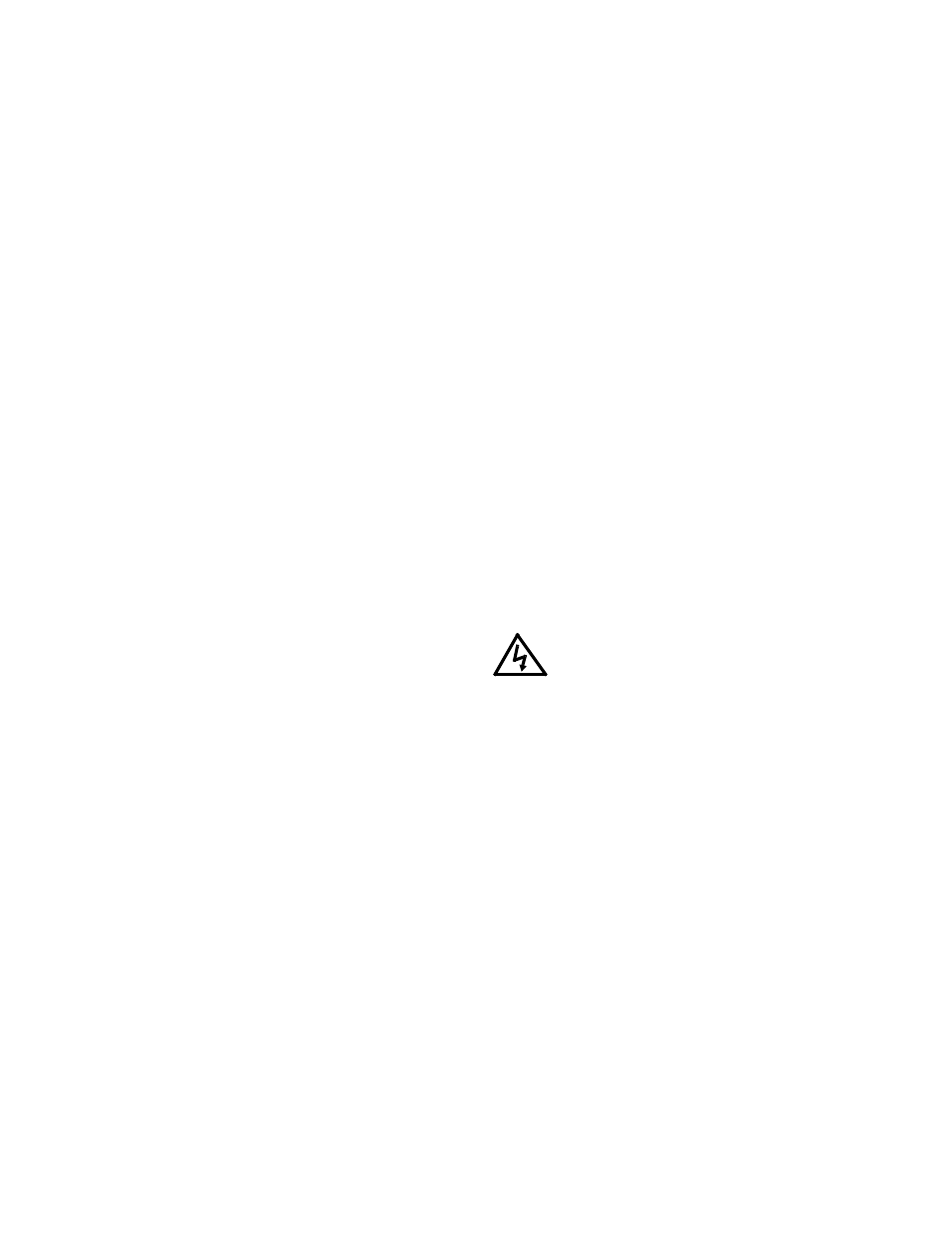
10
228-1692 REV 3
112113
KEPCO, INC. " 131-38 SANFORD AVENUE " FLUSHING, NY. 11355 U.S.A. " TEL (718) 461-7000 " FAX (718) 767-1102
http://www.kepcopower.com " email: [email protected]
3. Press
$
to apply the change and return to the
menu (to change another parameter, repeat steps
1 and 2). To abort (return to the menu without
applying the change), press
%
.
NOTE:Press HELP key for more information,
press HELP again to see multiple
screens; press CLEAR key to exit the
help screen.
ADJUSTING LCD BRIGHTNESS, CON-
TRAST AND BACKGROUND From the power-
up screen, (Figure 5), press
#
twice to initiate con-
trast adjustment. The contrast gradually alternates
between light and dark. When the contrast is accept-
able, press
#
to apply the change and exit contrast
adjust. Use the
T
and
R
keys for fine adjustment
of contrast. Contrast can also be adjusted from the
power-up screen by pressing
#
once, then press-
ing
T
and
R
as needed for fine adjustment.
To change the background, press
#
from the
power-up screen, Highlight Background, press
!
,
highlight Black or White, then
$
to save. Press
$
exit and save for power-up or
%
to apply the
changes (without saving for power-up) and exit.
ENABLING/DISABLING AUDIBLE BEEPS
From the power-up screen, press
#
, then modify
the setting. Even though audible beeps are set to off,
the beeps will still sound upon power-up or detection
of a power supply fault.
SETTING VOLTAGE OR CURRENT MODE
The BOP uses two separate channels, one to set
output voltage or current and one to set the corre-
sponding protection limit. The main channel is deter-
mined by the MODE key (in local mode) which
alternately selects either Voltage mode or Current
mode or by SCPI command (in digital remote mode).
The protection channel is determined automatically
by the main channel selected. When Voltage mode
is selected, the current protection channel is active,
and when Current mode is selected, the Voltage
protection channel is active.
PROGRAMMING VOLTAGE OR CURRENT
AND ASSOCIATED PROTECT LIMITS From
the power-up screen the settable voltage/current
parameters are displayed at the bottom of the LCD
above the HELP message. Use
Y
or
U
to highlight
the main or protect channel.
1. To verify that the unit is configured for internal ref-
erences press
$
from the power-up screen and
verify that Reference Input and Protection Limit
are set to Internal, and External Mode is set to
Disable. If necessary to change a setting, use
Y
or
U
to highlight the parameter, and press
!
to
modify. Highlight the desired selection and press
$
to save, then press
$
to save for power-up
or
%
to exit. If analog programming is desired,
refer to Operator’s Manual.
2. Verify that the load has been configured properly
to ensure that the unit behaves as expected when
the output is off (see PAR. for details).
3. Press MODE key to select the main channel
(VOLTAGE or CURRENT); the associated PRO-
TECT channel is automatically selected and dis-
played.
4. Set the output on or off as desired using the
STANDBY key. The output is off (disabled) when
the STANDBY indicator is lit, on (enabled) when
not lit.
5. Use
Y
or
U
to highlight the main channel. There
are two ways to program the output in local mode.
These methods can be used either when the out-
put is disabled (STANDBY indicator lit) or
enabled.
WARNING:
When the ADJUST control is
rotated, the active parameter is
immediately effective if the output
is enabled (on = STANDBY indica-
tor not lit). The voltage/current
applied to the load changes as the
ADJUST control is rotated.
• Use the ADJUST control to increase or
decrease the main channel setting (e.g., volt-
age when the unit is in voltage mode). Start
with the most significant digit of the desired
value, then use
T
to highlight the next digit.
For fine adjustment press the ADJUST control
in while rotating the knob to modify the least
significant digit.
• Enter the desired value on the keypad using
the number keys. For example, to program the
BOP to 75.8V, press the following keys in
order
75.8
then press ENTER. For fine
adjustment use
Y
, and
U
to modify the least
significant digit. To correct the entry before
