5 determining settings from a known-good radio, 6 copy guidelines, Copying settings from buoy to buoy – In-Situ Controller Radio & Board Replacement Kit User Manual
Page 4: Determining settings from a known-good radio, Copy guidelines
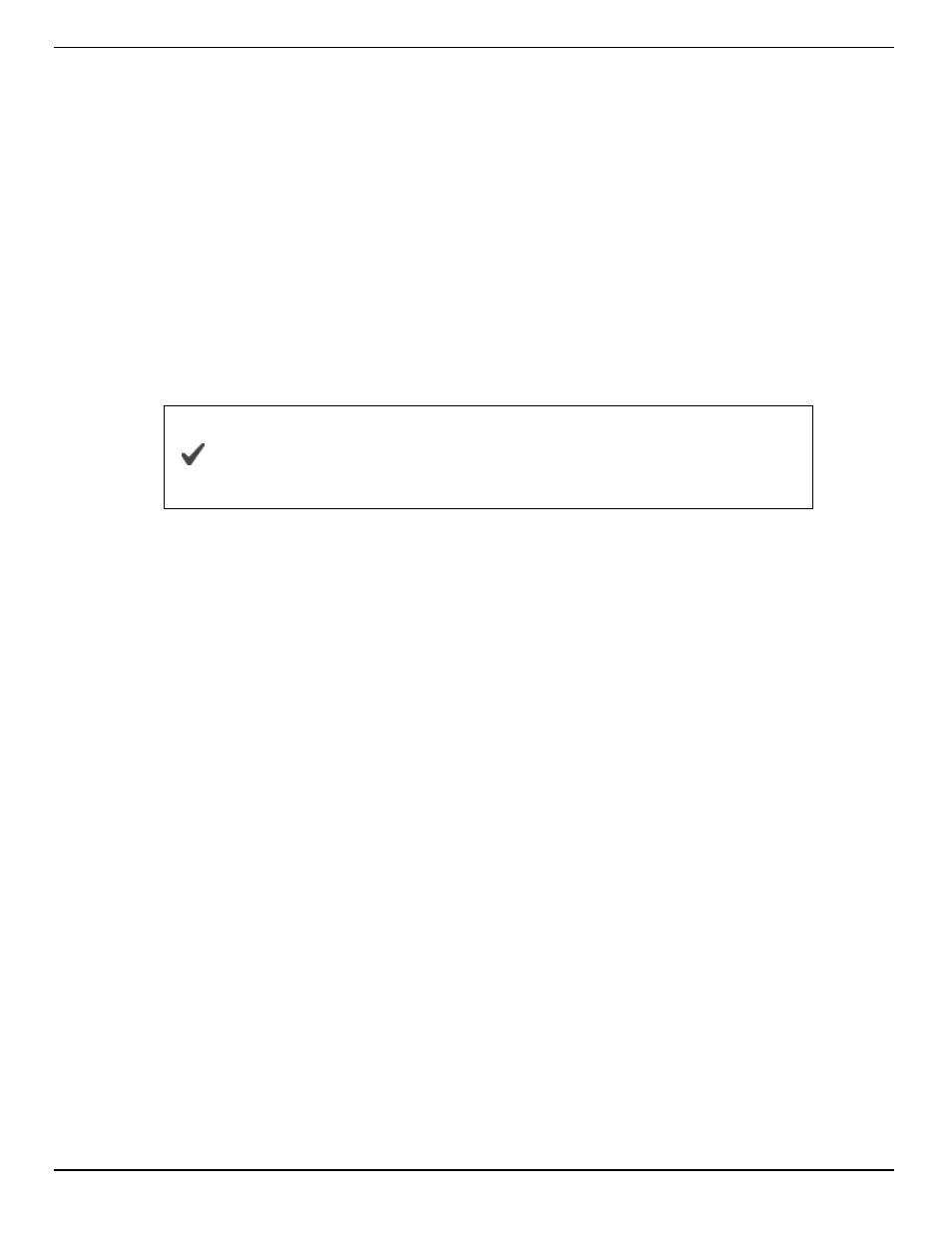
4
14. Type atwr and click Enter.
15. Disconnect the programming module from power and the computer.
16. Remove the replacement radio from the programming module and set it aside.
17. Pull the non-functional radio from the main board and properly discard it.
18. Align the radio pins with the sockets and press the replacement radio into place.
19. Replace the housing and attach the cables.
Determining Settings from a Known-Good Radio
1. Find a known-good radio from which you would like to determine settings.
2. Disconnect power and remove the known-good radio from its housing.
3. Place the known-good radio on the programming module.
If the radio does not fit on the programming module, it is probably
an obsolete radio. You can determine the settings from a large
obsolete radio by connecting it to the Host radio board.
4. Connect the signal and power cables to the programming module.
5. Connect the cables to a computer with Digi-MaxStream/X-CTU and open the
software.
6. Select the appropriate COM port.
7. Select the Modem Configuration tab.
8. Click the Read button. The settings appear on screen and are temporarily stored in
memory.
9. Remove the known-good radio and return it to its original housing.
10. Put the replacement radio on the programming module.
11. Click the Write button to copy the settings to the replacement radio.
12. Change the ID parameter.
13. In most cases you must change some of the new settings to properly complete the
installation. See page 4.
14. Click the following settings one at a time and enter the proper network settings. See
page 6.
Copy Guidelines
Copying Settings from Buoy to Buoy
When you copy settings from one buoy to another in a network that does not include a
repeater, you do not need to change any settings.
