Chaptertitle - chapter 5 maintenance, Heading1 - 5.2 replacement desiccant, Numbered - 5. reconnect power to the device – In-Situ Aquaculture Aerator Controller Manual User Manual
Page 19: Chapter 5, Maint, 1 cleaning the outside of the enclosure, 2 replacement desiccant, Chapter 5 maintenance
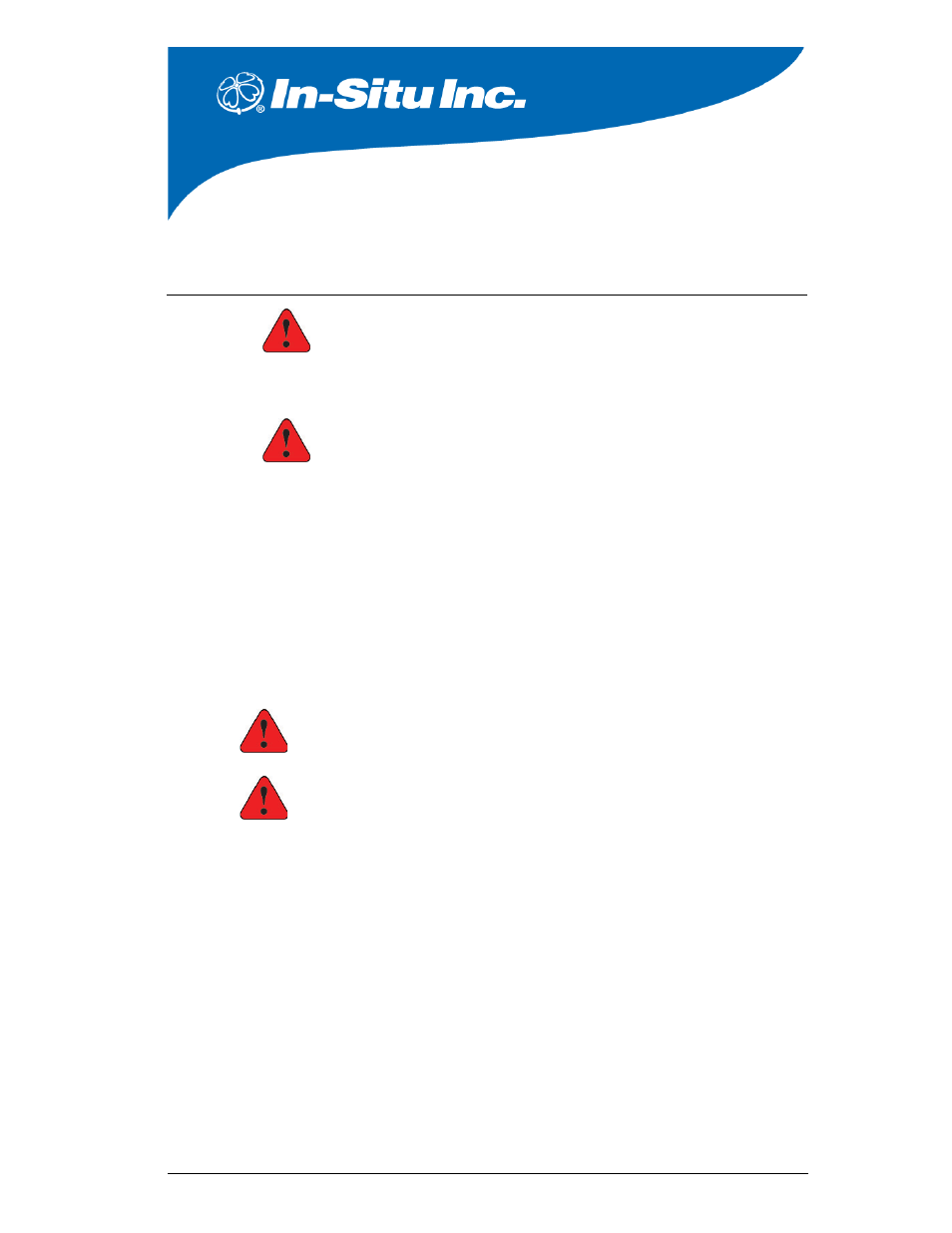
Maintenance
19
Chapter 5
Maintenance
Danger
Only properly trained and qualified personnel should
install the Aqua Con TROLL instrument described in this
manual. This instrument should be installed for use in non-
hazardous locations only.
Danger
Installation de l'appareil "Aqua Con TROLL" décrit dans le
guide d'utilisateur doit impérativement se faire par des
personnes qualifiées. L'installation de cet appareil est
seulement prescrite pour des emplacements sans risques.
5.1
CLEANING THE OUTSIDE OF THE ENCLOSURE
Wipe the enclosure periodically with a damp, soft cloth. Do not use solvents.
5.2
REPLACEMENT DESICCANT
Desiccant ensures the longevity of the electronic components inside the
enclosure. Replace the desiccant (Cat. No. 0087630) when it turns from blue
or purple to pink.
Danger
Make sure that power to the instrument is disconnected
before making any wiring connections.
Danger
Débrancher toute alimentation à l'appareil avant de
connecter les fils.
1. Disconnect AC power to the instrument.
2. Use a Phillips screwdriver to remove the controller lid.
3. Replace the pink desiccant with new, blue or purple desiccant.
4. Replace the controller lid and tighten screws.
5. Reconnect power to the device.
