HT instruments HT157 User Manual
Page 55
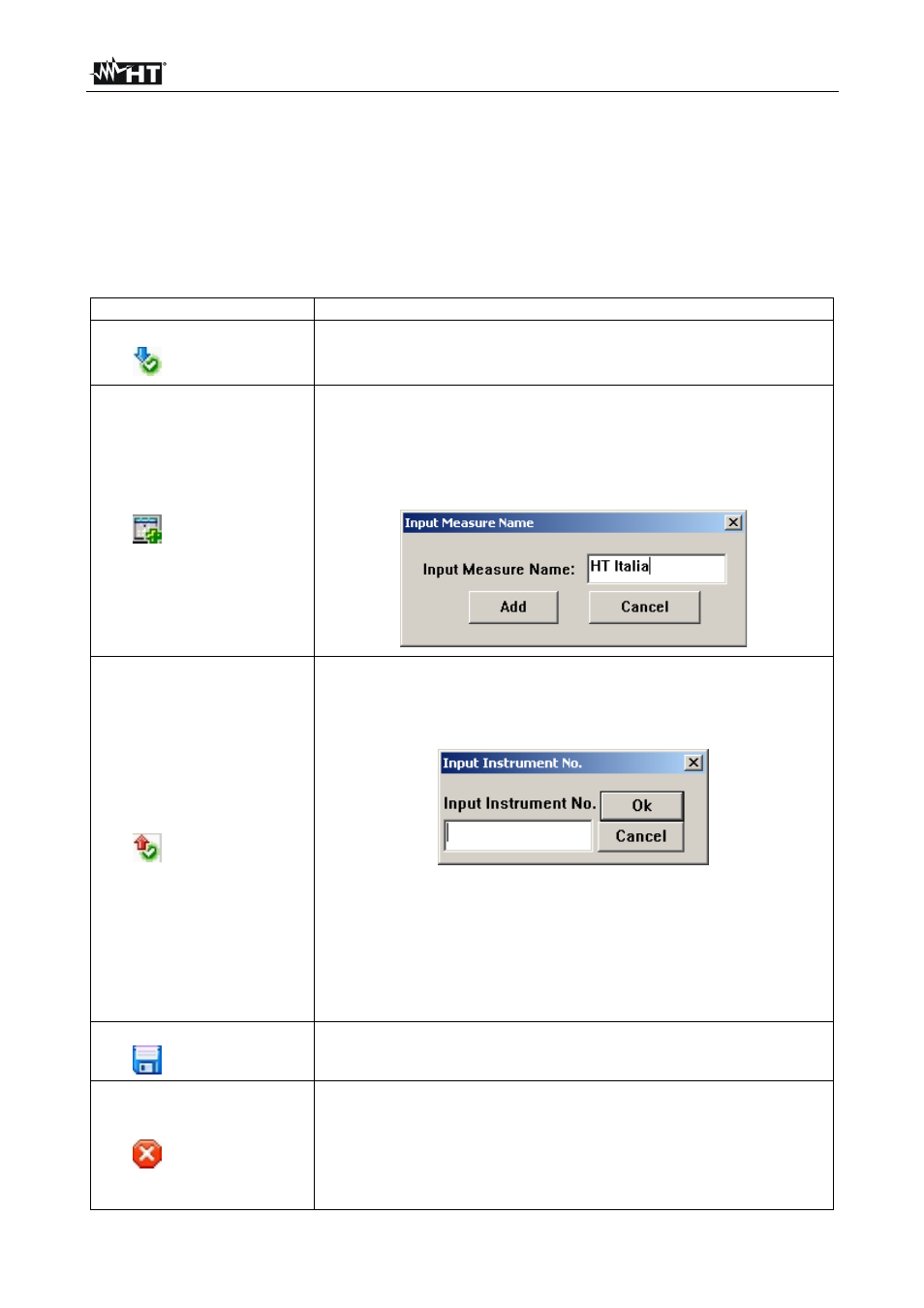
HT155 - HT157
EN - 53
8.4.3. VIEW
MENU
In this menu there are the following controls, which can be activated by the user in order to
carry out the operations more rapidly:
Toolbar it allows displaying/hiding the toolbar
Status bar it allows displaying/hiding the status bar
Work Space it allows displaying/hiding the work space
8.4.4. NAME
MENU
This menu contains the following controls:
Control Description
Read Out (CTRL+C)
Key
It allows viewing the list of the measure names defined by the
user on the instrument in section “Measure Name” of the
program
Add (CTRL+A)
Key
It allows adding a custom measure name which can be
viewed in section “Measure Name” of the program and which
can be sent to the instrument. The provided program opens
the following window, in which it is possible to digit the
desired name, confirming with “Add”
Write In (CTRL+R)
Key
It allows sending to the instrument the whole list of the
measure names defined by the user, which can be viewed in
section “Measure Name” of the program Before carrying out
this operation, the program shows the following window:
where it is necessary to put in the instrument’s serial number
(on the rear side of the instrument itself) in the same format
as it is written on the label (e.g.: “8C0001” is correct, while
“8c0001” is not)
Upon correct activation of the control, the instrument turns off
and on again automatically, and a confirmation message is
provided by the program
Save (CTRL+B)
Key
It allows saving the measure name defined by the user with
extension *.XLS in a folder on the PC
Clear (CTRL+U)
Key
It allows deleting each measure name inside the
instrument. In this condition, the program first of all requires
that the serial number is correctly put in, then sends the
control to the instrument, which turns off and on again
automatically, to confirm that the operation has been
correctly carried out
