Equitest 5071, En - 34, Storage of measurement results – HT instruments EQUITEST5071 User Manual
Page 36
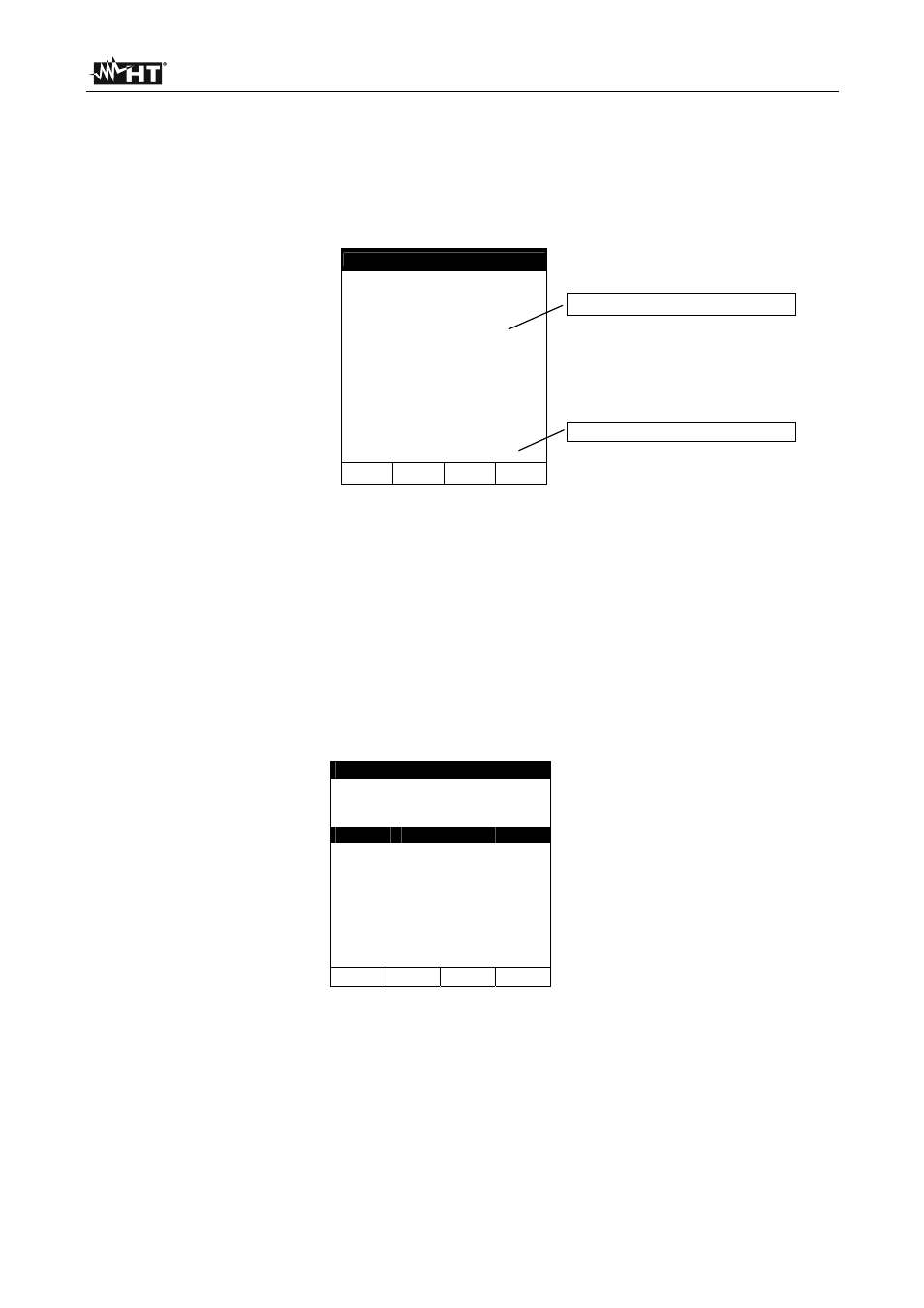
EQUITEST
5071
EN - 34
7. OPERATIONS WITH THE MEMORY
7.1.
STORAGE OF MEASUREMENT RESULTS
1. With displayed result, press the SAVE key. The following screen appears on the
display:
The parameter "LAST REF"
(numerical marker) may be
used to help the operator
find out the point in which a
measurement has been
carried out. The value of
this parameter can be freely
modified and is not bound
to the memory location in
which the results shall be
saved, which progressively
increases. There are up to
255 markers available.
30.11.12
SAVE IN LOC. 038
OK? (SAVE/ESC)
LAST REF: 007
Memory location
Mnemonic parameter
2. Use the F3 or F4 keys to set the mnemonic reference marker.
3. Press the SAVE key again to save the result in the indicated memory location,
associating the displayed value of parameter "REF". The message “OK” immediately
appears on the display to confirm operation.
4. Press the ESC key to exit without saving.
7.2.
RECALLING AND DELETING DATA FROM THE MEMORY
1. Press the MENU key to access the instrument’s general menu. Select item “SAFETY
TEST MEMORY” and confirm with ENTER. The following screen appears on the
display:
SAFETY TEST MEMORY
MEM
TYPE REF
001 LOW
001
002 LOW
10A
001
003
LOW
E204
002
004 LOOP
003
TOT:004 FREE:995
LAST
TOT.
2. Use the F1 or F2 keys to select the desired measurement among those available in the
list. Press the ENTER key to recall the measurement on the display and the ESC key
to go back to the list of measurements.
3. Press the F3 key to delete the last measuring result saved in the memory. The
instrument shows the message “CLEAR LAST? (Enter)”. Confirm the operation with
ENTER or press ESC to go back to the list of measurements.
4. Press the F4 key to delete the whole memory content. The instrument shows the
message “CLEAR ALL? (Enter)”. Confirm the operation with ENTER or press ESC to
go back to the list of measurements
