HT instruments EQUITEST5071 User Manual
Page 20
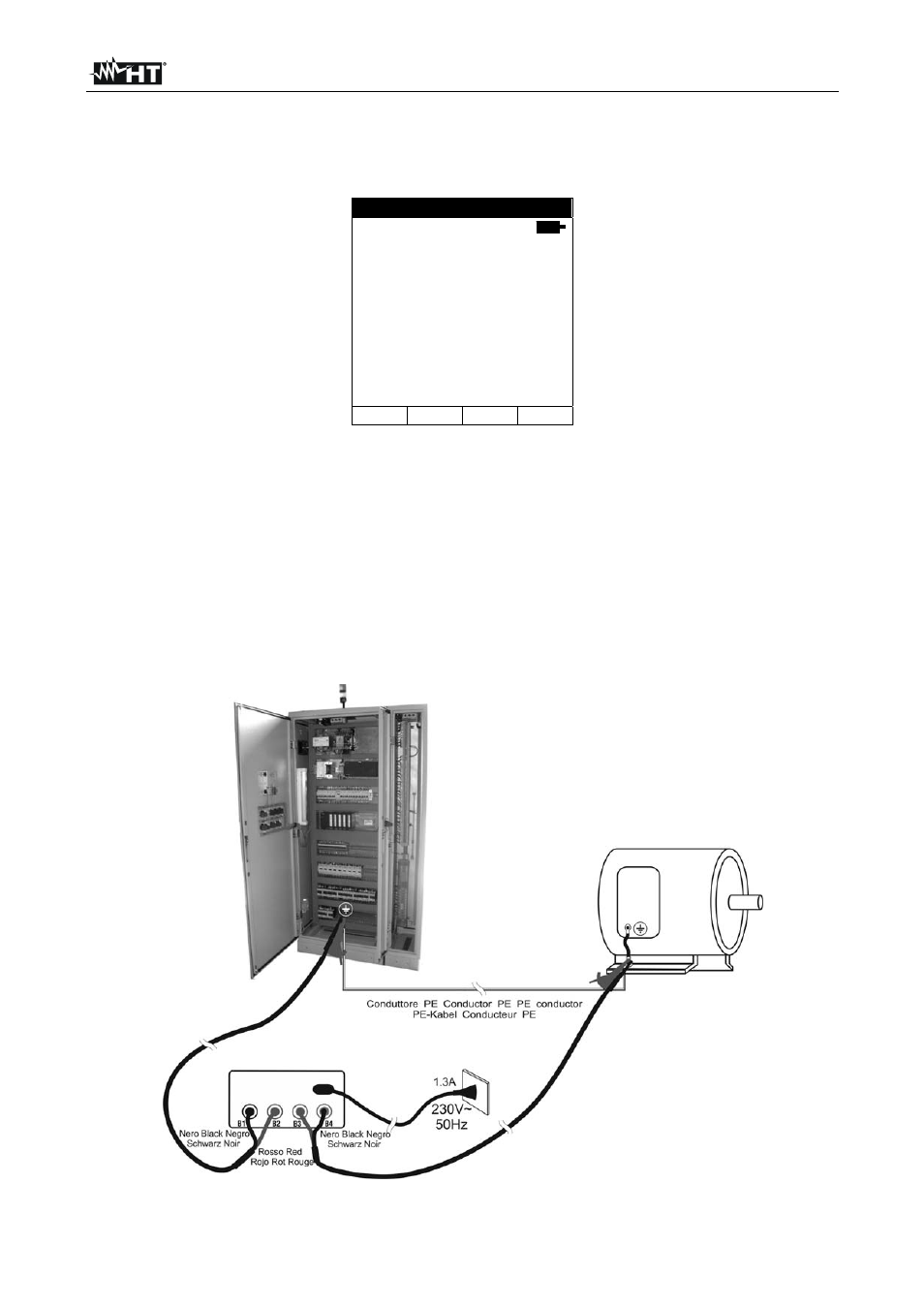
EQUITEST
5071
EN - 18
6.3.1. Measuring
1. Turn the rotary switch to LOW
10AE204. The following screen appears on the display:
LOW
10AE204 30.11.12
-----
----A
LEN: 10.0 SEC: 4.0
2. Use the F1 and F2 keys to set the length in range 0.1m
999.9m and keys F3 and F4
to set the section of the protective conductor being tested, selecting the values 0.5, 1,
1.5, 2.5, 4, 6, 10, 16mm
2
. Keep the function keys pressed for a quick setting of the
desired values
3. Supply the instrument by connecting it to the 230V/50Hz electric mains (see Fig. 2 –
position 2) by means of the cable supplied.
4. Connect the connectors of the measuring cables C7000 provided to the instrument’s
input terminals B1 (Black), B2 (Red), B3 (Red), B4 (Black) and the alligator clips to the
item to be tested as indicated in Fig. 6
Fig. 6: Instrument connection for LOW
10AE204 test
- COMBI419 (88 pages)
- COMBIG3 (108 pages)
- FULLTEST3 (92 pages)
- GEO416 (116 pages)
- HT12 (4 pages)
- HT14N (12 pages)
- HT154 (13 pages)
- HT155 (68 pages)
- HT20 (5 pages)
- HT20 (6 pages)
- HT204 (8 pages)
- HT2055 (35 pages)
- HT21 (17 pages)
- HT210 (19 pages)
- HT2234N (14 pages)
- HT300 (9 pages)
- HT307 (11 pages)
- HT309 (13 pages)
- HT32 (23 pages)
- HT321 (16 pages)
- HT326 (21 pages)
- HT327 (21 pages)
- HT3301 (16 pages)
- HT3320 (30 pages)
- HT37 (24 pages)
- HT4000 (15 pages)
- HT401 (24 pages)
- HT4010 (76 pages)
- HT4011 (21 pages)
- HT4012 (84 pages)
- HT4014 (23 pages)
- HT4020 (152 pages)
- HT5 (12 pages)
- HT5000 (31 pages)
- HT6 (16 pages)
- HT603 (5 pages)
- HT70 (6 pages)
- HT701 (26 pages)
- HT7052 (120 pages)
- HT712 (17 pages)
- HT77N (14 pages)
- HT78 (16 pages)
- HT8000 (16 pages)
- HT8051 (74 pages)
