GW Instek GDM-8246 User Manual User Manual
Page 12
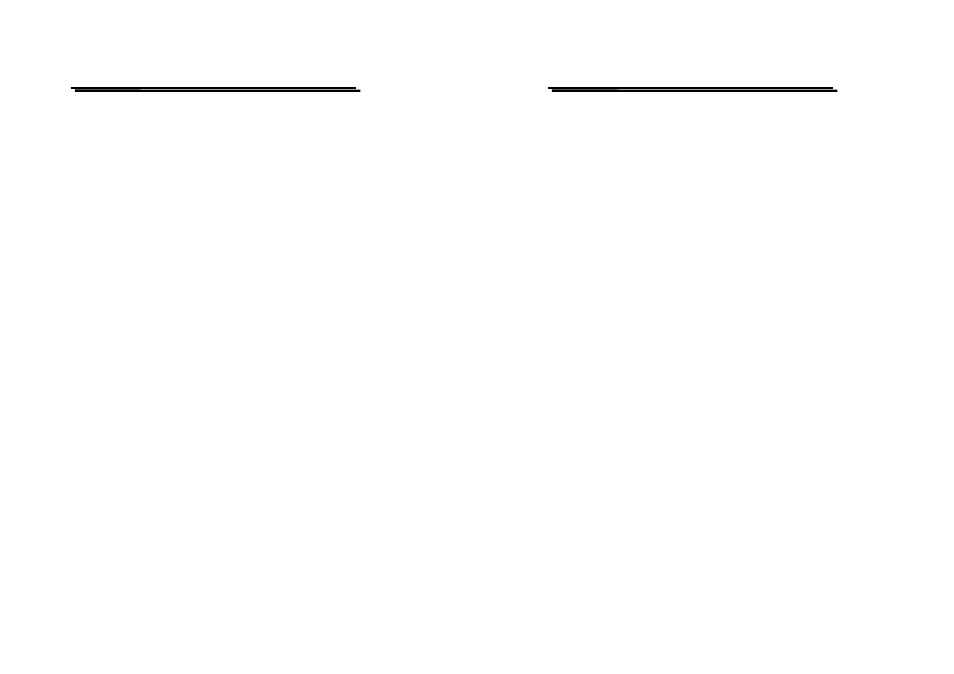
DUAL DISPLAY DIGITAL MULTIMETER
USER MANUAL
19
5-10. HOLD and AUTO HOLD measurements
The HOLD mode can keep the measured value on the primary
display. Press [HOLD] button, the last reading is held on the display
in all function. To release the HOLD function, just press [HOLD]
again.
The AUTOHOLD mode allows you to keep your eyes fixing on the
probes when taking measurements in difficult or hazardous
circumstances, then read the display when it is convenient and safe.
Press [SHIFT][AUTOHOLD] in sequence into AUTOHOLD mode,
every time when the value is more than the 8% of full scale, and
with 200 counts of different value compared with the previous
AUTOHOLD value, the data on the primary display will be updated.
In the AUTO range mode, when the value is less than 10% full
scale and more than 0.8% full scale, it will change range downward
automatically. If want to release AUTOHOLD function, press
[SHIFT] [AUTOHOLD] in sequence.
5-11. COMPARE MEASUREMENT
In Compare mode, can set the maximum and minimum value to
compare with the current measured value. The secondary display
will show “Hi” when the measured value is more than the
maximum value, will show “Lo” when the measured value is less
than minimum value, and will show “Pass” in other status. The
functions of DCV(DCmV), ACV(ACmV, AC+DC), DCA(DC20A),
ACA(AC20A), OHM, and Capacitance have their own maximum
and minimum value setting separately according to the procedure as
follows:
DUAL DISPLAY DIGITAL MULTIMETER
USER MANUAL
20
1) Select the required function and range, set maximum or
minimum value by pressing [SHIFT][SET] and [HI] or [LO] in
sequence. Now the panel is displaying the current setting value,
if the setting value is more than 50000 counts, the panel will
display 60000.
2) The flickering digits can be adjusted by pressing [▲] to set the
value, and pressing [▼] to move the adjusted position. Also
can adjust the plus and minus sign through [▲] and [▼].
3) When the setting is completed, press [ENTER] to save the
setting, or press [SHIFT] to cancel the setting.
5-12. RIPPLE MEASUREMENT
The RIPPLE mode can monitor DC level and AC ripple of power
supply. In DCV voltage function, set to RIPPLE mode by pressing
[SHIFT][RIPPLE] in sequence, the primary display will show DCV
value with the ranges of 5V, 50V, and 500V, the secondary display
will show AC component of signal with the range of 500mVac,
100kHz frequency response. The function is easy to detect DC and
AC components of signal simultaneously.
If want to leave the RIPPLE mode, just switch to other main
function.
