GW Instek GDM-398 User Manual
Page 33
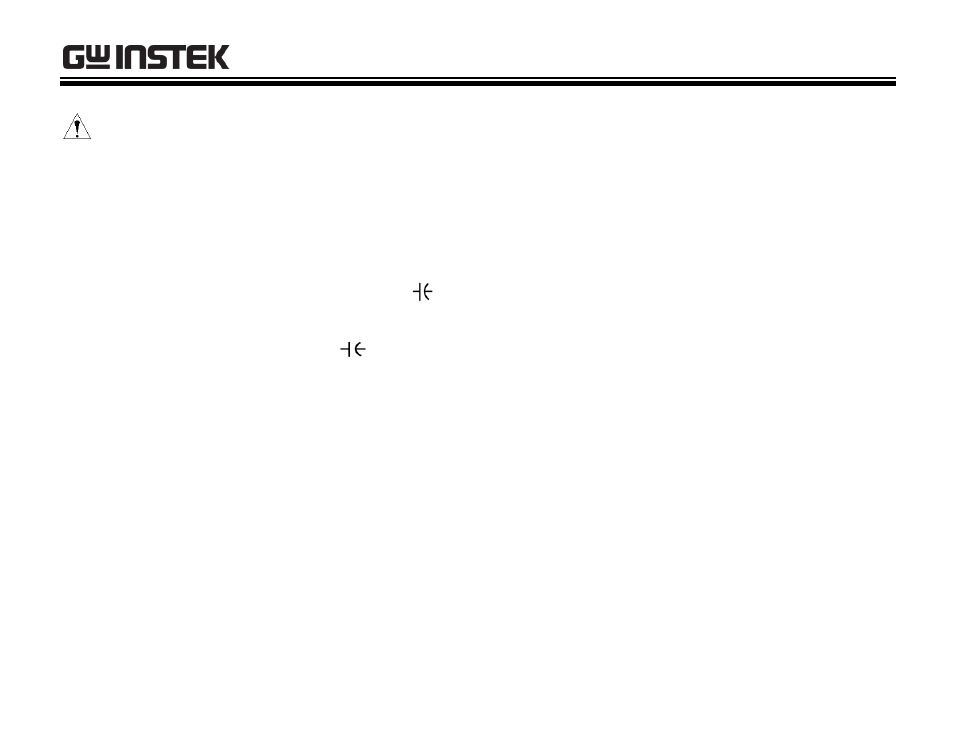
GDM-360/397/398/461 User Manual
31
Warning
To avoid damage to the Meter or to the equipment under test, disconnect the
circuit power and discharge all high-voltage capacitors before measuring
capacitance. Use the DC Voltage function to confirm that the capacitor is
discharged.
To measure capacitance, connect the Meter as follows:
1. Insert the red test lead into the terminal and the black test lead into the
COM terminal.
2. Set the rotary switch to
. On the GDM-360/397/398, press BLUE button to
select the nF measurement mode.
At that time, the Meter will display a fixed value as shown below which is
the internal capacitance of the Meter. To ensure accuracy when measuring a
small value of capacitance, the tested value must be subtracted from this
value. The REL mode can be used to achieve this.
GDM-360/397/398: approximately 10nF
GDM-461: approximately 50pF
For convenience, use the included multi-purpose socket for measuring
capacitors with leads or SMT capacitors. Insert the capacitor to be tested
into the corresponding “+” and “-” jack of the multi-purpose socket. This
method is more stable and correct for measuring small capacitances.
