I2c bus – GW Instek GDS-2000A series Quick start guide for Logic analyzer option User Manual
Page 11
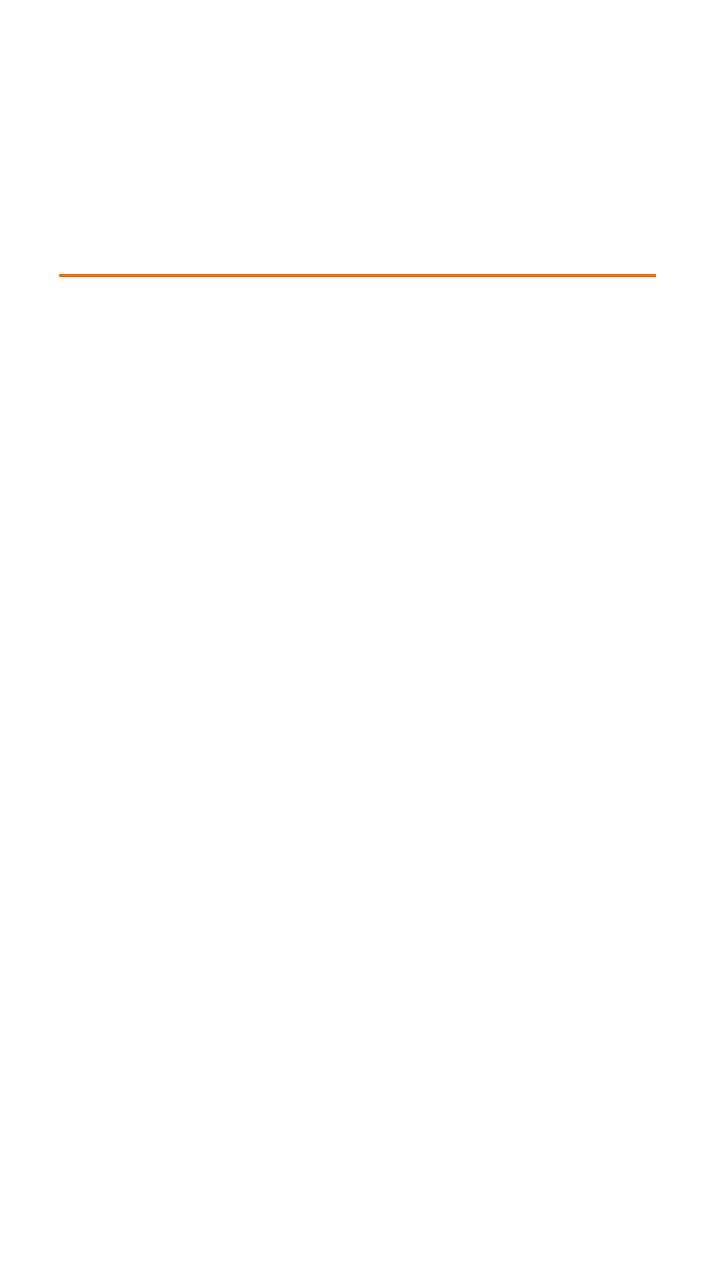
6.
Press Event Table to view or save the decoded data
in a list.
7.
Press Edit Labels to create an on-screen label for
the bus.
I
2
C Bus
The I2C bus is a 2 wire interface with a serial data line
(SDA) and serial clock line (SCLK). The I2C protocol
supports 7 or 10 bit addressing and multiple masters.
1.
Press the Bus soft-key and select I
2
C.
2.
Press Define Inputs to select the SCLK and SDA
inputs.
3.
Press Thresholds to set the thresholds.
There are 5 pre-set threshold levels in
addition to the User-defined threshold
setting (TTL, 5.0V CMOS, 3.3V CMOS,
2.5V CMOS, ECL, PECL, 0V).
4.
Press the Include R/W in Address soft-key to set
whether a read/write bit is included in the
address.
5.
Press Bus Display to configure how the data is
displayed, either hex or binary.
6.
Press Event Table to view or save the decoded data
in a list.
The Data Detail option allows you to also
view the data at a particular address. This is
only for I
2
C buses.
7.
Press Edit Labels to create an on-screen label for
the bus.
- GDB-03 (99 pages)
- GLA-1000 Series User Manual (111 pages)
- GLA-1000 Series Quick start guide (20 pages)
- GOS-630FC (20 pages)
- GOS-635G (36 pages)
- GOS-6000 Series (27 pages)
- GOS-6103C (30 pages)
- GOS-6100 Series (30 pages)
- GRS-6000A Series (51 pages)
- GDS-122 Installation Guide (4 pages)
- GDS-122 User Manual (52 pages)
- GDS-2000A series CAN/LIN bus User Manual (18 pages)
- GDS-2000A series Quick start guide for DS2-FGN (6 pages)
- GDS-2000A series Freewave User Manual (26 pages)
- GDS-2000A series Quick start quide for DS2-LAN (2 pages)
- GDS-2000A series Option User Manual (80 pages)
- GDS-2000A series User Manual (261 pages)
- GDS-2000A series Programming Manual (272 pages)
- GDS-2000A series Single sheet for LA Quick start guide (2 pages)
- GBS-1000 Series Programming Manual (88 pages)
- GBS-1000 Series User Manual (187 pages)
- GDS-1000-U Series firmware upgrade (1 page)
- GDS-1000-U Series Programming Manual (70 pages)
- GDS-1000-U Series Quick start guide (2 pages)
- GDS-1000-U Series User Manual (133 pages)
- GDS-1000A-U Series Programming Manual (88 pages)
- GDS-1000A-U Series Quick start guide (2 pages)
- GDS-1000A-U Series User Manual (148 pages)
- GDS-3000 Series GCP-530/1030 current probe User Manual (40 pages)
- GDS-3000 Series GDP-025/050/100 differential probe User Manual (21 pages)
- GDS-3000 Series DS3-PWR Power analysis manual (37 pages)
- GDS-3000 Series User Manual (209 pages)
- GDS-3000 Series Programming Manual (103 pages)
- GDS-3000 Series DS3-SBD Serial Bus decode (29 pages)
- GDS-3000 Series GKT-100 deskew fixture User Manual (1 page)
- GDS-3000 Series GUG-001, GPIB to USB adapter User Manual (15 pages)
- GDS-300 Series User Manual (188 pages)
- GDS-300 Series Programming Manual (139 pages)
- GDS-300 Series Quick start guide (21 pages)
- GRF-3300 Series Student Manual (26 pages)
- GRF-3300 Series Teacher Manual (26 pages)
- GRF-1300A (124 pages)
- GSP-810 User Manual (40 pages)
- GSP-810 Software Manual (3 pages)
