Fire-Lite UDACT-F Universal Digital Alarm Communicator Transmitter User Manual
Page 31
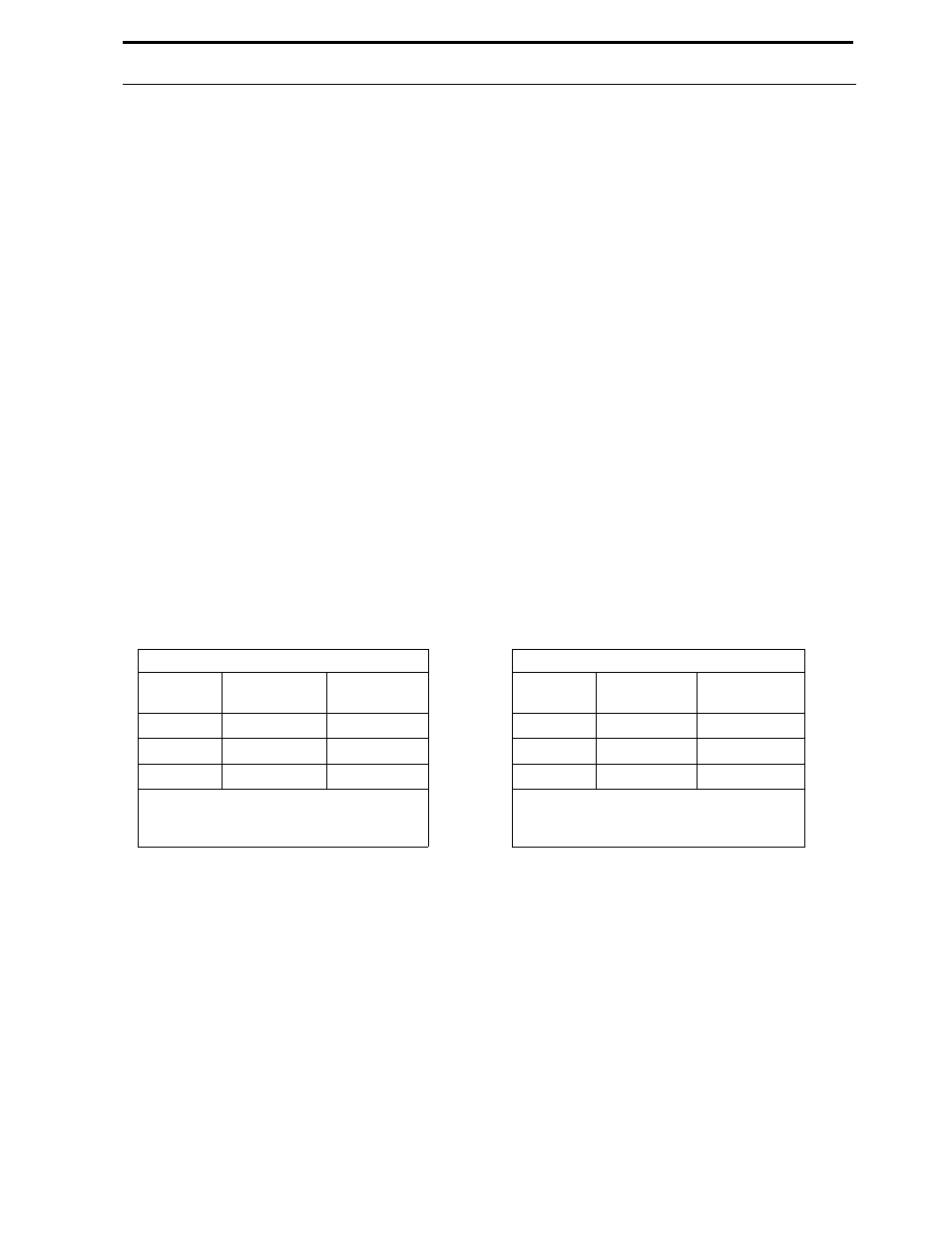
Document #50049 Rev. E0 01/22/01 P/N 50049:E0
31
Programming Options
Secondary Number 24 Hour Test Time (47-50)
Use military time when entering the 24 hour 'test' time. The 24 hour test report to phone number 2 takes up four loca-
tions (addresses 47 - 50). The default is 00:00 (12:00 midnight). The limits for each location are as follows:
47 = 0 to 2
48 = 0 to 9
49 = 0 to 5
50 = 0 to 9
Do not use 'A - F' as entries in these addresses.
Secondary Number 24/12 Hour Test Time Interval (51)
The test report sent to the secondary phone number may be sent every 12 or 24 hours. If the message is to be sent
every 24 hours, leave the factory default entry of '0'. If a 12 hour test report time is needed, enter '1' for 12 hours.
Start Monitoring Address (52-53)
The entries in these addresses indicate the first group of zones or points to be monitored and reported to the Central
Station. The factory default entry is '01'. The only valid entry is '01' (S2000 or MS-9200) or ‘20’ (MS-9600). Refer
to Table 3-1 .
End Monitoring Address (54-55)
The entries in these addresses indicate the last group of zones or points to be monitored and reported to the Central
Station. The factory default entry is '01'. Valid entries are '01' and '04' (S2000 or MS-9200) or ‘20’ to ‘32’ (MS-
9600). Refer to Table 3-1 .
Note that the Start and End Monitoring Address programming locations are used to set the reporting range of the
UDACT-F.
Note: For additional information on the starting and ending addresses, refer to the host FACP Technical Manual.
UDACT-F Communication Selection (56)
Leaving address 56 at '0' disables communications to the Central Station(s). Enter '1' for zone reporting receive only,
'2' for zone reporting receive/transmit, '3' for consecutive point reporting receive only, '4' for consecutive point report-
ing receive/transmit, '5' for code wheel matching point reporting receive only or '6' for code wheel matching point
reporting receive/transmit. Refer to “Type Mode” on page 44 and “Point Reporting” on page 50 for additional infor-
mation on code wheel match reporting.
Note: Use receive only selections when using remote annunciators. Be certain to set one of the annunciators for receive/transmit for
EIA-485 communications bus supervision. Use the receive/transmit entries when annunciators are not installed or when the UDACT-
F receive/transmit function is to be used to supervise the EIA-485 communication bus. For additional information on the receive/
transmit function, refer to the specific annunciator technical manuals.
TABLE 3-1:
Start and End Monitoring Address
Zone Reporting (factory default)
Point Reporting
START
Address 52-53
END
Address 54-55
START
Address 52-53
END
Address 54-55
MS-9200
01
1
01
MS-9200
01
1
04
1
MS-9600
20
2
32
MS-9600
20
2
32
2
S2000
01
3
01
S2000
N/A
N/A
1 = Report status of 56 software zones
2 = Report status of 99 software zones
3 = Report status of 56 zones
1 = Report status of 198 points
2 = Report status of 636 points
