Fire-Lite UDACT-F Universal Digital Alarm Communicator Transmitter User Manual
Page 19
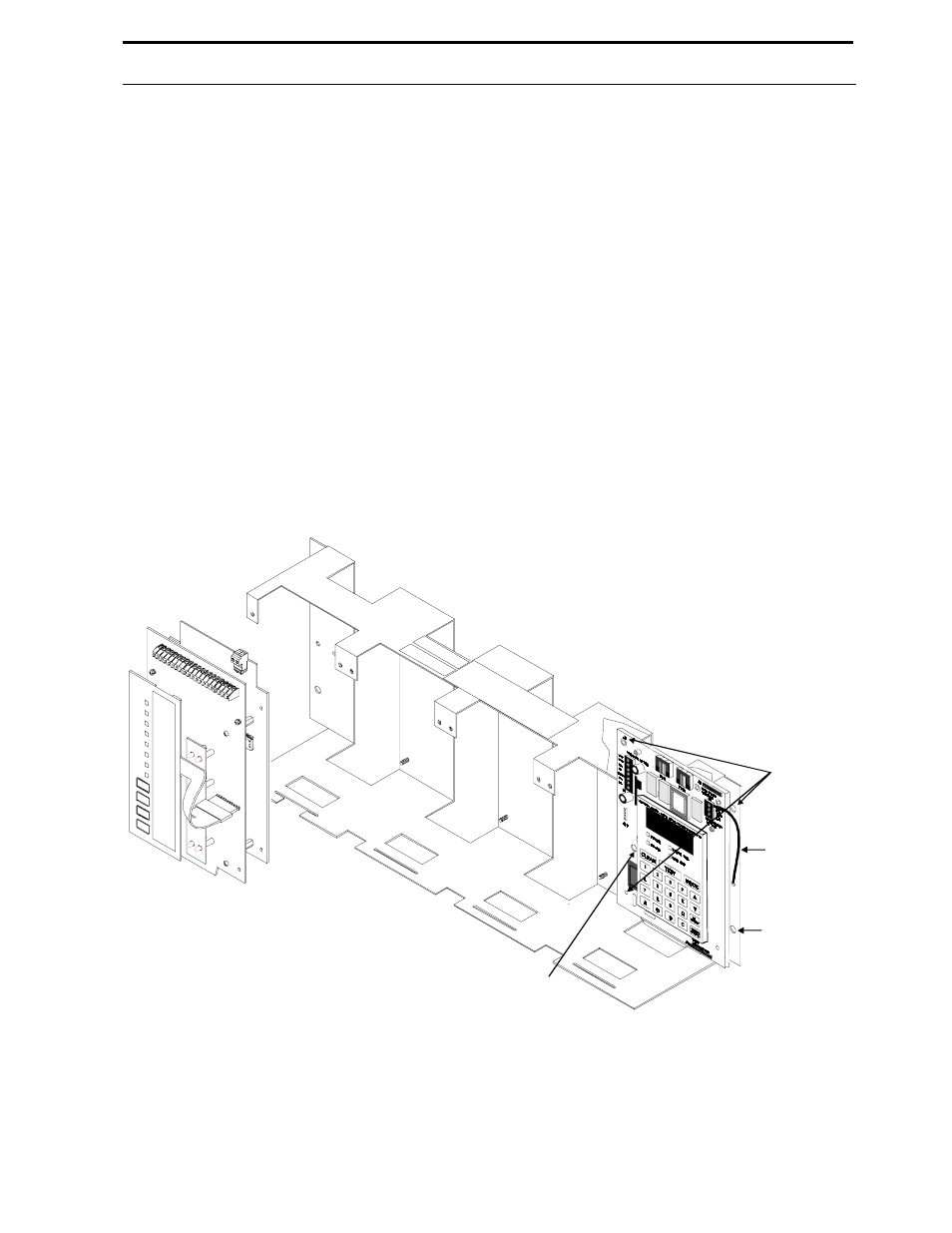
Document #50049 Rev. E0 01/22/01 P/N 50049:E0
19
Panel Mounting
2.2.3 Sensiscan 2000
Remove all power from the control panel by disconnecting AC and batteries. Install the three supplied nylon support
posts for the top and bottom left of the UDACT-F, one aluminum/nylon and one aluminum standoff in the CHS-4
chassis slot in which the UDACT-F is to be installed (refer to Figure 2-5). Position the UDACT-F on the standoffs
and secure on the aluminum standoff with a #6-32 screw. Alternatively, the UDACT-F may be mounted remotely
using an ABS-8RF or UBS-1F enclosure. Ferrite cores are recommended for this application. Refer to Figure 2-3,
“External UDACT-F Mounting in ABS-8RF - MS-9200,” on page 15, and the accompanying notes for wiring alterna-
tives.
Connect the communication line between the EIA-485 terminal block on the CPU-2000 and TB1 Terminals 3 & 4 on
the UDACT-F, making certain to observe polarity. Refer to Figure 2-6, “EIA-485 Connection Sensiscan 2000,” on
page 20. Recommended wire is 12 AWG to 18 AWG (0.75 to 3.25 mm
2
) twisted pair. If no other devices are con-
nected to the EIA-485 line, install a 120 ohm EOL resistor across the UDACT-F TB1 Terminals 3 & 4.
Connect the supplied Ground Strap from the UDACT-F Earth Ground terminal on TB3 to the CHS-4 chassis. Con-
nect 24 VDC filtered, nonresettable power to TB1 Terminals 1 & 2 on the UDACT-F. Refer to Figure 2-7, “24 VDC
Power Connection to UDACT-F,” on page 21.
FIGURE 2-5:
UDACT-F Mounting in CHS-4
nylon support
posts
nylon &
aluminum
standoff
ground strap
UDACT-F
CHS-4
CPU-2000
aluminum
standoff and
screw
