I - 1.2. operation mode, I - 1.2.1. monitoring, I - 1.2 – Fire-Lite IPDACT-2UD Technical Reference User Manual
Page 6: I - 1.2.1
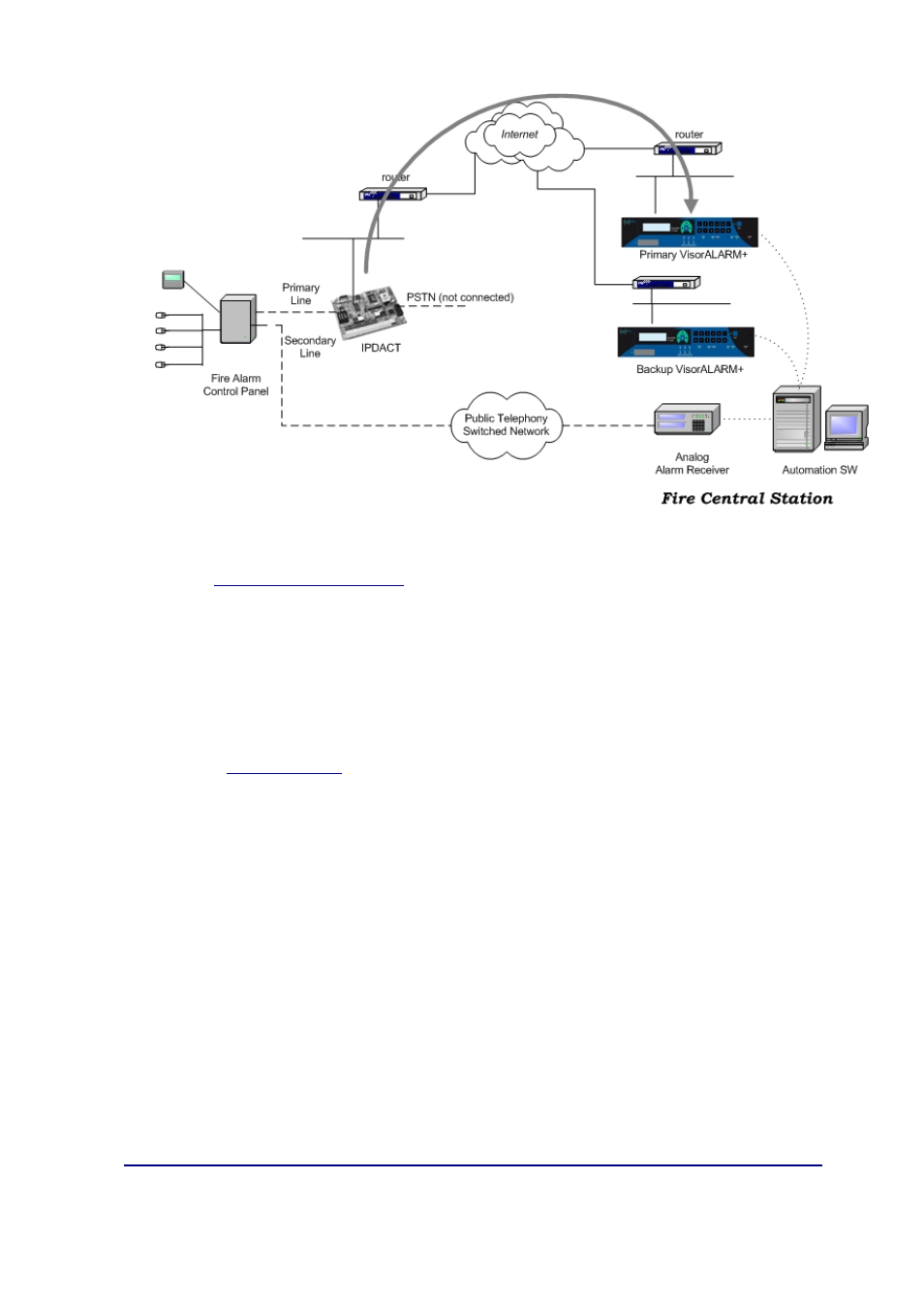
Figure 3. Network backup function scenario.
I - 1.2. Operation Mode
The IPDACT-UD connected to the client control panel carries out two tasks:
sending alarms from the panel and monitoring the connection with the IP
receiver. The network backup option has implications in connection
monitoring. The alarms reception center is composed of two VisorALARM
devices, one main and the other backup.
I - 1.2.1.
Monitoring
The IPDACT-UD is a device that intercepts the control panel telephone
connection with two aims: firstly to detect when the panel sends an alarm in
order to capture it and retransmit over the connected IP network and secondly
to allow the telephone line to be used at the same time as sending alarms.
The interception of the telephone line takes place ONLY in cases where
connectivity with either of the Teldat VisorALARM devices has been verified.
The IPDACT-UD-VisorALARM connectivity is checked through a traffic
monitor which the IPDACT-UD periodically sends and to which the main
Teldat VisorALARM responds. (Through configuration, the main
VisorALARM IP address is given to the IPDACT-UD and is the primary
communication option. The backup VisorALARM IP address is also
configured and is used in cases where the main device fails). If the exchange
of messages does not occur during the configured time, the IPDACT-UD tries
to resend. If, after a configurable number of attempts, a satisfactory response
is not received, the connectivity with the main VisorALARM is presumed lost.
At this point the IPDACT-UD tries to communicate with the backup
IPDACT-UD - Introduction
I-3
Doc.DM385-I
Rev. 2.0
