Fire-Lite IPDACT Configurator Quick Guide User Manual
Page 3
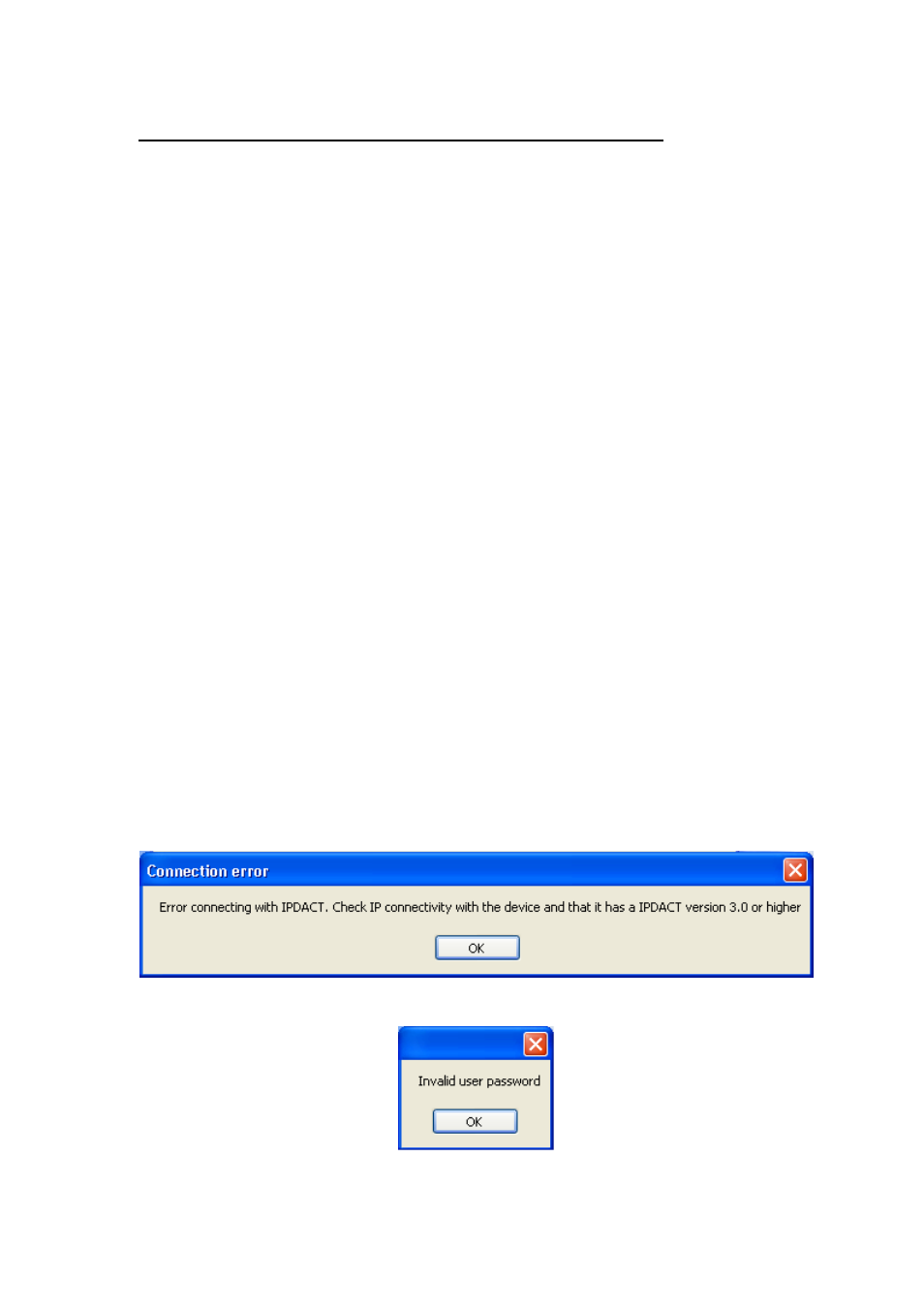
3. Installing the IPDACT using a crossover Ethernet cable
If you have directly connected the IPDACT with the PC using a crossover Ethernet
cable (without using any hub or switch) you will need to use the “Delayed auto-
register” feature of IPDACT in order to install the device.
Follow the next steps in order to carry out the IPDACT installation:
STEP 1
Select “Quick Install” in the “Configuration Mode” group and “Telnet” in the
“Connection” box from the main screen.
STEP 2
Before connecting with the IPDACT, you need IP connectivity between the PC and
IPDACT (the configuration steps for the PC IP address are described in the IPDACT-
Configurator Installation Guide).
For this purpose if the IPDACT has the factory settings you must configure the PC
with an IP address from the 192.168.0.X network (for example use 192.168.0.254). If
the IPDACT has another IP address you need to know that address and the
password in order to connect to the device.
STEP 3
Enter the IP address (192.168.0.100 or another known address) and the password in
the appropriate fields on the main screen and click on the “Connect” button to
establish connection with the IPDACT.
STEP 3
If the connection is successful, the “Quick Install” configuration screen appears.
Contrariwise, an error message appears indicating the problem. Two situations could
arise:
•
The IPDACT IP address is incorrect or the IPDACT release is not compatible
with the application.
Fig. 3
•
The user password is invalid:
Fig. 4
Dm378-Iv3
3
