Fire-Lite IPDACT Configurator Quick Guide User Manual
Page 12
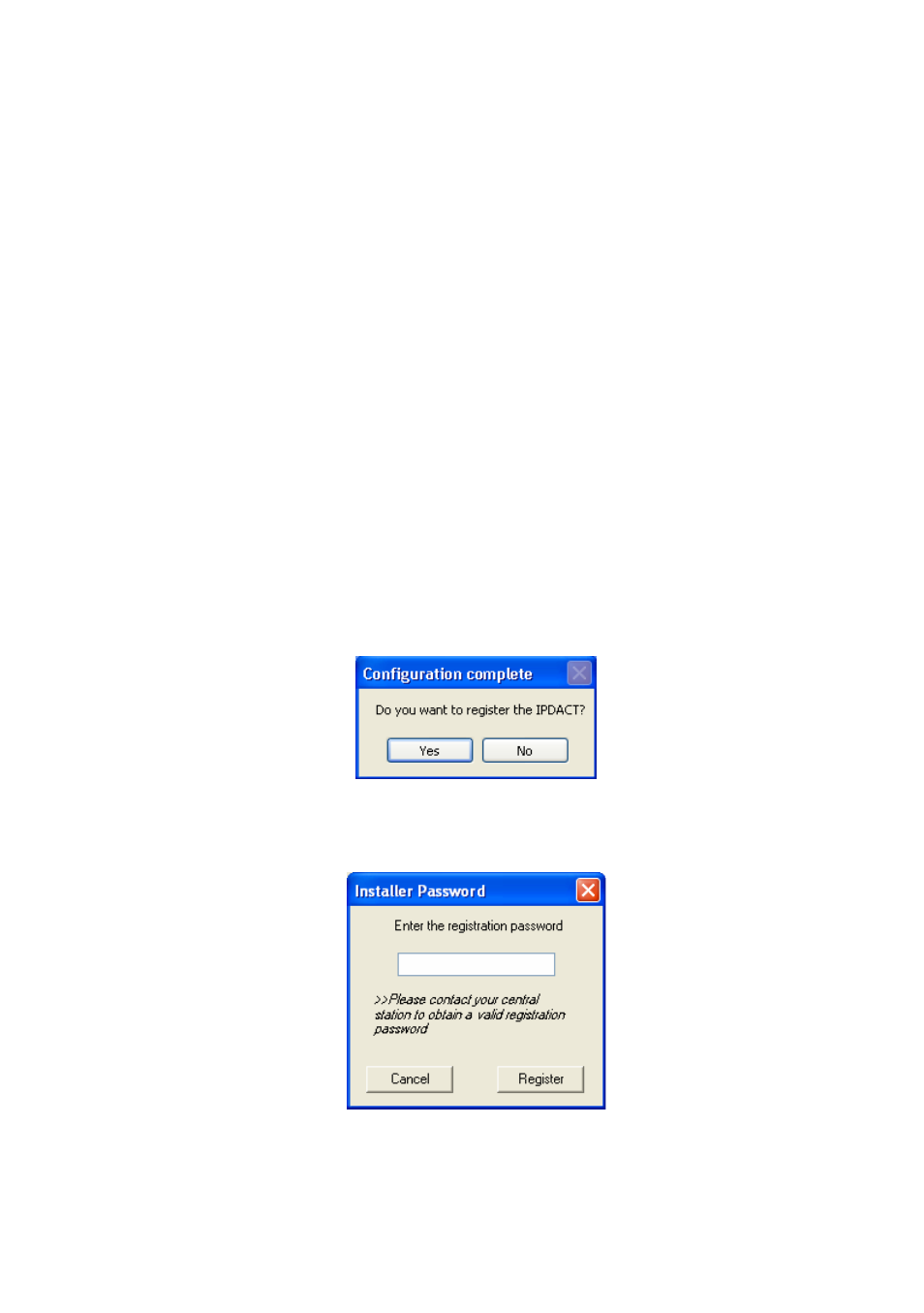
If the LAN does not have a DHCP server you must fill in the next parameters:
• Uncheck
the Enable DHCP client box: This configures the device to use a
static IP address and gateway.
•
IPDACT IP Address
: A static IP address for the device.
•
IPDACT Mask
: IP subset mask the IPDACT pertains to.
•
IPDACT Gateway
: This parameter is the IP address for the router accessing
Internet.
•
Account Number
: This is the IPDACT account number that identifies the
subscriber and can be up to 8 digits long.
•
Main VisorALARM IP address
and Backup VisorALARM IP address: IP
addresses for the main and backup VisorALARM.
•
UDP Port
: receivers’ UDP port where the IPDACT sends alarms and
supervision messages.
STEP 5
Click on the ‘Configure’ button. This saves the parameter values in the IPDACT and
restarts the device if required.
STEP 6
Once the IPDACT has the parameters, you need to register the IPDACT in the
central. The next screen to appear after clicking on ‘Configure’ asks you if you want
to register the IPDACT in the VisorALARM.
Fig. 17
To continue registering, click on the ‘Yes’ button. Subsequently enter the register
password:
Fig. 18
Dm378-Iv3
12
