Ipdact local parameters – Fire-Lite IPDACT Configurator Quick Guide User Manual
Page 14
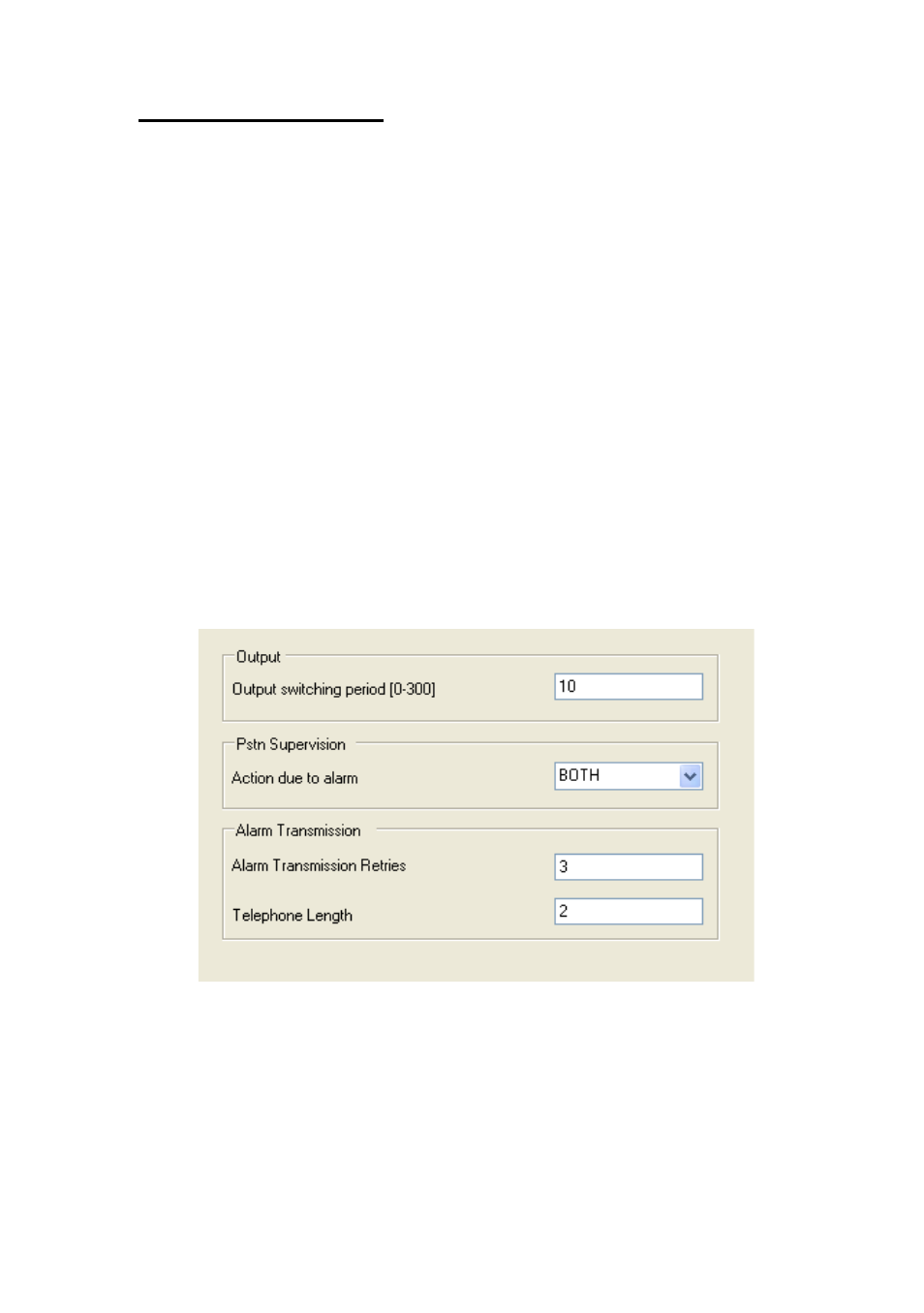
6. IPDACT Local Parameters
To access IPDACT local parameters, select the ‘Local Parameters’ option on the
main screen (Fig. 2). Once the connection has been established, the application
displays a screen as in the Fig. 20.
•
Output switching period
: The output can close and remain closed for the
time the condition provoking the action lasts (connectivity failure with the
central, PSTN failure or device monitoring failure) or a programmable period
switch.
•
Action due to an alarm
(PSTN supervision): Where the PSTN line failure is
detected, the IPDACT can: do nothing, generate an alarm, activate the
output and both at the same time.
•
Alarm Transmission Retries
: This is the maximum number of times that
IPDACT tries to send the same alarm to VisorALARM if there is no ACK
from the receiver. Although this parameter is specified in the “Configuration
Pattern” for the receiver it can be locally increased to deal with lossy Internet
links.
•
Telephone Length
: This is the number of digits that the FACP dials when it
sends a signal. This parameter is also specified in the “Configuration
Pattern” for the receiver but can be locally changed if a prefix is needed for
an outside line.
Fig. 20
Dm378-Iv3
14
