Acp data setting screen – Astro Design PORTABLE SIGNAL GENERATOR PROGRAMMING SOFTWARE SP-8848 User Manual
Page 56
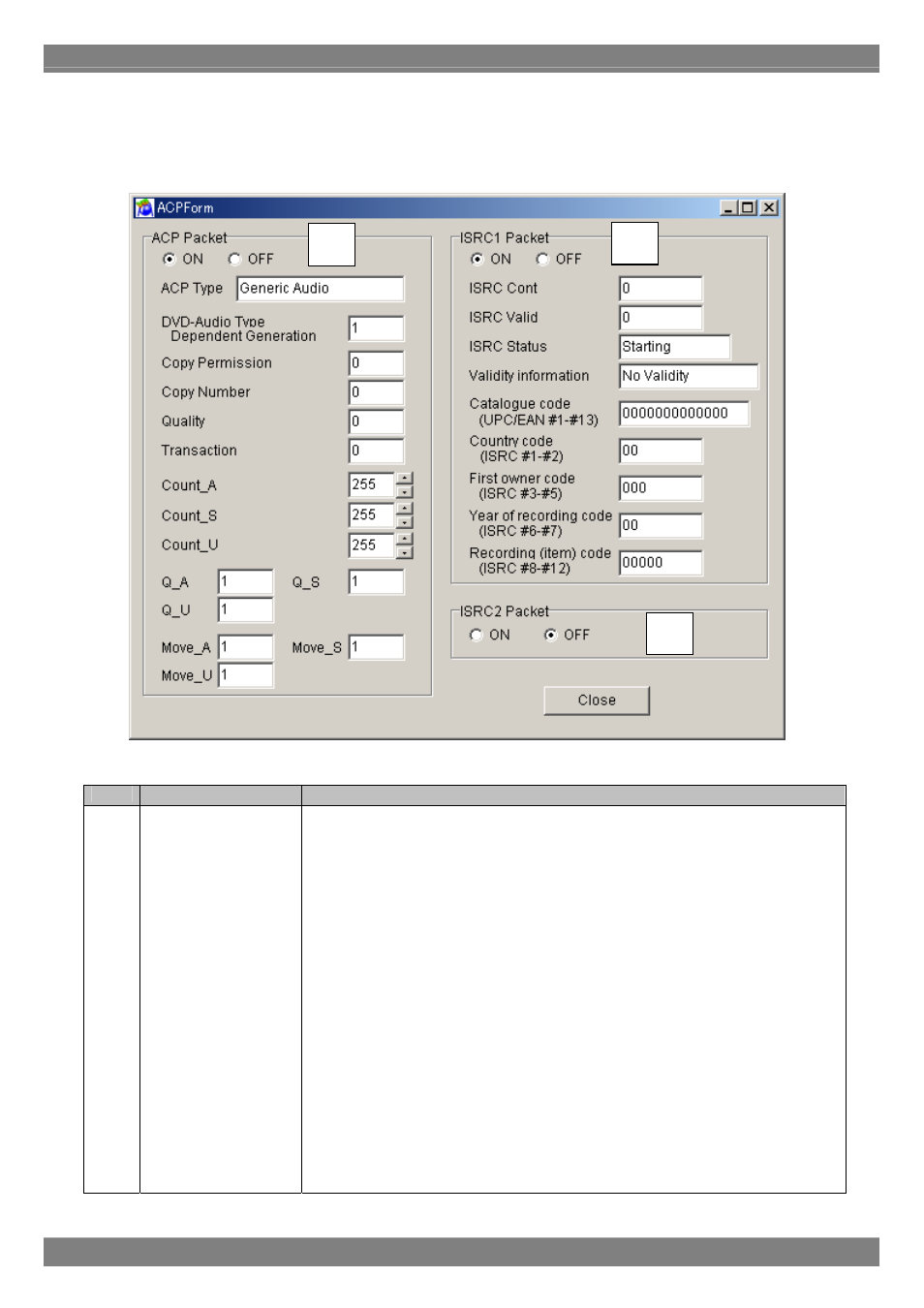
ACP data setting screen
No.
Item name
Details
ACP Packet
ON/OFF
Select ON or OFF of ACP.
ACP Type
ACP type setup. Please make a selection from Generic Audio, IEC60958, DVD
Audio, or Reserved for SACD.
DVD-Audio Type Dependent Generation
DVD-Audio Type Dependent Generation setup. Only one way to choose.
Copy Permission
Copy Permission setup. Please make a selection from 0, 1, 2, or 3.
* When ACP Type is set to DVD Audio, it can be selected.
Copy Number
Copy Number setup. Please make a selection from 0, 1, 2, 3, 4, 5, 6, or 7.
* When Copy Permission is set to 2, it can be selected.
Quality
Quality setup. Please make a selection from 0, 1, 2, or 3.
* When Copy Permission is set to two, it can be selected.
Transaction
Transaction setup. Please make a selection from 0 or 1.
* When Copy Permission is set to two, it can be selected.
Count_A
Count_A setup. Please make a selection from 0 to 255.
Count_S
Count_S setup. Please make a selection from 0 to 255.
Count_U
48
