Astro Design PORTABLE SIGNAL GENERATOR PROGRAMMING SOFTWARE SP-8848 User Manual
Page 21
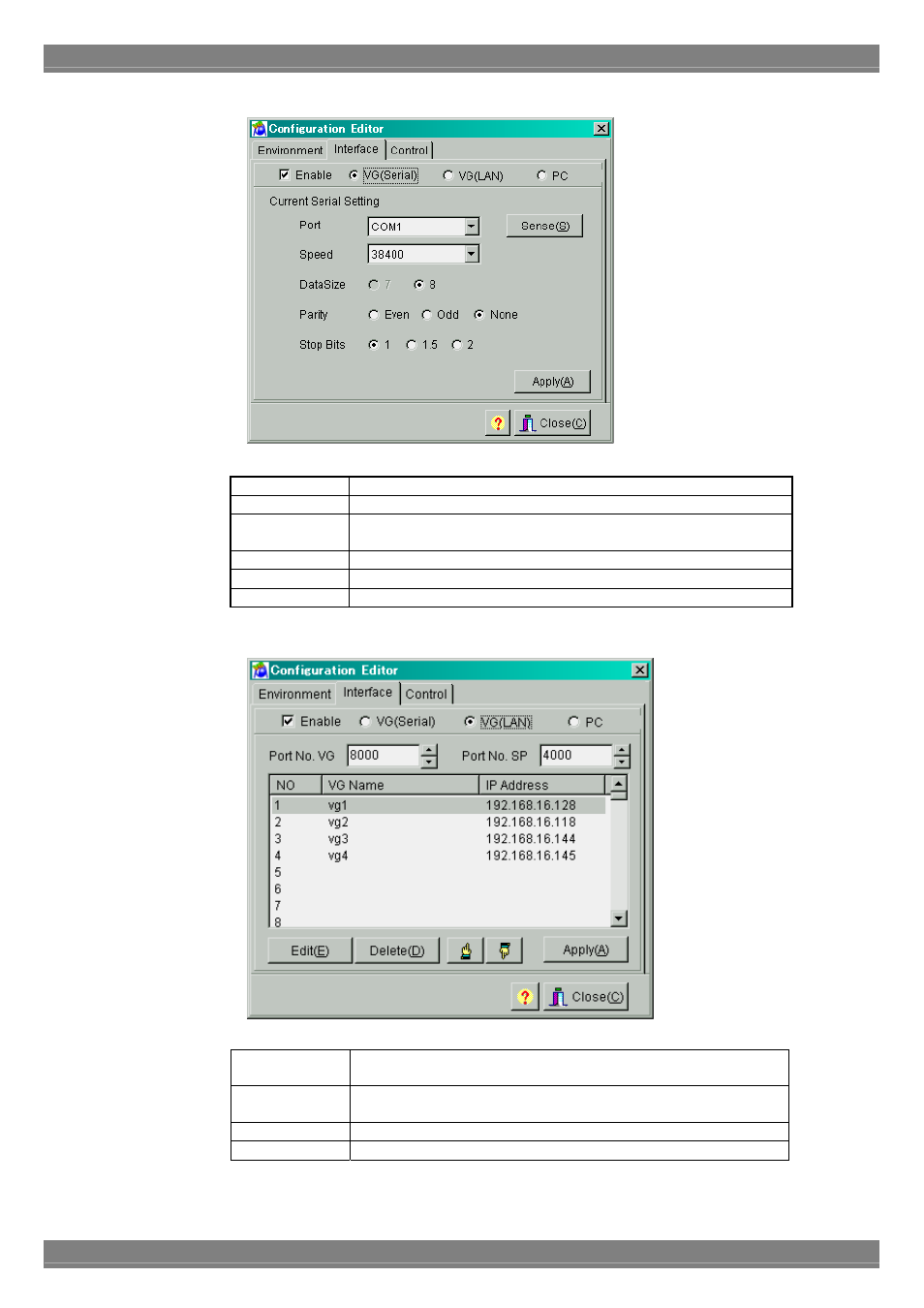
Chapter 2 Operation
13
When VG (Serial) has been selected as the communication method:
Port
The port number is selected here.
[Sense] button
This is used to detect the setting speed of the VG automatically.
Speed
9600, 19200, 38400, 57600 or 115200 is selected as the transfer rate
setting here.
Data Size
This setting selects the communication data size (fixed at 8 bits).
Parity
Even, Odd or None is selected as the parity setting here.
Stop Bits
1, 1.5 or 2 bits are selected as the Stop Bits setting here.
When VG (LAN) has been selected as the communication method:
Port No. VG
The VG port number is selected here. The default setting is 8000.
(*1)
Port No. SP
The SP port number is selected here. The default setting is 4000.
(*1)
[Edit] button
This is used to display the IP address setting dialog box.
[Delete] button
This is used to delete the VG selected on the list.
