Astro Design PORTABLE SIGNAL GENERATOR PROGRAMMING SOFTWARE SP-8848 User Manual
Page 10
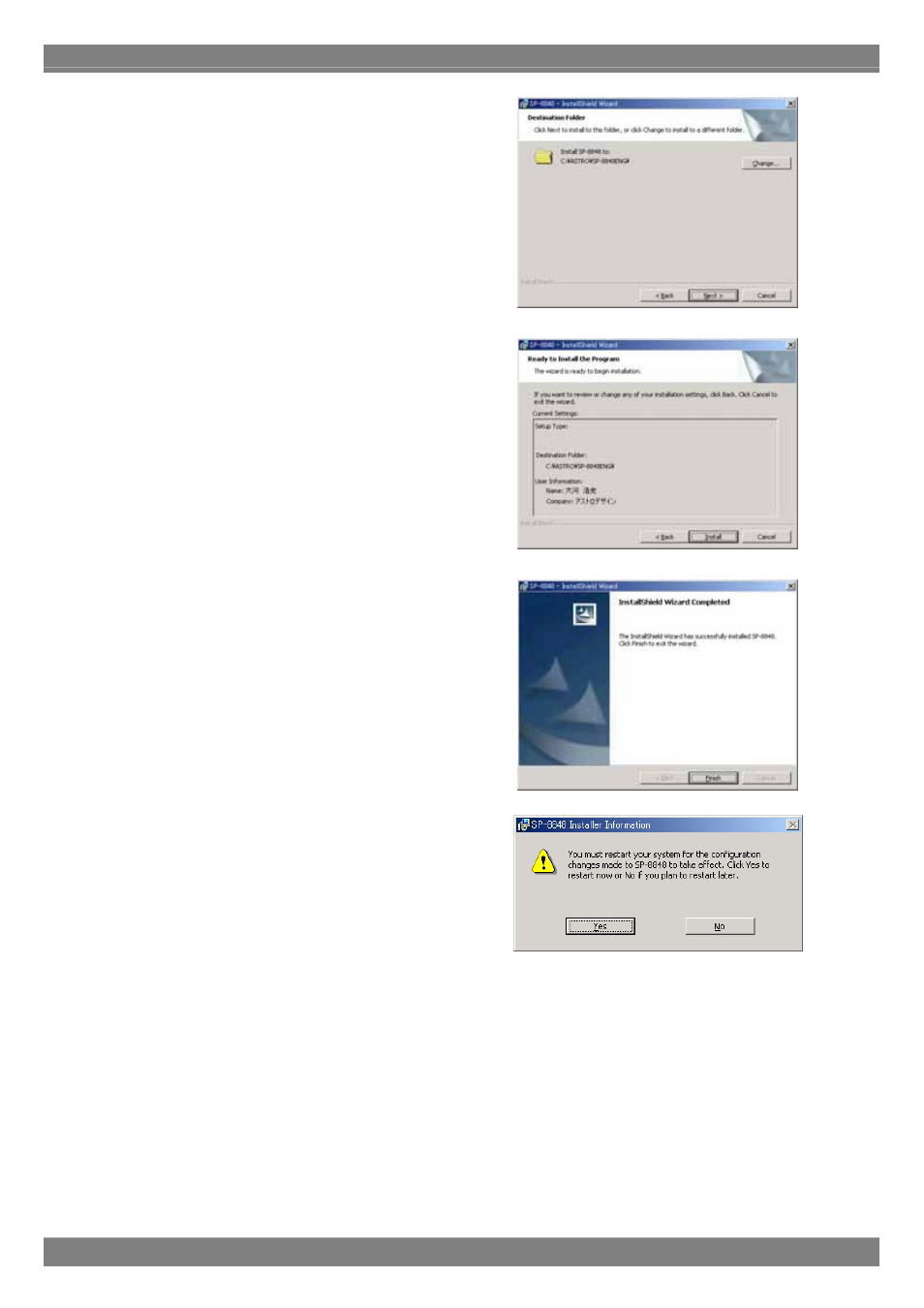
(3) On the "Select installation destination" dialog screen, select the
directory into which the SP-8848 is to be copied. As the default, the
"ASTRO¥SP-8848" directory is created in the C: drive root
directory, and the files are copied into it. The copy destination
directory can be changed to any directory specified by the user.
Click the [Browse] button and set the directory.
(4) Select the [Install] button. The file installation dialog screen now
appears, and installation begins.
(5) The setup is now completed. Press the [Finish] button.
(6) The user is now prompted to restart the PC. Be absolutely sure
to select [Yes].
(7) The installation is now completed. In Windows, select [Start]
→ [Programs] → [SP-8848] → [Guide Help] and read
through the guide help. Then select [Start]
→ [Programs] → [SP-8848] → [VGBase] to start up [VGBase].
2
