DeFelsko PosiTector UTG v.3.1 Full Manual User Manual
Page 27
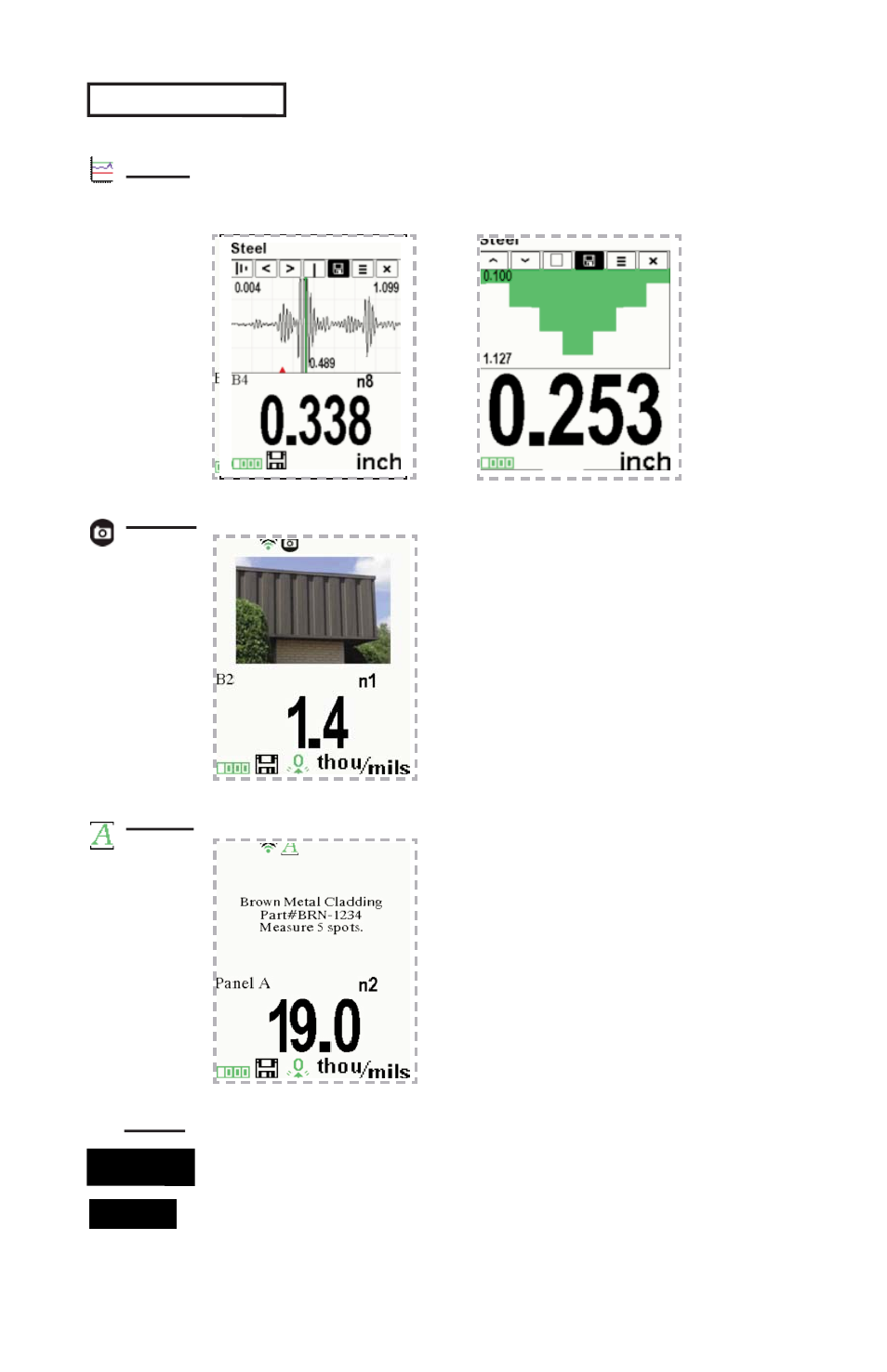
24
When a batch is open, press Up to scroll through the above
display options.
Shortcut:
The following user selectable display options are available:
Display
(appears only if a batch is currently open)
Chart: A real-time chart of batch readings
x-y Chart
Stack Chart
A-Scan
B-Scan
Image: Batch image
Notes: Instructions, descriptions or notes (
see Annotate, pg.20
)
None: Default screen shows statistics
PosiSoft.net (pg. 27) and PosiSoft Mobile (pg. 28) are used to
insert an Image and Notes into a batch.
NOTE:
