DeFelsko PosiTector UTG v.3.1 Full Manual User Manual
Page 15
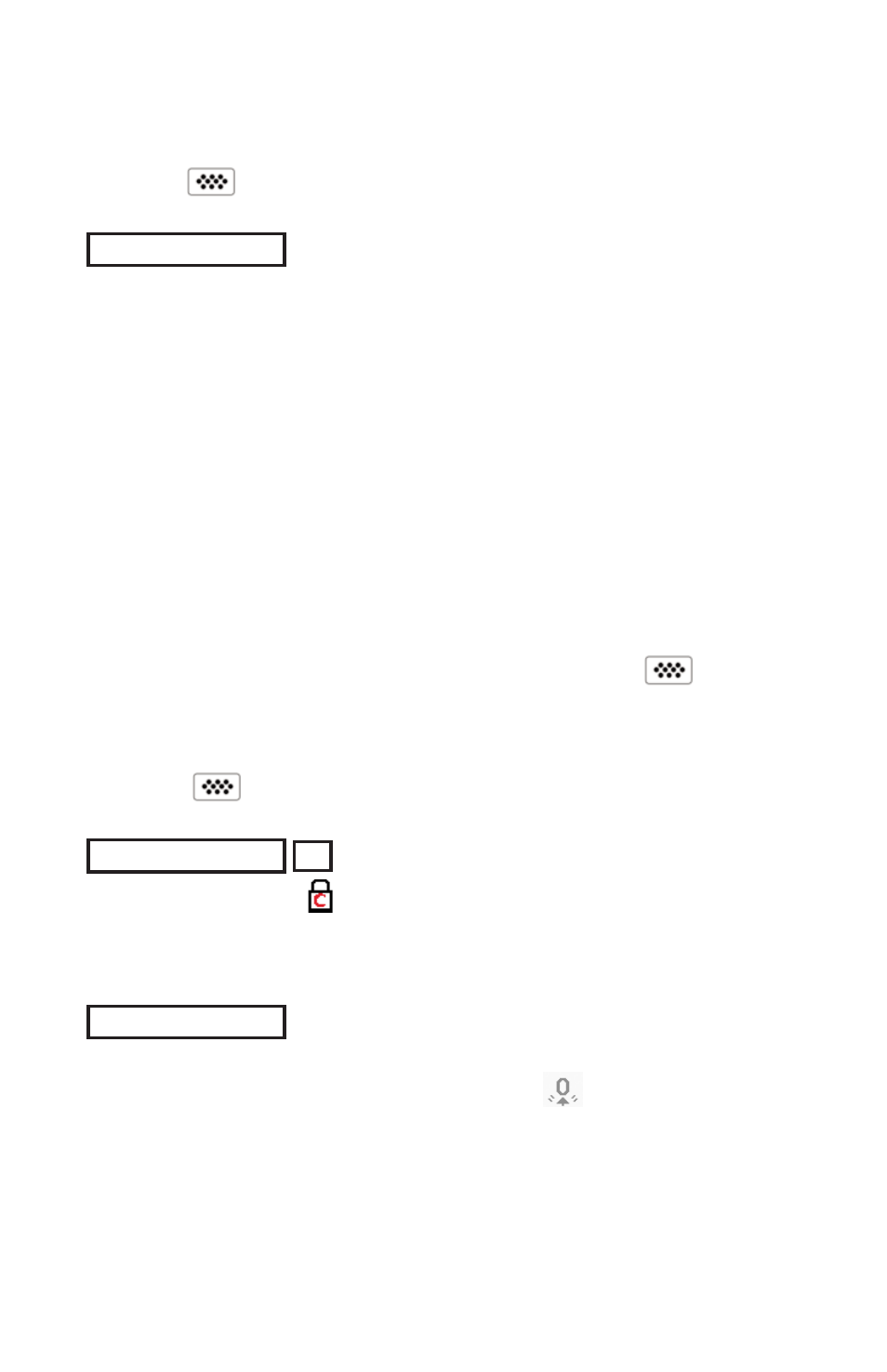
12
Cal Lock
ü
2 Pt Adjust
A 2-Point adjustment allows for greater accuracy while
simultaneously adjusting probe zero. Select two reference
standards as close as possible in composition to the intended
application. For best results, the thickness of the thicker reference
standard should be equal to, or slightly greater than the thickest
part to be measured. The thickness of the thinner reference
standard should be as close as possible to the lower end of the
expected measurement range.
1. Select 2 Pt Adjust from the Cal Settings menu.
2. Measure the thinner reference sample.
3. Lift the probe from the sample and adjust the display down (-)
or up (+) to the expected thickness.
4. When the expected thickness is reached, press
5. Measure the thicker reference sample.
6. Lift the probe from the reference sample and adjust down (-) or
up (+) to the expected thickness.
7. Press to store the adjustment and exit.
When checked, the icon appears and the current Cal settings
are “locked” to prevent further user adjustments. Uncheck to make
further adjustments.
Cal Reset
Clears all user calibration adjustments and returns the Material
back to Steel. The factory calibration icon is displayed.
1. Select Velocity from the Cal Settings menu.
2. Adjust the display down (-) or up (+) to the desired velocity.
Holding the (-) or (+) buttons increases the rate of change.
3. Press when the desired velocity is reached.
