DeFelsko PosiTector UTG v.3.1 Full Manual User Manual
Page 26
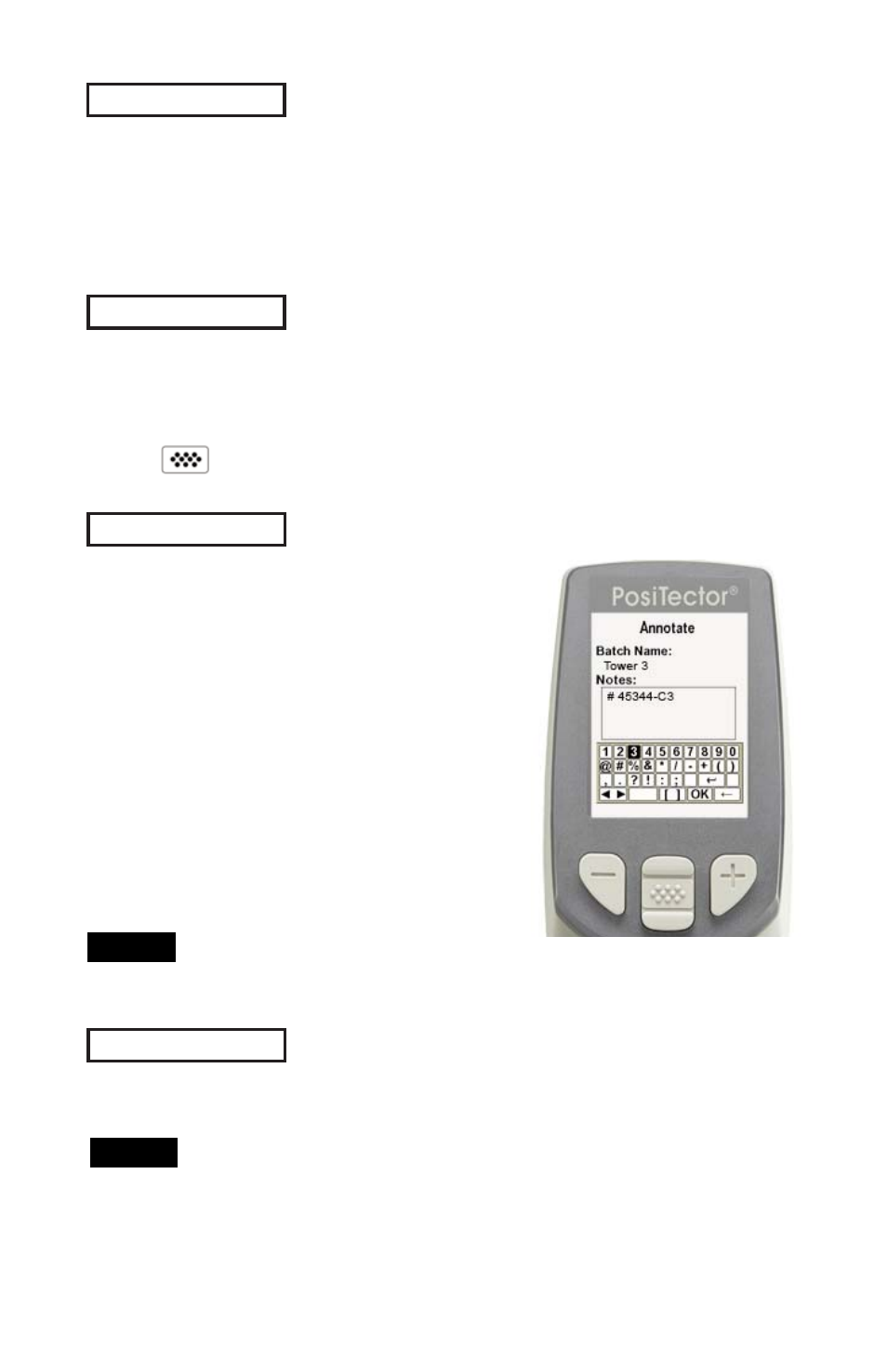
23
Delete
Removes a batch or sub-batch completely from memory. The
name is deleted and all measurements are erased. Sub-batches
can be deleted individually.
To delete all related sub-batches, simply delete the top-level batch.
View
Scroll using the Up or Down buttons through information,
statistical summary, and a list of each reading in the currently
opened batch.
Press to exit.
Sends a statistical summary and individual measurements to the
optional Bluetooth wireless printer (pg. 32).
To cancel printing, press and hold the (-) and (+) buttons
simultaneously.
NOTE:
Annotate
Create meaningful batch names and
enter notes directly on the Gage using a
familiar onscreen QWERTY
keyboard.
Use the Gage’s navigation and (-)(+)
buttons to enter annotations.
Annotations can be synchronized with
PosiSoft.net and are included in all
PosiSoft reports (see Accessing
Stored Measurement Data, pg. 26).
Annotations can also be
created using PosiSoft.net (pg. 27) or PosiSoft Mobile (pg. 28).
NOTE:
