AT&T Audiovox PPC4100 User Manual
Page 82
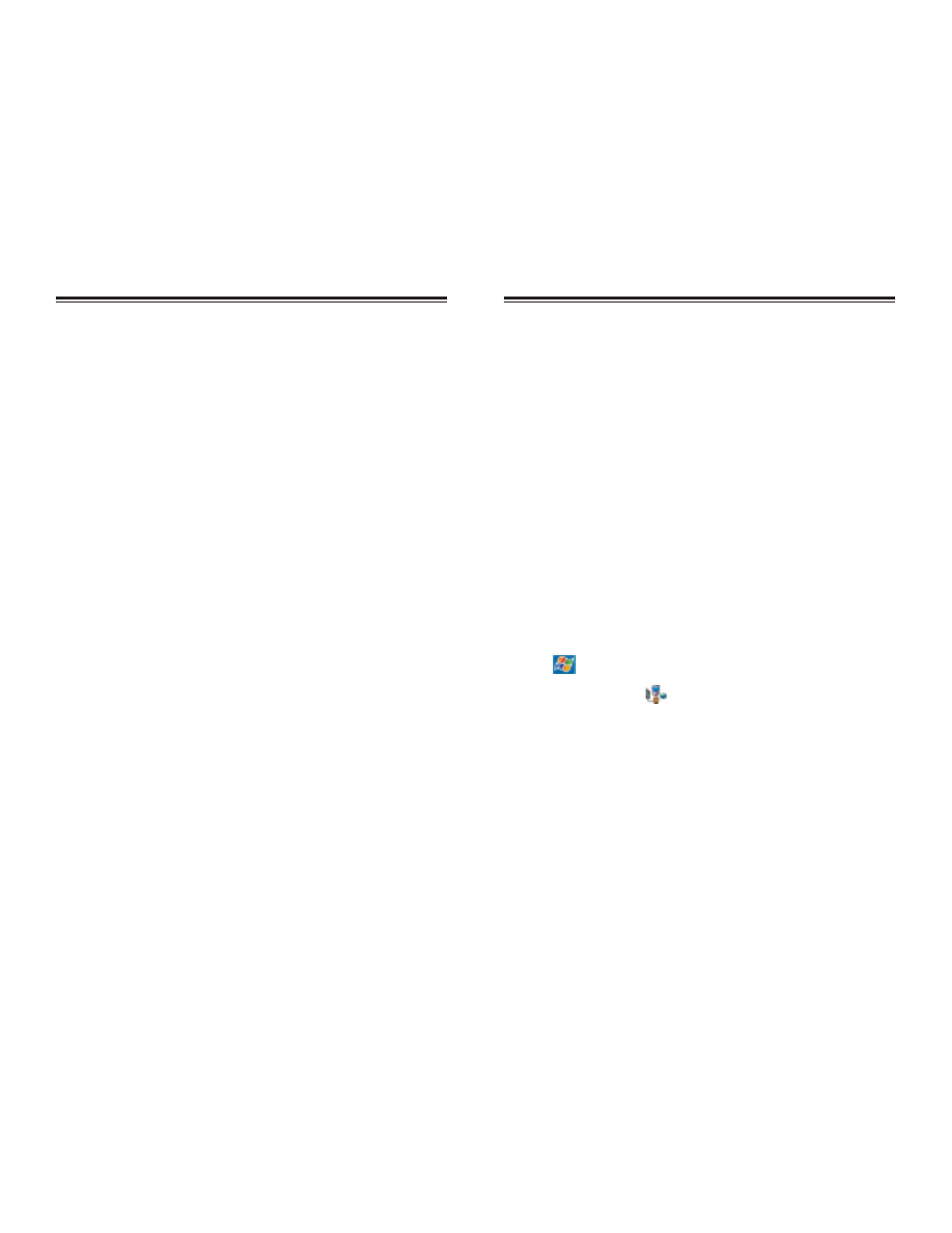
161
160
If you have access to a network at work, you can send
email messages, view Intranet pages, synchronize your
device, and possibly access the Internet. You can
connect to a network by creating a modem connection
via a RAS account. Before you can create this modem
connection, your network administrator will need to set
up a RAS account for you. Your network administrator
may also give you VPN settings.
C
CR
RE
EA
AT
TIIN
NG
G A
A M
MO
OD
DE
EM
M C
CO
ON
NN
NE
EC
CT
TIIO
ON
N
T
TO
O A
A N
NE
ET
TW
WO
OR
RK
K
1. Ask your network administrator for the following
information:
!
Dial-up access telephone number
!
User name and password
!
Domain name
!
TCP/IP settings
2. Tap ,
S
Se
ettttiin
ng
gs
s, then the C
Co
on
nn
ne
ec
cttiio
on
ns
s tab.
3. Tap C
Co
on
nn
ne
ec
cttiio
on
ns
s
.
4. In the Connections window, tap the A
Ad
dd
d a
a n
ne
ew
w m
mo
od
de
em
m
c
co
on
nn
ne
ec
cttiio
on
n link, either in the mMode MMS or My Work
Network list.
5. In the Make New Connection window, enter a name
for the connection.
N
NE
ET
TW
WO
OR
RK
K C
CO
ON
NN
NE
EC
CT
TIIO
ON
N
N
NE
ET
TW
WO
OR
RK
K C
CO
ON
NN
NE
EC
CT
TIIO
ON
N
Your PPC4100 Pocket PC allows you to connect to the
Internet via GPRS (General Packet Radio Service).
Once connected you can:
!
Use Inbox to send and receive email messages
!
Use Pocket Internet Explorer to access Web or WAP
pages
!
Use Windows Media Player 9 Series for Pocket PC to
listen to streaming media
For more information on configuring your device’s GPRS
setting, contact your mobile ISP.
IIN
NT
TE
ER
RN
NE
ET
T C
CO
ON
NN
NE
EC
CT
TIIO
ON
N
IIN
NT
TE
ER
RN
NE
ET
T C
CO
ON
NN
NE
EC
CT
TIIO
ON
N
