AT&T Audiovox PPC4100 User Manual
Page 119
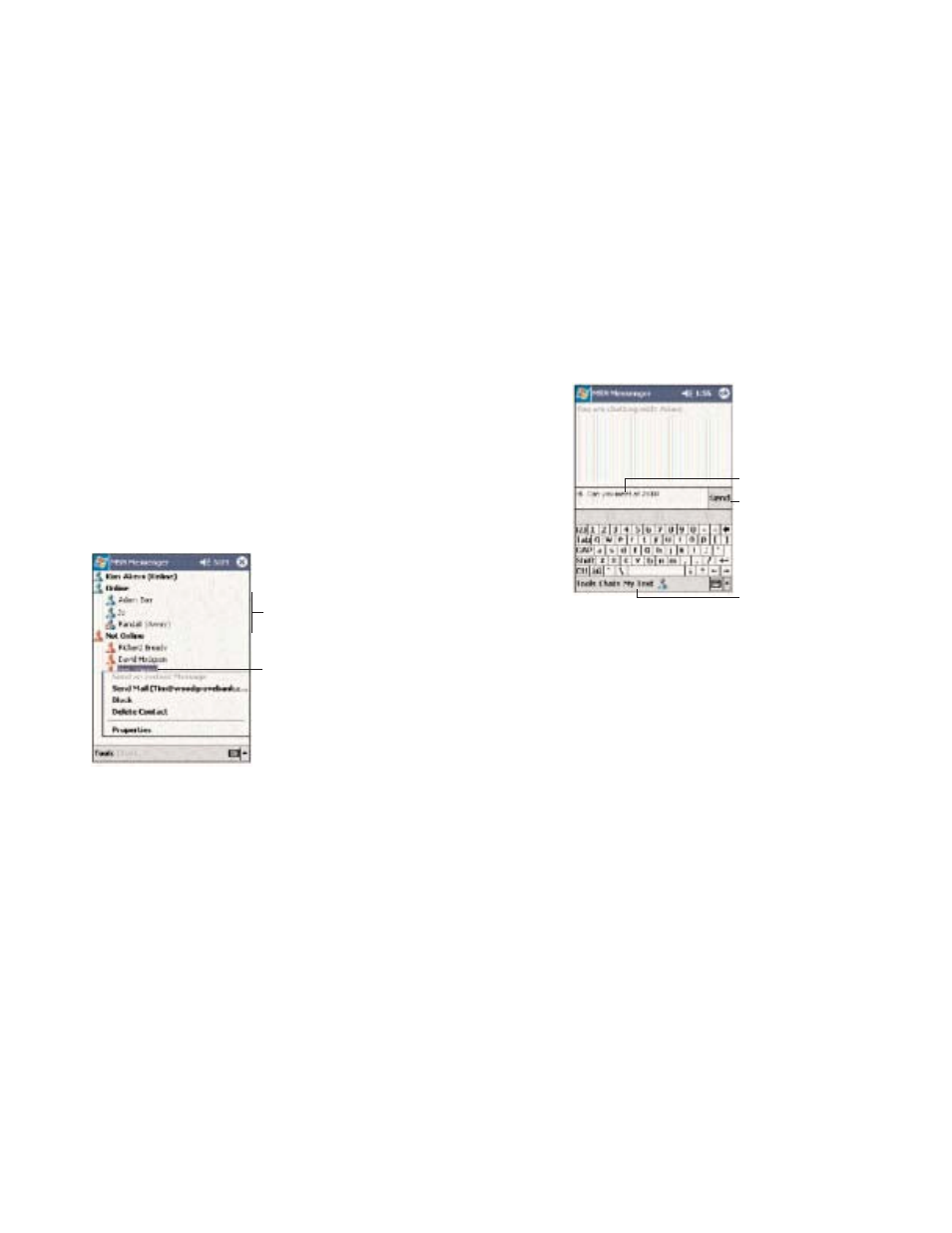
235
234
C
CH
HA
AT
TT
TIIN
NG
G W
WIIT
TH
H C
CO
ON
NT
TA
AC
CT
TS
S
1. To open a chat window, tap a contact name.
2. Enter your message in the text entry area at the
bottom of the screen, or tap M
My
y T
Te
ex
xtt to enter a preset
message.
3. Tap S
Se
en
nd
d.
T
TIIP
PS
S W
WH
HE
EN
N C
CH
HA
AT
TT
TIIN
NG
G W
WIIT
TH
H C
CO
ON
NT
TA
AC
CT
TS
S
!
To invite another contact to a multi-user chat, in the
Tools menu, tap IIn
nv
viitte
e and tap the contact you want to
invite.
!
To switch back to the main window without closing a
chat, tap the C
Co
on
ntta
ac
ctts
s button.
!
To return back to your chat window, tap C
Ch
ha
atts
s and
select the person with whom you were chatting.
!
To see if the contact you are chatting with is
responding, look for the message under the text entry
area.
S
SIIG
GN
NIIN
NG
G O
OU
UT
T O
OF
F Y
YO
OU
UR
R A
AC
CC
CO
OU
UN
NT
T
!
Tap T
To
oo
olls
s, then S
Siig
gn
n O
Ou
utt.
Enter message.
Tap to send message.
Tap to enter a
preset message
Select the “Save password” check box so you need
not enter these information again the next time you sign
in.
3. Tap S
Siig
gn
n iin
n.
If you already use MSN Messenger on your
computer, your contacts will show up on your device
without being added again.
W
WO
OR
RK
KIIN
NG
G W
WIIT
TH
H C
CO
ON
NT
TA
AC
CT
TS
S
The MSN Messenger window shows all of your
messenger contacts at a glance, divided into Online and
Not Online categories. From this view, while connected,
you can chat, send an email, block the contact from
chatting with you, or delete contacts from your list using
the pop-up menu.
!
To see others online without being seen, in the Tools
menu, tap M
My
y S
Stta
attu
us
s and select A
Ap
pp
pe
ea
arr O
Offfflliin
ne
e.
!
If you block a contact, you will appear offline but will
remain on the blocked contact list.
!
To unblock a contact, tap and hold the contact, then
tap U
Un
nb
bllo
oc
ck
k on the pop-up menu.
Tap a contact to start a chat.
Tap and hold to display a
pop-up menu of actions.
