Uus sb b c cr ra ad dl le e – AT&T Audiovox PPC4100 User Manual
Page 21
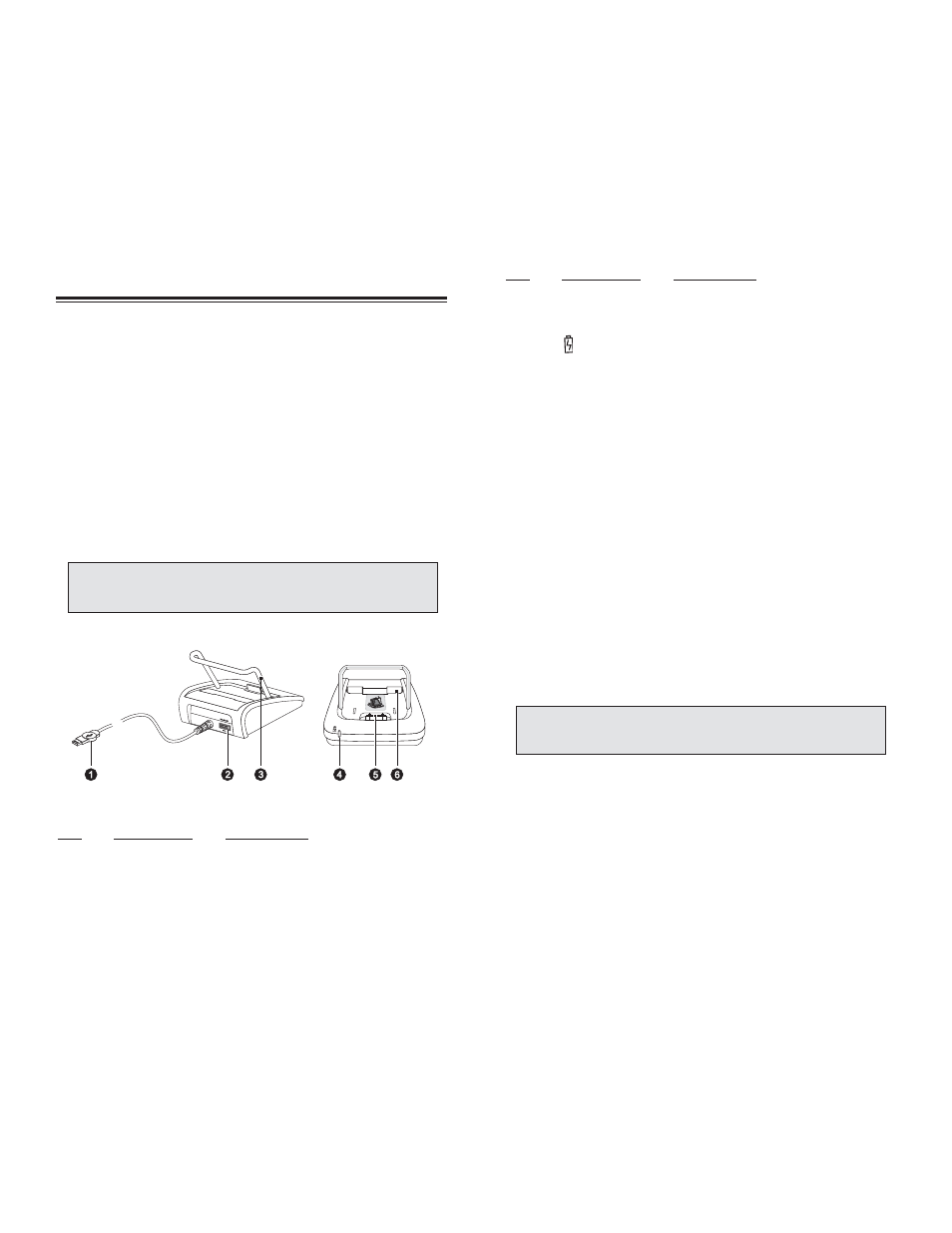
39
38
N
N
O
O
..
C
C
O
OM
MP
PO
ON
NE
EN
NT
T
D
D
E
ES
SC
CR
RIIP
PT
TIIO
ON
N
4
Front pocket
Recharges your device.
5
Spare battery
Lights up to indicate charging status
indicator
for the spare battery pack.
LED status description:
!
Flashing green - Charging battery
pack
!
Solid green - Charging complete
6
Rear pocket
Recharges a spare battery pack.
S
ST
TE
ER
RE
EO
O H
HE
EA
AD
DS
SE
ET
T A
AN
ND
D S
SIIN
NG
GL
LE
E E
EA
AR
RB
BU
UD
D
H
HE
EA
AD
DS
SE
ET
T
The ergonomically designed stereo headset and single
earbud headset that come with your device provide
quality sound output and maximum comfort fit.
Use the stereo headset to play your favorite audio and
video files, and to attend to phone calls during
non-driving sessions. For safety reasons, DO NOT use
the stereo headset while driving.
Use the single earbud headset to enjoy hands-free
phone operation while driving.
You can configure the operation of these two peripherals
under the Phone Settings - Special tab. Go to page 136
for more information.
N
NO
OT
TE
E:: W
Wh
he
en
n u
us
siin
ng
g tth
he
e m
miic
crro
op
ph
ho
on
ne
e o
on
n tth
he
e s
stte
erre
eo
o h
he
ea
ad
ds
se
ett//
s
siin
ng
glle
e e
ea
arrb
bu
ud
d h
he
ea
ad
ds
se
ett d
du
urriin
ng
g a
an
n o
on
ng
go
oiin
ng
g c
ca
allll,, tth
he
e b
bu
uiilltt--iin
n
d
de
ev
viic
ce
e m
miic
crro
op
ph
ho
on
ne
e iis
s d
diis
sa
ab
blle
ed
d..
This sections provides an overview of the peripheral
devices bundled with your handset. This include the USB
cradle, stereo headset, and the single earbud headset.
U
US
SB
B C
CR
RA
AD
DL
LE
E
The USB cradle that comes with your device enables
you to charge your device, as well as synchronize the
information on your device with those on your computer
using ActiveSync technology. The dual-pocket design
allows simultaneous charging of the device and an
optional spare battery pack.
N
N
O
O
..
C
C
O
OM
MP
PO
ON
NE
EN
NT
T
D
D
E
ES
SC
CR
RIIP
PT
TIIO
ON
N
1
USB
Connects the cradle to a USB
port
connector on your computer.
2
Power
Connects the cradle to a power outlet.
connector
3
Support
Holds the device in place during
bracket
charging.
P
PE
ER
RIIP
PH
HE
ER
RA
AL
LS
S T
TO
OU
UR
R
P
PE
ER
RIIP
PH
HE
ER
RA
AL
LS
S T
TO
OU
UR
R
N
NO
OT
TE
E:: W
Wh
he
en
n y
yo
ou
urr d
de
ev
viic
ce
e iis
s d
do
oc
ck
ke
ed
d iin
n tth
he
e U
US
SB
B c
crra
ad
dlle
e w
wh
hiille
e
tth
he
e G
GP
PR
RS
S ffu
un
nc
cttiio
on
n iis
s o
on
n,, y
yo
ou
u w
wiillll n
no
ott b
be
e a
ab
blle
e tto
o b
brro
ow
ws
se
e w
we
eb
b
p
pa
ag
ge
es
s..
