AT&T Audiovox PPC4100 User Manual
Page 29
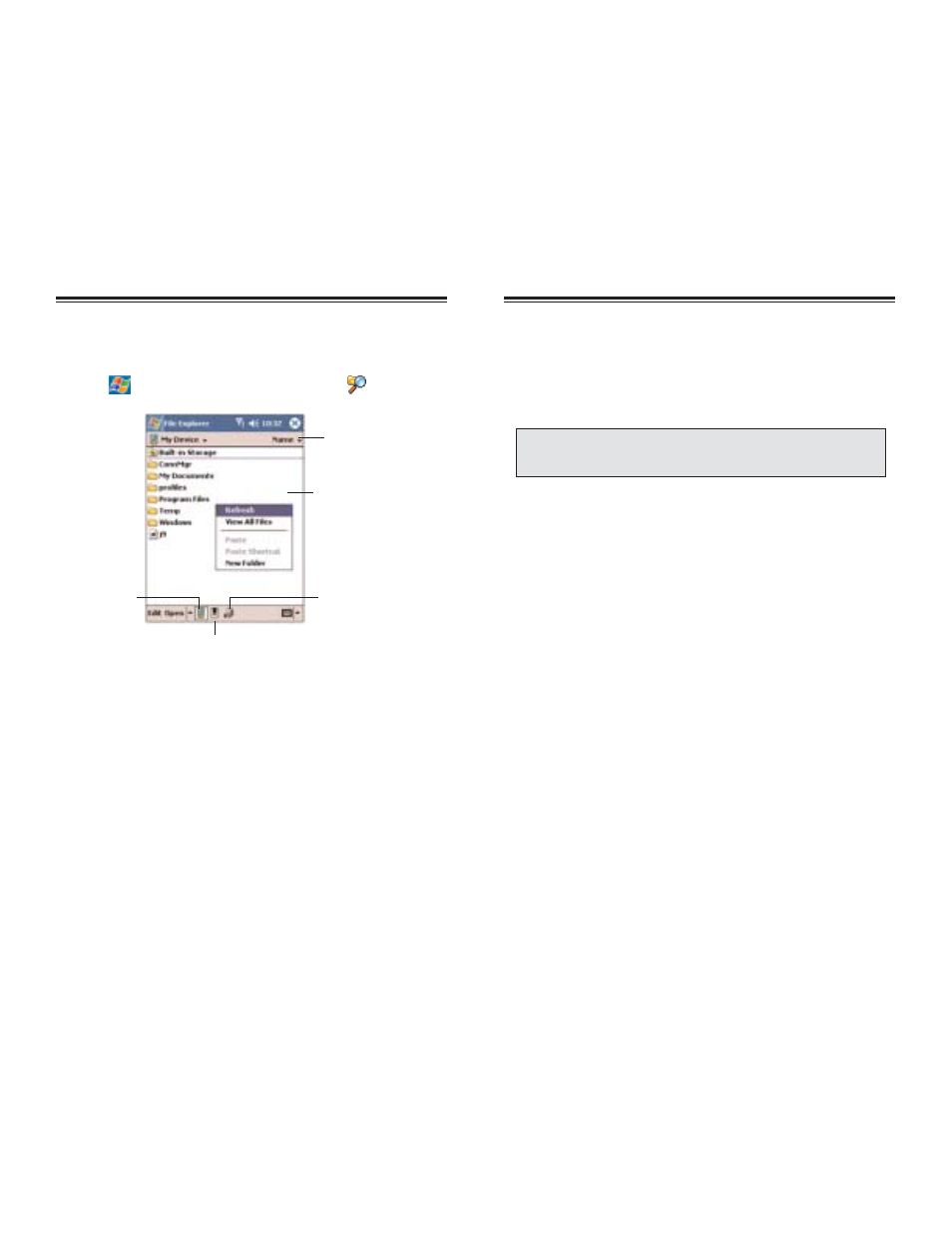
55
54
Use Microsoft
®
ActiveSync
®
technology to synchronize
information between your Pocket PC and your computer
and/or a server so you always have the most up-to-date
information wherever you are.
Each time you synchronize, ActiveSync compares the
information on your device with the information on your
computer and/or the server and updates all locations.
This means you’ll always have the most recent
information at all times. Use ActiveSync to:
!
Keep Pocket Outlook data up-to-date by
synchronizing your device with the Microsoft Outlook
data on your computer.
!
Synchronize Inbox, Calendar, and Contacts with a
server so that you have the latest information, even
when you don’t have access to your computer.
!
Open and edit your Microsoft Word and Microsoft
Excel files in your device and synchronize it back to your
computer. Files are automatically converted to the
correct format.
!
Copy (rather than synchronize) files between your
device and your computer.
!
Control when synchronization occurs by selecting a
synchronization schedule. For example, you can
synchronize continually while connected to your
computer or only when you select the synchronize
command.
U
US
SIIN
NG
G A
AC
CT
TIIV
VE
ES
SY
YN
NC
C
U
US
SIIN
NG
G A
AC
CT
TIIV
VE
ES
SY
YN
NC
C
Use File Explorer to locate files on your device and to
organize these files into folders.
!
Tap ,
P
Prro
og
grra
am
ms
s, then F
Fiille
e E
Ex
xp
pllo
orre
err
.
U
US
SIIN
NG
G F
FIIL
LE
E E
EX
XP
PL
LO
OR
RE
ER
R
U
US
SIIN
NG
G F
FIIL
LE
E E
EX
XP
PL
LO
OR
RE
ER
R
Tap here to select a
sort order for the list.
Tap and hold a blank
area to display the New
Folder command.
Tap to view the files
stored in your storage card.
Tap to open a file in
the network you’re
connected to.
Tap to view the
files stored on
your device.
N
NO
OT
TE
E:: Y
Yo
ou
u c
ca
an
n o
on
nlly
y s
sy
yn
nc
ch
hrro
on
niiz
ze
e iin
nffo
orrm
ma
attiio
on
n w
wiitth
h a
a s
se
errv
ve
err iiff y
yo
ou
urr
c
co
om
mp
pa
an
ny
y iis
s rru
un
nn
niin
ng
g M
Miic
crro
os
so
offtt E
Ex
xc
ch
ha
an
ng
ge
e S
Se
errv
ve
err w
wiitth
h E
Ex
xc
ch
ha
an
ng
ge
e
A
Ac
cttiiv
ve
eS
Sy
yn
nc
c..
