Uus siin ng g t th he e b ba ac ck kl liig gh ht t – AT&T Audiovox PPC4100 User Manual
Page 19
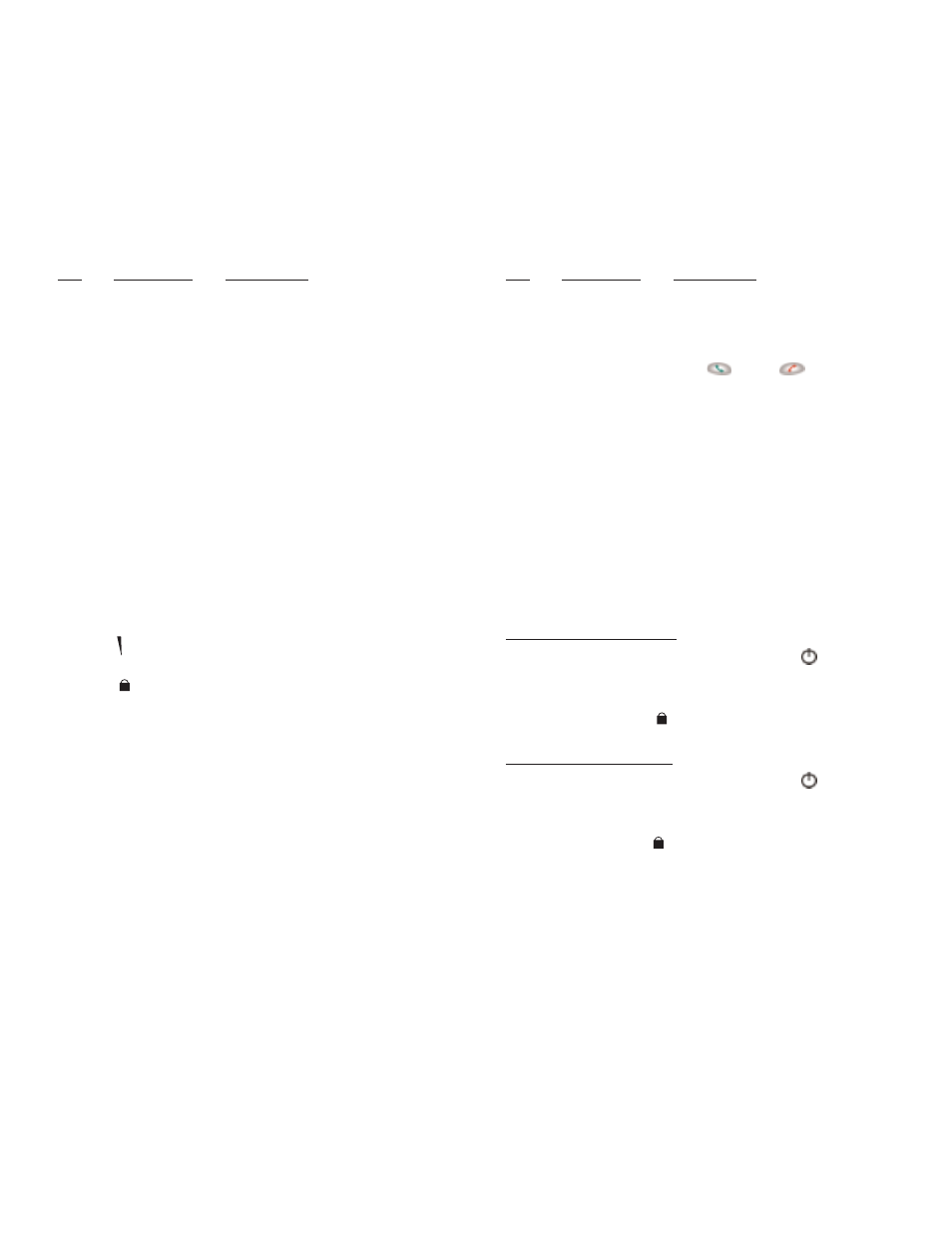
35
34
N
N
O
O
..
C
C
O
OM
MP
PO
ON
NE
EN
NT
T
D
D
E
ES
SC
CR
RIIP
PT
TIIO
ON
N
Hold switch
When there’s an incoming call and the
hold switch is enabled:
!
Backlight is turned on with the caller
ID displayed
!
All hardware keys except for the
S
Se
en
nd
d
or E
En
nd
d
buttons are
disabled
!
Backlight turns off after ending call
N
NO
OT
TE
E:: E
En
na
ab
blliin
ng
g tth
he
e h
ho
olld
d s
sw
wiittc
ch
h d
do
oe
es
s
n
no
ott llo
oc
ck
k tth
he
e rre
es
se
ett b
bu
utttto
on
n;; y
yo
ou
u c
ca
an
n s
sttiillll
rre
es
se
ett y
yo
ou
urr d
de
ev
viic
ce
e e
ev
ve
en
n iiff tth
he
e h
ho
olld
d
s
sw
wiittc
ch
h iis
s ttu
urrn
ne
ed
d o
on
n..
U
US
SIIN
NG
G T
TH
HE
E B
BA
AC
CK
KL
LIIG
GH
HT
T
If lighting conditions make it difficult for you to see the
information on your device, use the backlight to
illuminate your screen. You can change the backlight
settings. Refer to “Brightness” on page 145.
To activate the backlight:
!
Press and hold the P
Po
ow
we
err button until
the
backlight turns on.
- or -
If the hold switch
is enabled, disable it.
To turn off the backlight:
!
Press and hold the P
Po
ow
we
err button until
the
backlight turns off.
- or -
If the hold switch
is disabled, enable it.
N
N
O
O
..
C
C
O
OM
MP
PO
ON
NE
EN
NT
T
D
D
E
ES
SC
CR
RIIP
PT
TIIO
ON
N
Jog dial
In Dialer:
!
Rotate up to access Call History.
!
Rotate down to access Speed Dial.
From Speed Dial:
!
Rotate up/down to scroll through the
list.
!
Press to call the currently selected
number.
From Call History:
!
Rotate up/down to scroll through the
log items.
!
Press to call the currently selected
log item.
!
Press and hold to display the pop-up
menu for the currently selected log
item.
From SIM Manager:
!
Rotate up/down to scroll through the
numbers stored in your SIM card.
!
Press and hold to display the pop-up
menu for the currently selected entry.
2
Volume
Press the key up to increase volume,
rocker key
press down to decrease volume.
3
Hold switch
Slide up to lock all buttons from being
accidentally pressed when the device
is placed in pocket or in a bag.
When the hold switch is enabled:
!
Backlight is turned off and all
hardware buttons are disabled
!
Auto power off function is still active
!
Sound notification for alarms,
reminders and SD/MMC/SDIO card
movement are enabled
