Series 72 manual page 4 – COSA Xentaur Hygrocontrol Type 72 User Manual
Page 8
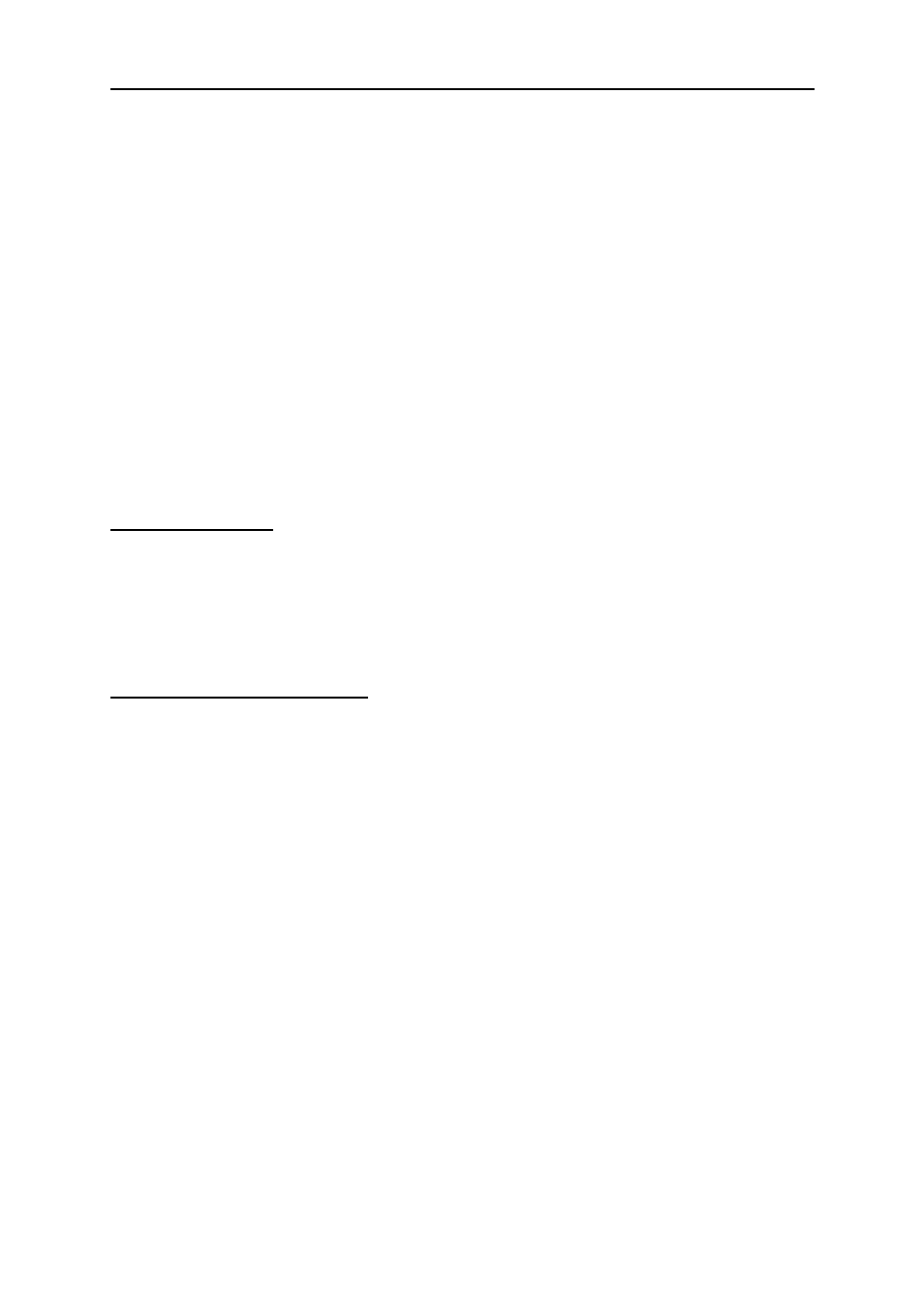
Series 72 Manual page 4
This is a feature which enables the user, supplier and manufacturer - even after
a malfunction - to analyse what has happened with the transmitter.
For better understanding, the "LIST" menu is divided into three submenus which
are named according to their content:
a) "MINMAX"
= Memory of the Min and Max values
b) "CONDAT"
= Memory of all the configuration datas
c) "CALDAT"
= Memory of all the calibration datas
Besides these three submenus of "LIST", there are two ways of jumping out of
the "LIST" menu. These are:
d) "RETURN"
= jumping back to the begin of "List"
e) "RUN"
= jumping back to measurement mode
5.2. Entering "LIST"
As shown in the survey diagram of all menus (page M1), the entrance into a
menu or submenu allways is done by pressing the "E" (enter - button). The
display now shows "LIST" and the next hitting of "E" brings "MINMAX" into the
display. As in all other submenus you now may enter the "MINMAX" submenu
by pressing "E", or go to other menus by pressing "M". If you once stepped into
a submenu, you may jump back by pressing "E" again.
5.3. Data in "LIST" - "MINMAX"
"MINMAX" holds the MIN and MAX values since the last start of the transmitter
or the last erasing of this memory. The data is shown in the following order:
1) Minimum of Temperature = "T - min", for example "19.5°C"
2) Maximum of Temperature = "T - max", for example "91.1°C"
3) Minimun of Humidity
= "H - min", for example "10.1 %"
4) Maximum of Humidity
= "H - max", for example "95.1 %"
After these values, the display shows the last three readings of temperature and
humidity. These are kept in memory to enable the transmitter, in case of a
sensor break, to decide which values will be given to the outputs if the option
"keep steady outputs if sensor break occurs" was chosen.
5) last Temperature value
= "T - 1", for example "20.3°C"
6) second last Temp.value
= "T - 2", for example "20.4°C"
7) third last Temp. value
= "T - 3", for example "20.5°C"
8) last Humidity value
= "H - 1", for example "79.3 %"
9) second last Hum. value
= "H - 2", for example "79.2 %"
10) third last Hum. value
= "H - 3", for example "79.1 %"
Quitting "MINMAX" by pressing the "E" button, leads to the display of "Cl Y N". It
is now up to you to decide whether the memory of Min Max Datas should be
erased or not. Pressing " " will erase, "E" will keep the Min Max Values. In both
cases the program will jump back to "MINMAX", which is the start of the "LIST"
submenus.
