Avigilon video driver server not available, Camera is not imported – Avigilon Software House CCURE 9000 Integration User Manual
Page 15
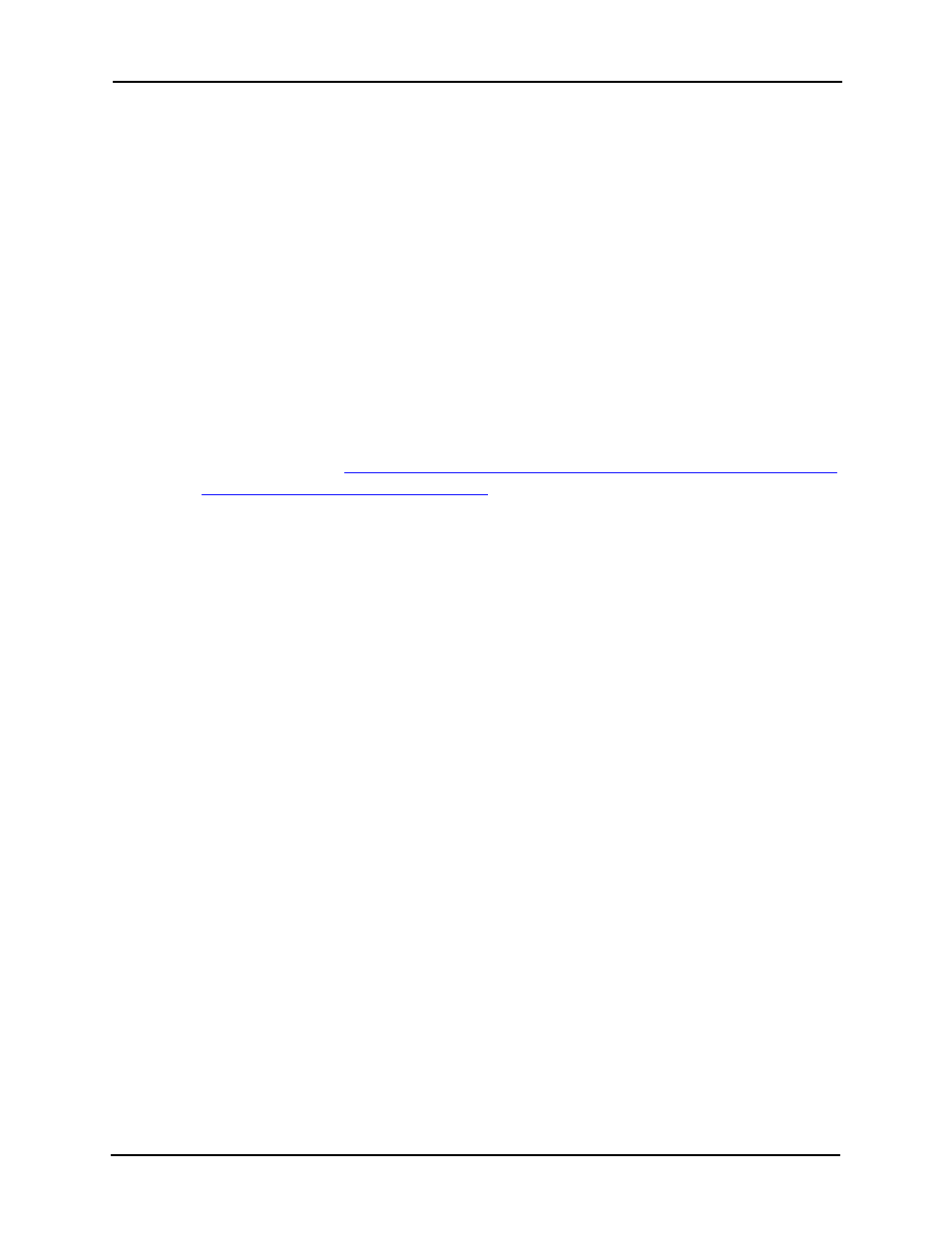
Avigilon Control Center 5 System Integration with Software House C•Cure 9000
12
Avigilon Video Driver Server Not Available
When you try to enable the integration in the C•Cure software (as described in Enabling
the Integration in C•Cure on page 5) the Avigilon server component is not listed.
Check that the following integration requirements were met and the integration was
installed correctly:
•
You have an integration license from Avigilon and Software House.
•
Both the Avigilon Control Center Server software and the C•Cure Server
software are installed on the same network.
•
When you installed the integration software, all C•Cure services and
components were turned off.
•
You installed the latest version of the Avigilon C•Cure integration found on the
A
Camera Is Not Imported
After you’ve added the Avigilon server and cameras to the C•Cure software, a camera that
you require is not listed in the Video Tree pane.
There are typically two reasons why the camera does not appear in the C•Cure software:
1.
The camera does not have a logical ID.
o
Perform Assigning Logical IDs to Cameras on page 6.
2.
The camera is connected to an Avigilon Control Center Server that has not
been added to the C•Cure software. You can correct this by performing one of
the following:
o
Add the Avigilon Control Center Server to the C•Cure software. See
Adding Avigilon Servers and Cameras on page 7 for more information.
o
Connect the camera to a server that has already been connected to the
C•Cure software.
In the Avigilon Control Center Client software, select Tools > Connect/
Disconnect Cameras and disconnect the camera from its current server
then connect it to the server that is linked to C•Cure. You may need to
import cameras from the server to C•Cure again — see Adding Avigilon
Servers and Cameras on page 7 for more information.
