Using the integration, Known limitations, Troubleshooting – Avigilon Software House CCURE 9000 Integration User Manual
Page 14: Avigilon integration software does not install
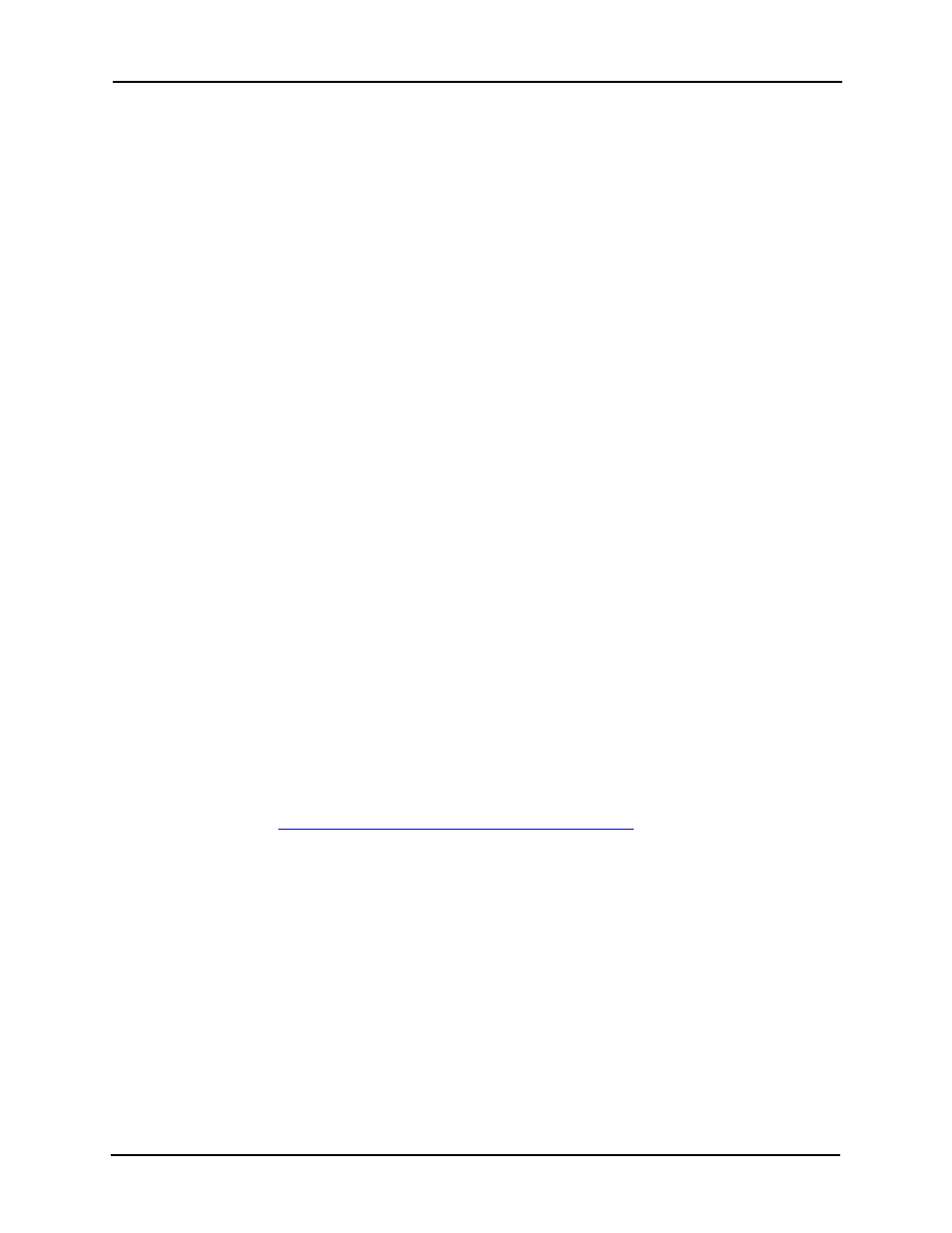
Avigilon Control Center 5 System Integration with Software House C•Cure 9000
11
Using the Integration
Now that the integration has been installed and configured, you can use the C•Cure
system to monitor video and alarms detected by cameras connected to the Avigilon
system.
See the C•Cure Help for more information about using the different features in the C•Cure
system.
Known Limitations
•
Unable to configure or use Preset and Pattern 0 in triggered alarms or events.
•
After updating the older integration, the old installation must be manually
removed from Windows Add/Remove Program.
•
When a server goes offline and online again, there can be a delay before it
reconnects.
•
There may be a delay when shutting down the integration via the Crossfire
Server Component Framework.
Troubleshooting
If the following troubleshooting solutions do not resolve your issue, contact Avigilon
Te
Avigilon Integration Software Does Not Install
When you try to install the
AvigilonCCURE2.20Integration.exe,
an error message appears.
The integration may continue to install but the installation is unsuccessful and you are
unable to locate any instance of the Avigilon Control Center in the C•Cure system.
This issue typically occurs when the user installing the integration does not have access
to the C•Cure database.
To resolve this issue, uninstall the Avigilon C•Cure integration software, then reinstall it
through the user account that installed the C•Cure server software.
