The alarm gateway component, Configuration, Adding avigilon control center alarms – Avigilon Access Control Manager Integration User Manual
Page 7
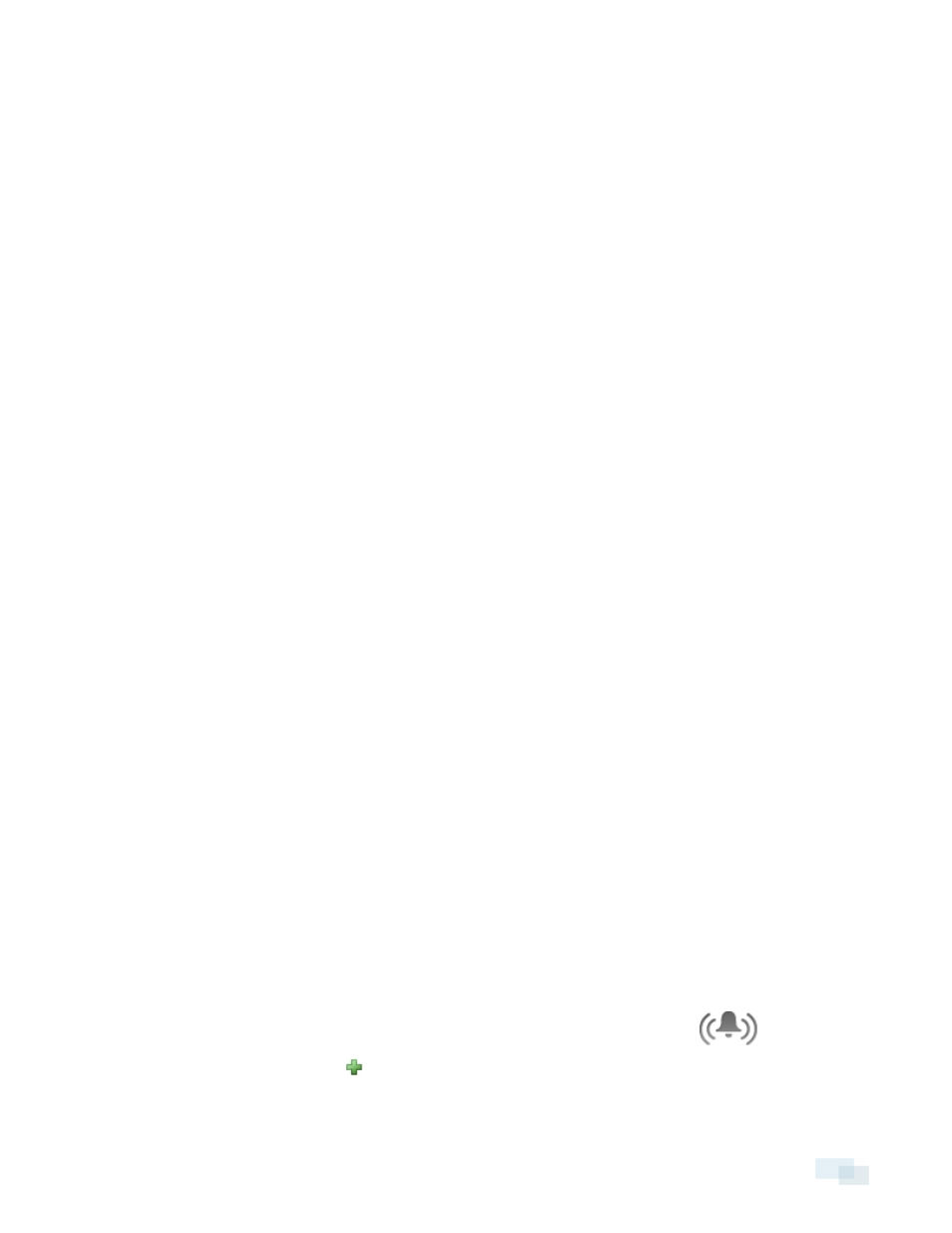
The Alarm Gateway Component
Configuration
Adding an Integration User in Avigilon™ Control Center
To protect the security of the Avigilon™ Control Center system, add a user in the Avigilon™ Control Center Client
software specifically for connecting the integration. The user you add will be used to connect the Avigilon
Control Center system to the Avigilon™ integration software. See the Avigilon Control Center Client User Guide
for more details.
The integration user does not need any access permissions but must be added as a recipient to all Control
Center alarms or the alarm will not be listed in the gateway configuration tool.
Adding an Integration User in Access Control Manager
To protect the security of the Access Control Manager system, add a user specifically for connecting the
integration to the Access Control Manager software. See the Access Control Manager Help files for more
information.
The integration user must be delegated the following permissions to enable all integration features:
l
Identities Listing
l
Get Alarm Types For Device
l
Doors Listing
l
Panels Listing
l
Subpanels Listing
l
Inputs Listing
l
Outputs Listing
l
Alarm Monitor Acknowledge
l
Alarm Monitor Clear
This user will be used to connect the Access Control Manager system to the Alarm Gateway.
Adding Avigilon Control Center Alarms
Alarms are manually created in the Avigilon Control Center Client software. Create as many alarms as needed
for mapping in the gateway.
NOTE: The Control Center user that was created for the integration must be added as an alarm recipient or the
alarm will not be displayed in the gateway configuration application. For more information, see Adding an
Integration User in Avigilon™ Control Center above
1. In the Avigilon™ Control Center Client software, open the Site Groups tab and click
.
2. In the Alarms dialog box, click
.
The Alarm Gateway Component
4
