Adding cameras to doors and inputs, Monitoring video – Avigilon Access Control Manager Integration User Manual
Page 16
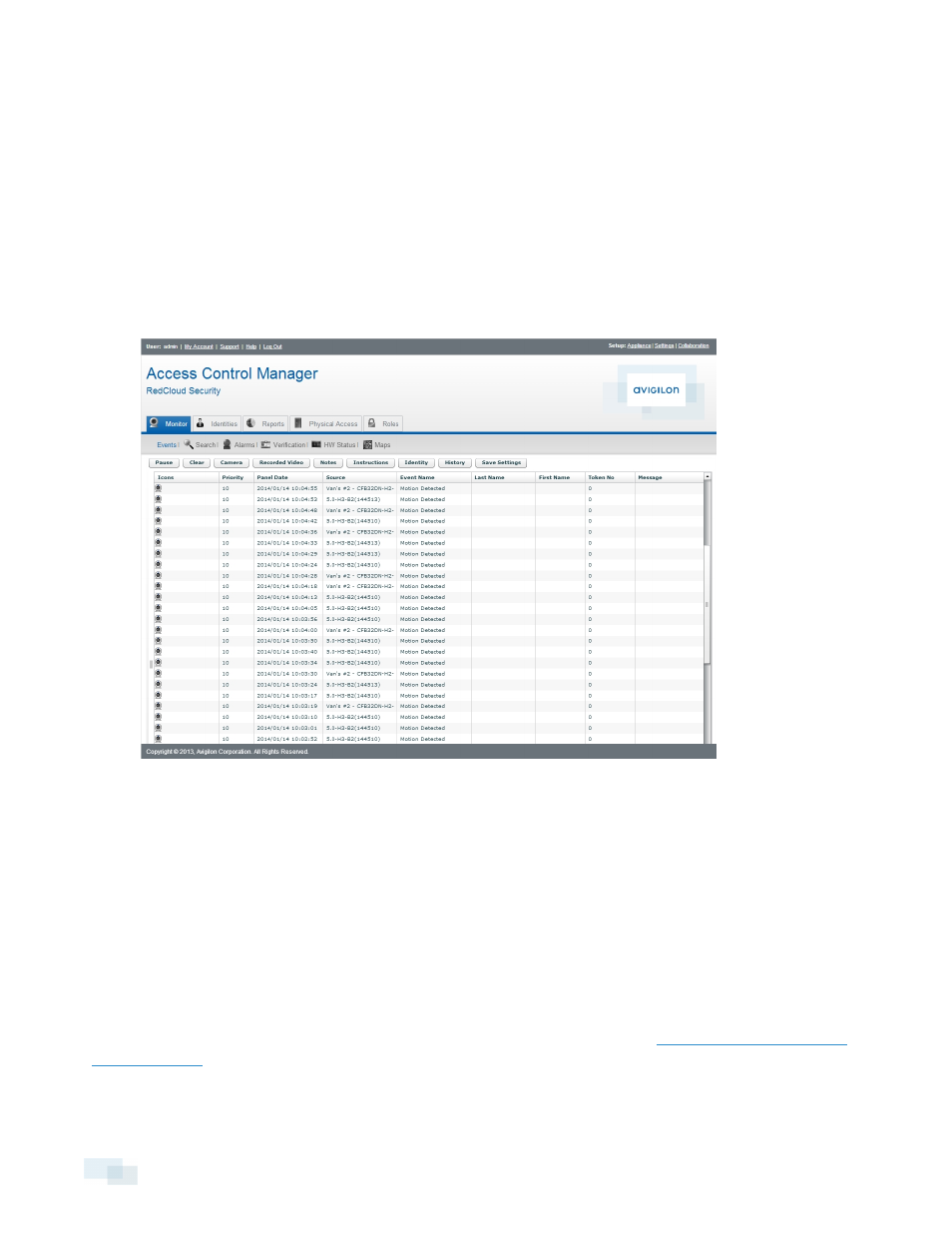
Adding Cameras to Doors and Inputs
Once the Control Center system has connected successfully with the Access Control Manager application, you
can add cameras to doors and inputs. See the Access Control Manager Help files for more information.
Monitoring Video
After the VidProxy component has been installed and configured, you can view video and camera events
through the Access Control Manager application.
1. In the Access Control Manager application, select Monitor > Events.
2. In the Events list, select an event then perform one of the following:
l
Click Recorded Video to play back the recorded event video.
l
Click Camera to view the event’s live video stream.
A new window opens to display the selected video. For more information about controlling video, see the
Access Control Manager Help.
If the video is blocked or the browser displays a warning message about opening insecure or mixed content, you
must configure your web browser to allow video to be displayed.
You can manually allow the browser to display video each time, or you can set the browser to allow insecure or
mixed content to be displayed. For more information, see the Help file for your web browser.
If the browser continues to not display video, contact Avigilon Technical Support –
13
Adding Cameras to Doors and Inputs
