Mapping alarms – Avigilon Access Control Manager Integration User Manual
Page 10
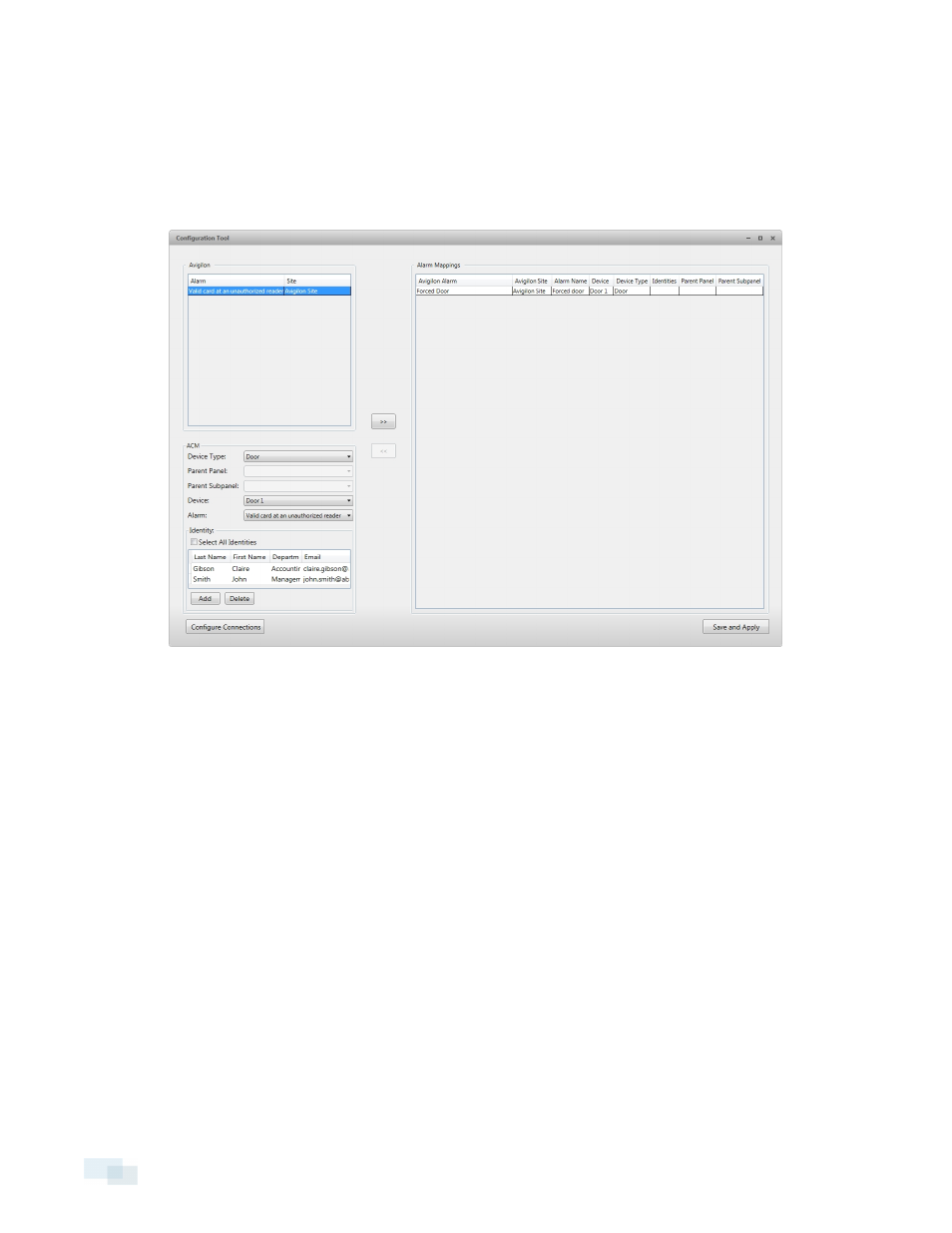
Mapping Alarms
In the Configuration Tool is a list of all the current alarm mappings, and all the available alarms from the Avigilon
Control Center software and the Avigilon Access Control Manager software.
If the Configuration Tool is not already open, select All Programs or All Apps > Avigilon > ACM to ACC Alarm
Gateway > ACM to ACC Alarm Gateway.
To map alarms together, complete the following steps:
1. In the Avigilon area, select a Control Center alarm from the list.
2. In the ACM area, select the device commands that will trigger an alarm for the integration.
a. Device Type: select the type of device the alarm is related to.
b. Parent Panel and Parent Subpanel: if enabled, select the panel the device is connected to.
c. Device: select the specific device that will trigger the alarm. Devices are listed by their configured
name.
d. Alarm: select a specific alarm.
e. In the Identity area, select the specific user(s) that will trigger the alarm.
Tip: Select the Select All Identities check box if you want to automatically select all the current
identities and any identities that are added to the list later. If you only want to select the current
identities, do not select that check box.
3. Click >> to map the alarms together.
Tip: To see a list of all the identities that are linked to an ACM alarm, double-click the Identities cell of the
mapped alarm.
7
Mapping Alarms
