Ventamatic EC18DVS Manual User Manual
Page 6
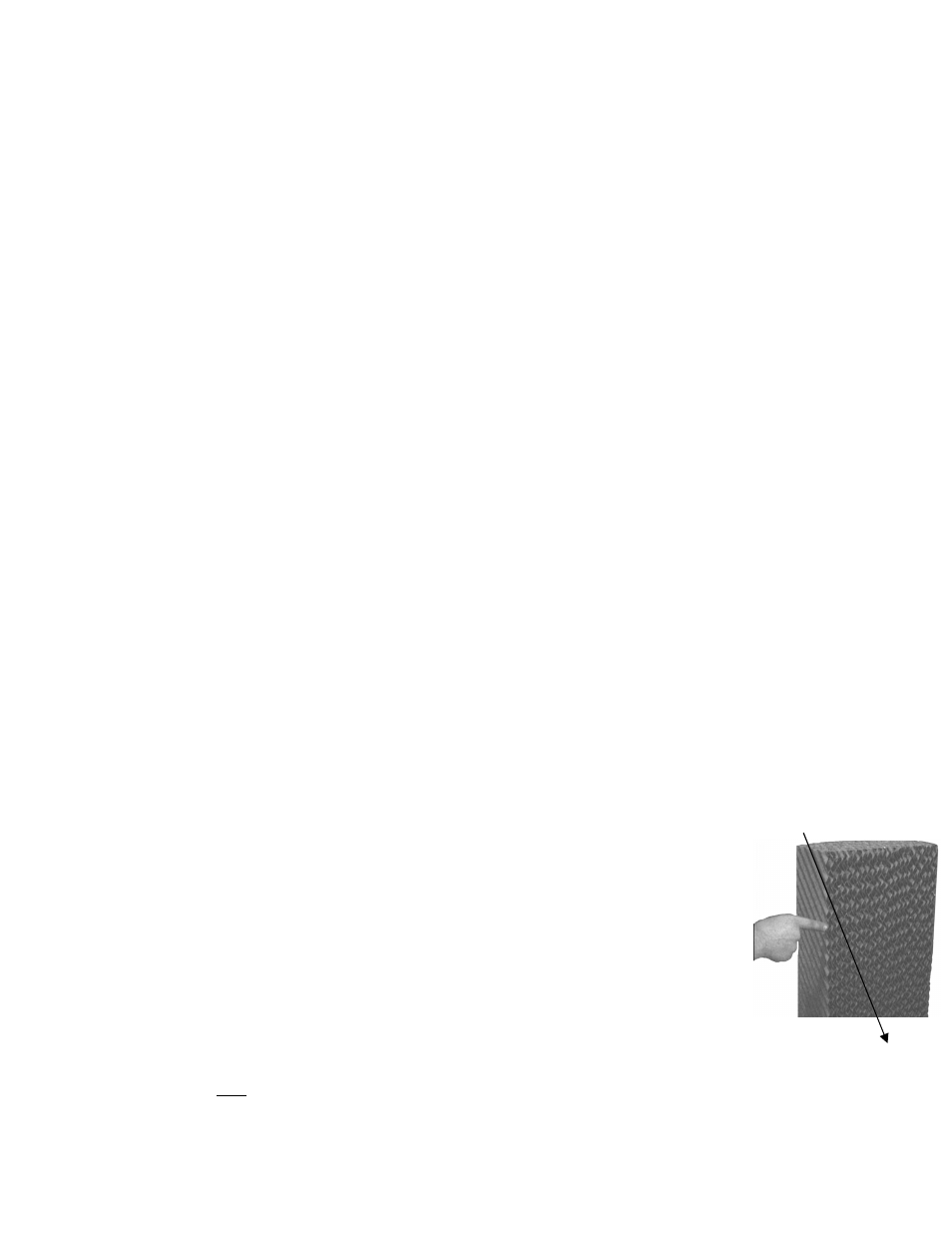
5.4 Turn-on Fan
Once your cooling pads are saturated with water – you may turn your MaxxAir unit on high. Now you can begin to feel the
MaxxAir difference in temperature. After your MaxxAir has run for 5 minutes or so, visually inspect the pads – if water is
dripping outside the unit – gently adjust pads at the bottom to stop water flowing outside the unit.
6.0 Daily Operating procedures
6.1 Turn-on water pump
Turn on water pump to unit – turn fan on low – let cooling pads get saturated – then turn fan on high for cooling.
You must determine what works best for you and your specific environment.
6.2 Turn fan on high
When you can see that the cooling pads are saturated with water – turn the fan on high and feel the cooler air coming from
your MaxxAir unit. Adjust the fan speed for your comfort.
6.3 Turn-off unit at end of day
15 minutes before closing for the day – (1.) Turn off water pump with toggle switch – (2.) Leave fan running – this action
will shut-off water to the cooling pads while keeping the fan running. The fan will dry out the cooling pads. (3.) When the
cooling pads are thoroughly dry – turn off fan. Drying your cooling pads thoroughly - everyday will help prevent mold
and mildew growth, plus it will prolong the life of your cooling pads.
7.0 Maintenance
7.1 Access inside of unit
Turn-off water pump and let the fan continue to run until the cooling pads are thoroughly dry (about 10 – 15 minutes). Once
your cooling pads are completely dry you may turn-off fan. Now unplug electricity to unit to avoid unnecessary shock. Next,
using a 7/16” wrench – remove the two retaining bolts from the backside and topside (cooling pad side) of the unit. These
two bolts hold the thick metal angle retaining bar and the cooling pads in place. Next, remove the angle retaining bar and set
to side. Now you are ready to remove your unit’s cooling pads.
7.2 Removing the cooling pads
Before your start, make a note of the direction of the angle of the pads flutes (see side of
pads). You must put pads back in correct order for your unit to function effectively.
(Note: Install steep side 45° angle flute to the back of unit - see photo for verification.)
Once the retaining angle bar is removed from the top of your MaxxAir unit, reach to the top of
the dry cooling pad to the left and gently take hold of the top of the pad and gently pull down
and back – this action will loosen the pad from the unit. Look at the direction of the angle of the
pad flutes (side of pads). Remove the cooling pad and proceed to the next pad. Then, remove all cooling pads and gently set
in a safe place. Note: this is a good time to take the cooling deck pads outside and run clean water over the pads to remove
any accumulated dirt and debris. Do not use high pressure hose – this will damage pads and their ability to function
effectively. Make sure the pads are thoroughly dry before placing back inside the unit.
