Triton FT7000XP User Manual User Manual
Page 41
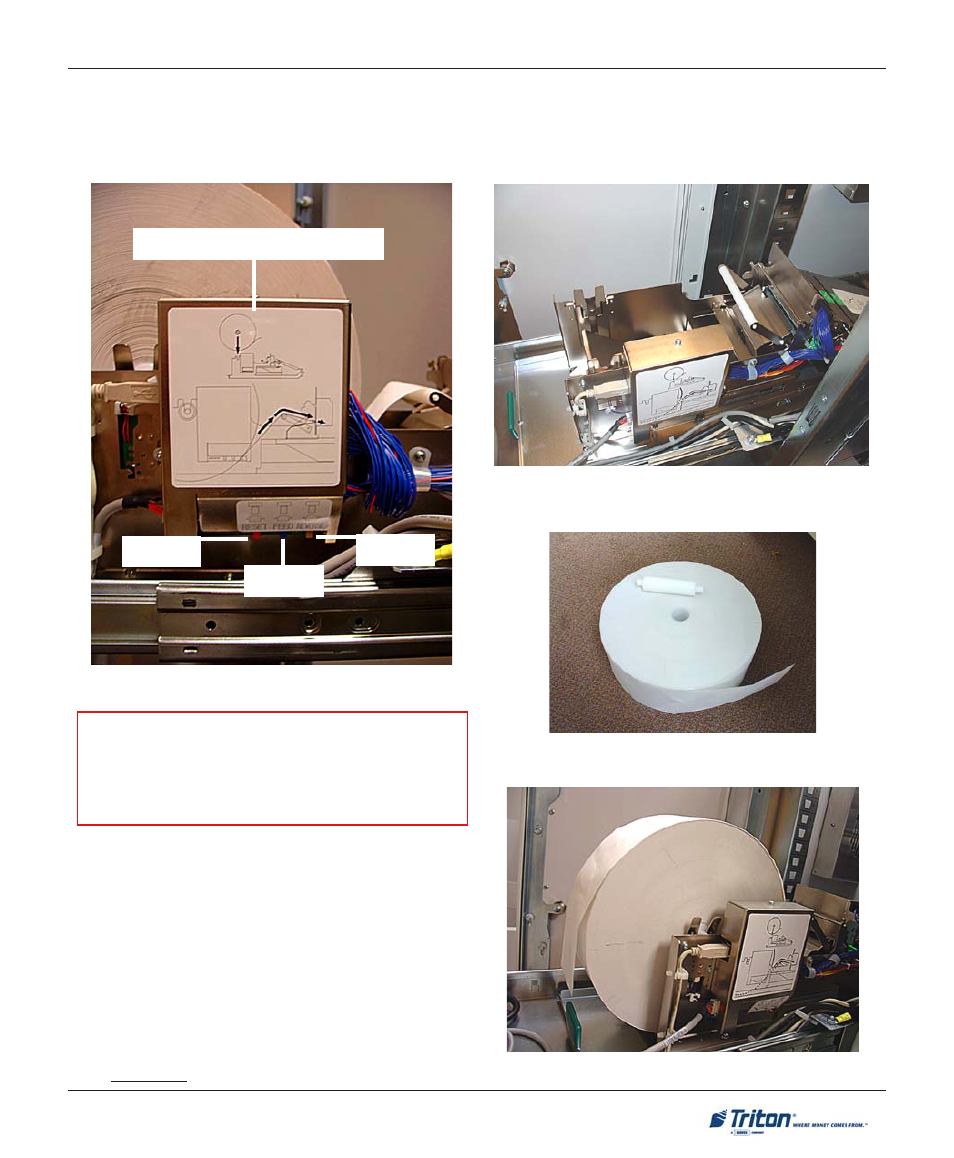
31
G
ENERAL
M
AINTENANCE
3.
Push the F
EED
button up (located on Printer controller module) to advance the paper remaining in the
feed path.
4.
Remove the existing paper roll and/or empty spindle (as appropriate) from the paper support bracket.
Feed
Reverse
Reset
Paper Insertion Guide
5.
Unwind about 18 inches from the end of the new
roll of paper. Using scissors, cut off the excess.
Make sure all the paper that has glue on it is
removed from the end of the roll.
6.
Install the new paper roll on the spindle. Place
the paper roll (w/spindle) on the paper support
bracket by sliding ends of spindle into the
bracket.
NOTE: THE PAPER FEEDS FROM THE
BOTTOM OF THE ROLL!
Figure 4-3. Printer controller module.
Figure 4-4. Paper/spindle removed.
Figure 4-6. Printer controller module.
Figure 4-5. Paper roll/spindle.
** CAUTION **
Do not pull the paper backward through the
printer. This may leave paper fragments that
can cause paper jams.
- X-SCALE/X2 Configuration Manual (419 pages)
- ARGO Installation Manual (35 pages)
- ARGO User Manual (97 pages)
- ARGO G60 Installation Manual (31 pages)
- ARGO Quick Reference Guide (10 pages)
- RL331X TRAVERSE User Manual (74 pages)
- FT5000 X2 User Manual (105 pages)
- FT5000 X2 Quick Reference Guide (10 pages)
- 81XX/91XX (including X2)/97XX/RL16XX (5 pages)
- RL1600 Installation Manual (41 pages)
- RL1600 Quick Reference Guide (7 pages)
- RL1600 User Manual (72 pages)
- RL2000 POWER CORD Installation Manual (1 page)
- RL2000 User Manual (124 pages)
- RL2000 Installation Manual (45 pages)
- RL2000 Quick Reference Guide (10 pages)
- RL5000 X2 Series User Manual (122 pages)
- RL5000 X2 Series Installation Manual (55 pages)
- RL5000 X2 Series Quick Reference Guide (12 pages)
- 8100/9100/97XX/RL5000 (X-SCALE/XP) (10 pages)
- 8100 Quick Reference Guide (6 pages)
- 8100 User/Installation Manual (150 pages)
- 9100 Installation Manual (50 pages)
- 9100 Quick Reference Guide (8 pages)
- 9100 User Manual (172 pages)
- 9100 Electronic Lock Installation Manual (8 pages)
- 96XX CASH DISPENSER CABINET Installation Manual (6 pages)
- 9650 Operation Manual (264 pages)
- 9600 Series Quick Reference Guide (2 pages)
- 9640 Operation Manual (265 pages)
- 9600 Operation Manual (209 pages)
- 9610 Series Quick Reference Guide (2 pages)
- 9610 Operation Manual (210 pages)
- 97XX Series Operation Manual (265 pages)
- 9710 Series Quick Reference Guide (2 pages)
- 9700 Series Quick Reference Guide (2 pages)
- 9705 Series Quick Reference Guide (2 pages)
- 9200 Installation Manual (26 pages)
- 9200 Operation Manual (179 pages)
- MAKO 2000 Operation Manual (217 pages)
- MAKO PEDESTAL Installation Manual (8 pages)
- MAKO EXTENDED CABINET Installation Manual (7 pages)
- RT2000 X2 User Manual (109 pages)
- RT2000 X2 Installation Manual (36 pages)
- RT2000 X2 Quick Reference Guide (8 pages)
