5 - m, Ection, Anagement – Triton 9661 Operation Manual User Manual
Page 97: Unctions, Enter random prize msg. f, None a
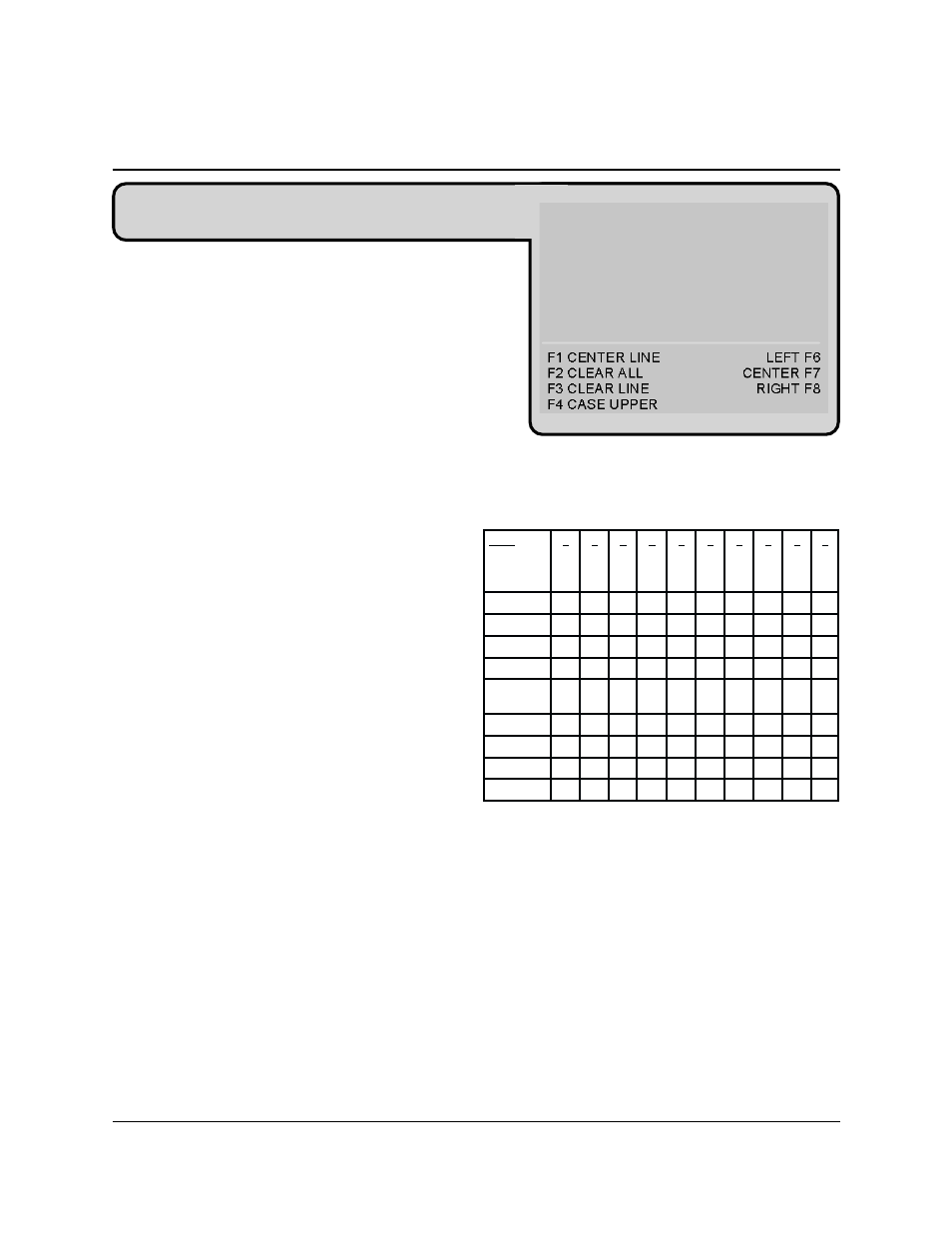
5-51
S
ECTION
5 - M
ANAGEMENT
F
UNCTIONS
T
RITON
S
YSTEMS
, I
NC
.
M
ULTI
-C
ASSETTE
C
ASH
D
ISPENSER
O
PERATION
M
ANUAL
M
ODELS
9640/9641/9660/9661
F
UNCTION
: ENTER RANDOM PRIZE MSG.
F
ACTORY
D
EFAULT
: NONE
A
CCESS
I
NSTRUCTIONS
:
1.) Select TERMINAL CONFIGURATION from the
MANAGEMENT FUNCTIONS menu.
2.) Select RANDOM/LEVEL PRIZE COUPONS
from the TERMINAL CONFIGURATION menu.
3.) Select PRINTED COUPONS.
4.) Select ENTER RANDOM PRIZE MSG.
D
ESCRIPTION
:
The RANDOM PRIZE MESSAGE consists of
four lines of text that are printed on the Random
Coupon receipt and report. The text can be
full alphanumeric text. Enter desired letters,
numbers and punctuation as follows:
The keys along either side of the display are
used with the numeric keys on the main keypad
to permit entry of alphanumeric characters. The
keys on the left side of the display are
designated
the right side of the display are
text in the current message.
The
key toggles between uppercase and lowercase. To enter an alphabetic or punctuation character,
one of the
resultant character will be as indicated in the table. Press the
If you make a mistake and want to start over, press the CANCEL key to discard any changes made
to that point.
E
RROR
C
ONDITIONS
:
There are no error conditions directly associated with this function.
Y
E
K
4
F
R
E
P
P
U
1
2
3
4
5
6
7
8
9
0
t
f
i
h
S
o
N
1
2
3
4
5
6
7
8
9
0
t
f
e
L
6
F
Q
A
D
G
J
M
P
T
W
,
r
e
t
n
e
C
7
F
Z
B
E
H
K
N
R
U
X
.
t
h
g
i
R
8
F
p
S
C
F
I
L
O
S
V
Y
-
4
F
R
E
W
O
L
t
f
i
h
S
o
N
!
@
#
$
%
^
&
*
(
)
t
f
e
L
6
F
q
a
d
g
j
m
p
t
w
’
r
e
t
n
e
C
7
F
z
b
c
h
k
n
r
u
x
+
t
h
g
i
R
8
F
&
c
f
i
l
o
s
v
y
=
