E - c – Triton 9661 Operation Manual User Manual
Page 252
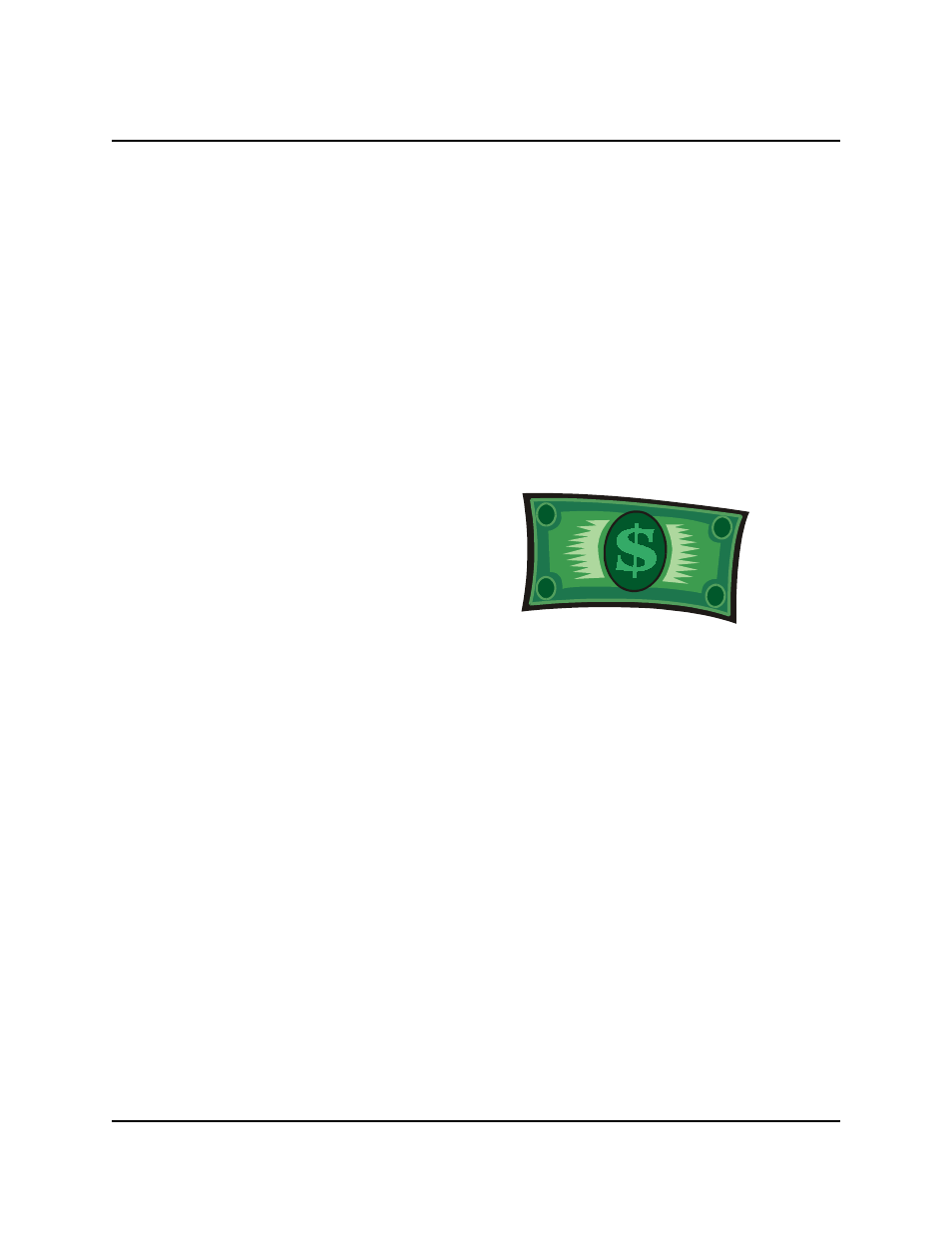
E-2
T
RITON
S
YSTEMS
, I
NC
.
A
PPENDIX
E -
C
ASSETTE
A
DJUSTMENT
P
ROCEDURE
M
ULTI
-C
ASSETTE
C
ASH
D
ISPENSER
O
PERATION
M
ANUAL
M
ODELS
9640/9641/9660/9661
I
NTRODUCTION
The cassettes in the Cash Dispenser can be adjusted to accept currencies of various sizes. The
dimensions of a note usually depend upon the country of origin and the denomination of the note.
The length and width settings of the currency support tray inside the cassettes are adjusted to
handle notes of a particular length and width. The following instructions describe how to make
these adjustments.
N
OTE
M
EASUREMENTS
Determine the length and width (in millimeters)
of the type of note that will be loaded into the
cassette. If possible, consult an appropriate offi-
cial reference source (e.g. note issuer) for this in-
formation; otherwise, carefully measure the length
and width of a new, uncrumpled sample of the
note. The length and width measurements will be
used to obtain the appropriate cassette adjustment
settings from Table 1, Note Width Settings and
Table 2, Note Length Settings
P
RELIMINARY
P
REPARATION
If necessary, remove the cassette to be adjusted from the Cash Dispenser and open the cassette
using the applicable procedures in Section 4, Handling Cassettes. If there are notes in the cassette,
remove them.
N
OTE
L
ENGTH
A
DJUSTMENT
Follow these steps to adjust the length setting of a note cassette:
1. Refer to Table 1, Note Length Settings. Search the Note Length columns in the table to find the
value that is closest to the length of the note you wish to use in the cassette. The length should
have been previously determined, as described under “Note Measurements”, above. This length
value is associated with Left and Right alphabetic characters. These characters are the adjust-
ment settings for the note-guides in the cassette. Record these settings (for example, Left = Q,
Right = R) for use in a later step.
Note Length
Note
Width
