D - c – Triton 9661 Operation Manual User Manual
Page 244
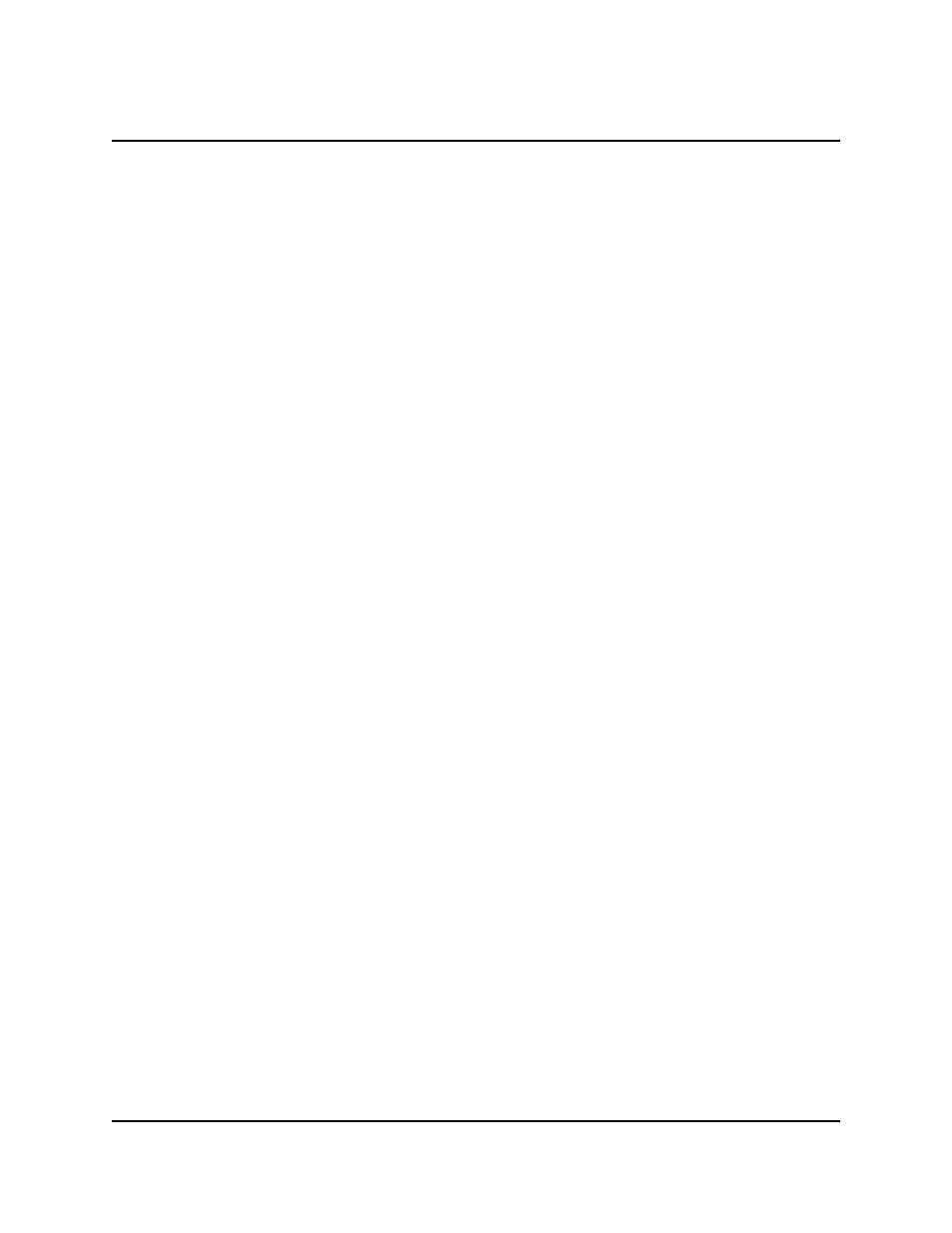
D-2
T
RITON
S
YSTEMS
, I
NC
.
A
PPENDIX
D -
C
ASH
D
ISPENSER
I
NSTALLATION
I
NSTRUCTIONS
M
ULTI
-C
ASSETTE
C
ASH
D
ISPENSER
O
PERATION
M
ANUAL
M
ODELS
9640/9641/9660/9661
I
NTRODUCTION
This section describes how to install the Cash Dispenser.
U
NPACKING
THE
C
ASH
D
ISPENSER
Perform the following steps to unpack the Cash Dispenser:
*NOTE*
Carefully inspect the unit for any shipping damage and report any
damage immediately to the shipping company. Refer to your War-
ranty Information brochure for more information about reporting
shipping damage.
1.) Remove the unit from the carton by cutting the straps and removing the top of the box.
2.) Remove the loose packing material from inside of the box.
3.) Remove the silver key from the white plastic bag attached to the Cash Dispenser
wrapping.
4.) Stand the unit up.
5.) “Walk” the unit out of the carton and remove the protective plastic bag.
6.) Use the silver colored key to open both the Control Panel and the Fascia Door on the
front of the cabinet which conceals the locking mechanism.
7.) Turn the T-handle to open the front enclosure door.
8.) Remove the accessory kit from inside the bottom enclosure and open and inspect the
contents. Check the contents against the enclosed packing list. Report any missing parts
to Triton immediately.
