5 - m, Ection, Anagement – Triton 9661 Operation Manual User Manual
Page 142: Unctions
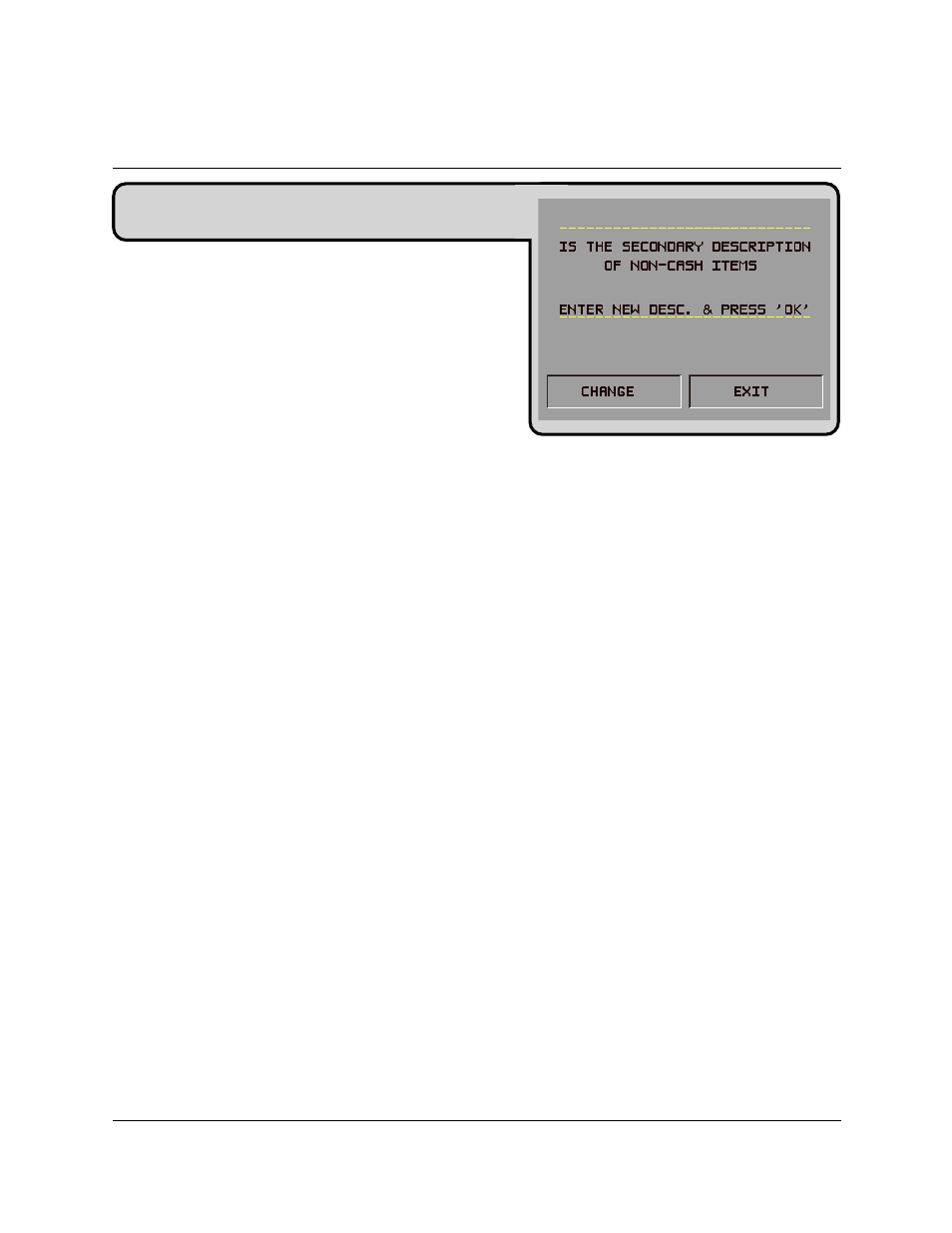
5-96
S
ECTION
5 - M
ANAGEMENT
F
UNCTIONS
T
RITON
S
YSTEMS
, I
NC
.
M
ULTI
-C
ASSETTE
C
ASH
D
ISPENSER
O
PERATION
M
ANUAL
M
ODELS
9640/9641/9660/9661
F
UNCTION
: SECONDARY DESCRIPTION
F
ACTORY
D
EFAULT
: ‘NONE
A
CCESS
I
NSTRUCTIONS
:
1.) Select TERMINAL CONFIGURATION from the
MANAGEMENT FUNCTIONS menu.
2.) Select SET TERMINAL PARAMETERS.
3.) Select CASSETTE SETUP.
4.) Choose the CASSETTE PARAMETERS option.
5.) Choose a cassette (A, B, C, or D).
6.) Select the DESCRIPTION option.
7.) Choose the SECONDARY DESCRIPTION option.
D
ESCRIPTION
:
The SECONDARY DESCRIPTION provides a location for other information of general interest
or information required by law.
To enter a number, press the key that has that number. To enter a letter, first press the BLUE key,
then press the key that has the letter you want. The first press of the key will display the first
character above the number. Subsequent presses will display the other characters in sequence.
When the character you want is displayed, press the
If the next character is a letter, the BLUE key must again be pressed first.
The description of a NON-CASH item may contain up to 28 alphanumeric characters.
